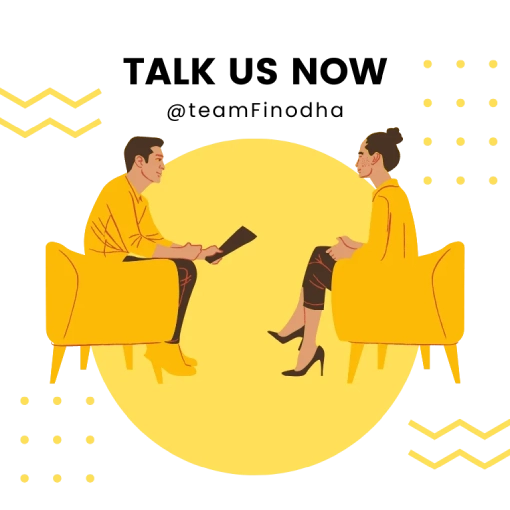You have rated team Finodha 5★★★★★ on

Finodha is available for your financial services @ payment of ₹96 only

Buy Digital Signature within 30 minutes at lowest cost

Team Finodha is registered with GST department as


Services Under ₹393
~ Income Tax Return Filing
~ GST Return Filing
~ MSME Services
GST Services
Trusted By You for The Best GST Services
- GST is the only tax that one has to get his/her business registered under.
- If your business is not GST registered, heavy fines and penalties can be levied.
- GST Registration allows you to collect GST from your customers.
- So avoid going against the law, get your business registered for GST.
GST Registration
Applied in just 3 Business Days- Customized As Per Requirement:
- Proprietorship/Individual
- HUF
- Partnership firm
- LLP: Limited Liability Partnership firm
- Private Limited Company
- OPC Private Limited Company
- Public Limited
- Trust
- Society
- + Details & Documents:
- + Email id (Only yours)
- + Mobile number (Only yours)
- + More documents according to the case.
GST Return Filing
File Most Affordably and Timely Every Time.- Customized As Per Requirement:
- File GST Returns Most Affordably and Timely Every Time.
- GST Filing for NIL Return
- GST Filing for Other Than NIL Return
- GST Filing for Composite Dealer
- GST Annual Return for Composite Dealer
- GST Annual Return for Regular Dealer
- The per-month fee starts and varies according to data and the term selected.
Reasons why customers LOVE
team Finodha.in
Easy-to-Use Access
Complete the entire process and chat with us from your phone!
Professional Services at Affordable Prices
Usually, “professional” equal “expensive,” but not at Finodha!
All Professionals in One Place
From registering a company to compliance, all the services you need are here on Finodha.
Quick Support
All your queries were answered within 48 hours
TeamFinodha’s
Featured Product
We get queries for featured products;
That’s one every 6 minute
MSME Registration
INDIVIDUAL / PROPRIETORSHIP- Plan included:
- Inclusive of all Taxes and Zero Govt. fees.
- New MSME Registration
- Note: 1. Team Finodha® strives to process all work within three business days.
- Note: 2. Finodha.in has every right to change the policy and prices.
Import-Export Code (IEC)
INDIVIDUAL / PROPRIETORSHIP- Plan included:
- Exclusive of Govt. fees.
- New Import Export Code (IEC) Registration
- IEC Certificate
- Note: 1. Team Finodha® strives to process all work within five business days.
- Note: 2. Finodha.in has every right to change the policy and prices.
PAN-Aadhaar Linking
INDIVIDUAL- Plan included:
- Exclusive of Govt. fees.
- PAN-Aadhaar Linking + Payment of Govt fee if required.
- Note: 1. Team Finodha® strives to process all work within seven business days,
- Note: 2. Finodha.in has every right to change the policy and prices.
Contact for Free
Purchase Any Service, Start the process in just 3 business days.

15,00,000+ people reach and counting!
(Simple & Clear Pricing. No Hidden Charges)
Private Limited Company Registration…
No more delays or difficulties! Register your business with Finodha’s most affordable company incorporation services provider. Get a 7-day ![]() Guaranteed document upload to the MCA T&C*
Guaranteed document upload to the MCA T&C*
Finodha’s accounting software partner.

Complete Plan
Company Registration Applied in Just 7 Days- Plan included:
- Approval of the Company Name; One run
- Drafting of MOA by an Expert
- Drafting of AOA by an Expert
- Certificate of Incorporation: COI
- PF Registration
- ESI Registration
- Professional Tax Registration
- Company PAN Number
- Company TAN Number
- 2 DSC: Digital Signature Certificate; Class 3; 2 Years Validity
- 2 Director’s Identification Number (DIN)
- Complete Bank account opening documentation kit.
- Authorised capital up to ₹15 Lakh*
- Plan Excluded:
- 1. GST Registration,
- 2. MSME-Udyam Registration,
- 3. Post-incorporation compliances (Within 180 days).
- Note: 1. Limited Period offer,
- Note: 2. Team Finodha® strives to process all work within Seven business days.
- Note: 3. Finodha.in has every right to change the policy and prices.
Tension-Free Plan
Company Registration Applied in Just 7 Days- Plan included:
- Approval of the Company Name; One run
- Drafting of MOA by an Expert
- Drafting of AOA by an Expert
- Certificate of Incorporation: COI
- PF Registration
- ESI Registration
- Professional Tax Registration
- Company PAN Number
- Company TAN Number
- 2 DSC: Digital Signature Certificate; Class 3; 2 Years Validity
- 2 Director’s Identification Number (DIN)
- Complete Bank account opening documentation kit.
- Authorised capital up to ₹15 Lakh*
- GST Registration
- MSME Udyam Registration
- First board meeting (within 30 days of incorporation)
- Appointment of First Auditor: Form ADT-1, (within 30 days of incorporation)
- Commencement of Business: Form INC-20A
- Issue of share certificates.
- Plan Excluded:
- 1. Nothing that is seriously required.
- Note: 1. No-nonsense included,
- Note: 2. Team Finodha® strives to process all work within Seven business days.
- Note: 3. Finodha.in has every right to change the policy and prices.
Customized Solutions
According to Need: Registration/Compliance- Plan included:
- 1. As per Need; Example: Tailored Solution.
- Note: 1. Team Finodha® strives to process all work within the stipulated time frame,
- Note: 2. Finodha.in has every right to change the policy and prices,
- Note: 3. In custom-tailored plans, scope of work is according to the actual need of the client.
*Rates vary from state to state; due to government fee changes, T&C applies.
Team Finodha
Finodha Introduction
Friendly teamFinodha Members
– Transparency in Services
– Dedicated Relationship Manager Assigned
– 100% Satisfied Customer
– Prompt Reply Via: Email or WhatsApp or Call to customer executive
Strong Data Security
- Our team is well equiped with professional experience
- Hassle free services
- Dedicated & Hardworking team
- Reliable & Trustworthy work
- Realtime status updates on email and chat