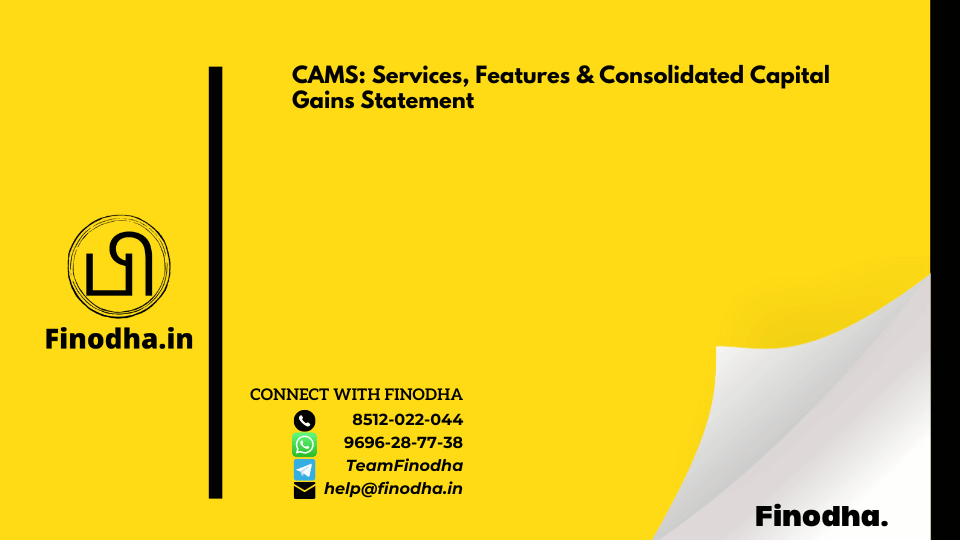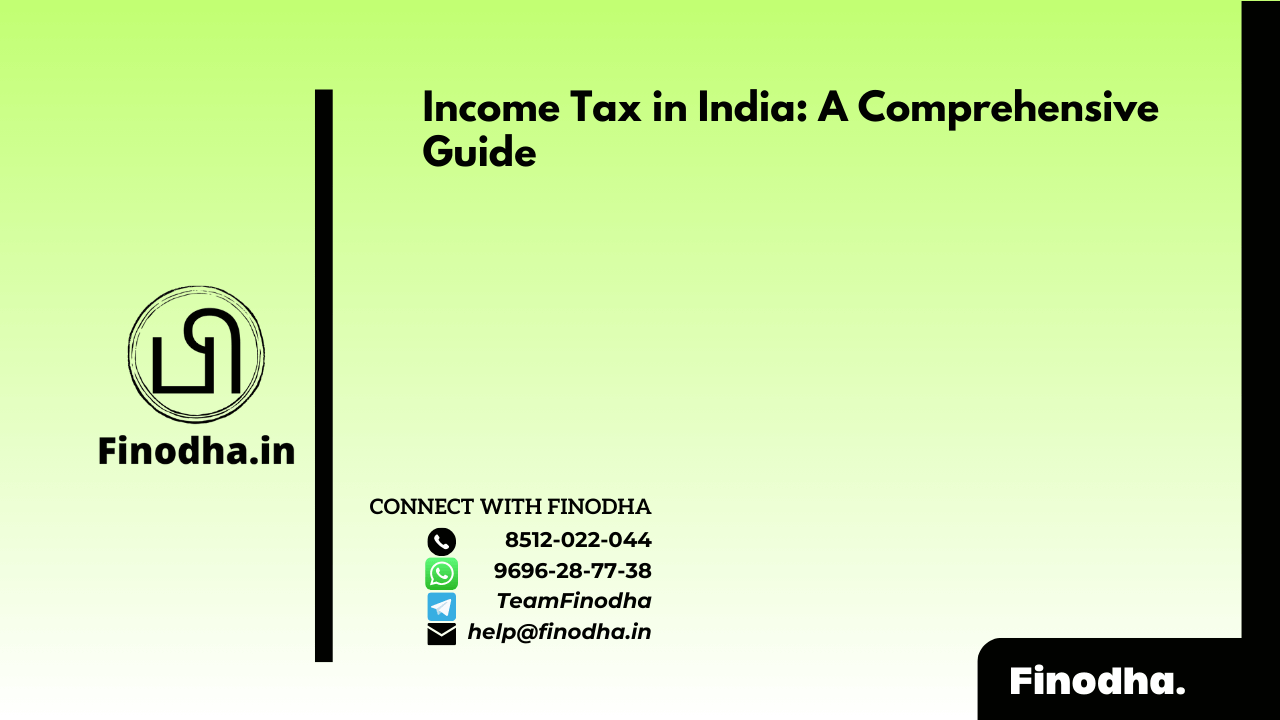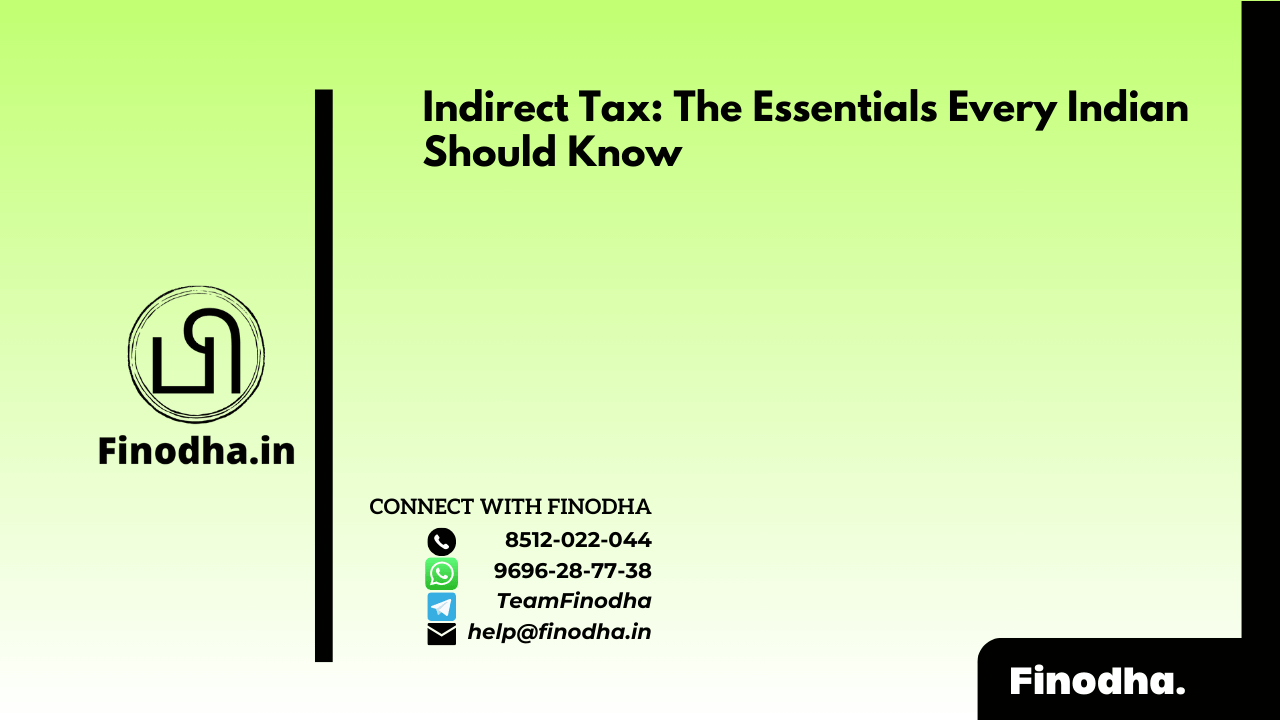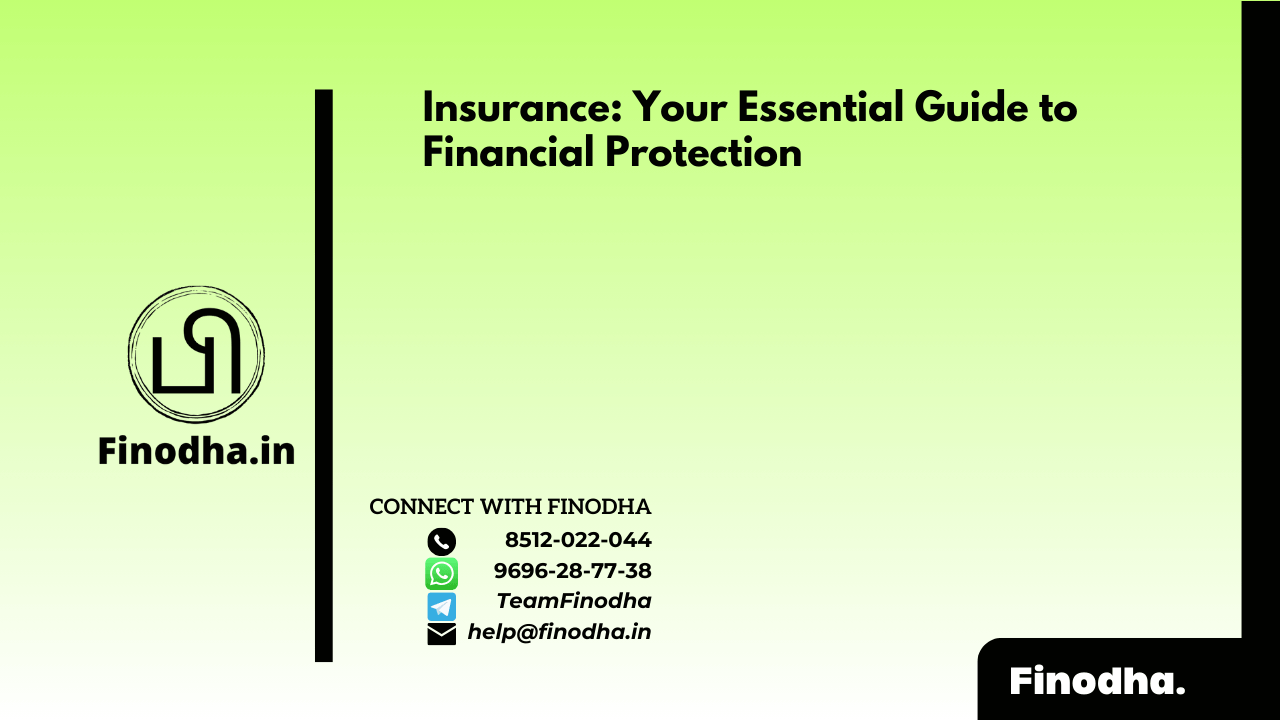Important Keyword: income from trading, Income Tax, myCAMS.
Table of Contents
CAMS: Services, Features & Consolidated Capital Gains Statement
Computer Age Management Services (CAMS) operates as a SEBI-regulated entity within the Registrar and Transfer (R&T) category. This platform offers technology-driven services and processing solutions to mutual fund companies and investors alike. Computer Age Management Services plays a crucial role in establishing an interactive and user-friendly delivery model for investors, enhancing their experience in managing mutual fund investments.
What does CAMS do?
Computer Age Management Services operates under the collective ownership of NSE Investment Ltd, HDFC Group, and Acsys Investment Private Ltd, offering a wide range of services to investors. Some of the key services provided by CAMS include:
- KYC verification and validation: Computer Age Management Services facilitates the Know Your Customer (KYC) process for investors, ensuring compliance with regulatory requirements.
- System integration with banks: Computer Age Management Services integrates its systems with various banks to enable seamless online transactions and fund transfers.
- Online transactions through the MY CAMS app: Investors can use the MY CAMS mobile app for convenient online transactions, including buying, selling, and switching mutual funds.
- Redemption and payout settlements: Computer Age Management Services manages the redemption and payout processes for mutual fund investments, ensuring timely settlements for investors.
- Customer service: Computer Age Management Services provides customer support services to address investor queries and concerns regarding mutual fund investments.
- Record Management Services: Computer Age Management Services offers record management services, including maintaining investor records and transaction histories securely.
- White label Call center: Computer Age Management Services operates a white label call center to handle investor inquiries and provide assistance as needed.
- Brokerage computation and payout: Computer Age Management Services calculates brokerage amounts and facilitates payouts to brokers involved in mutual fund transactions.
- Data management: Computer Age Management Services manages, and processes large volumes of data related to mutual fund transactions, ensuring accuracy and security.
- Processing of transactions: Computer Age Management Services processes various types of mutual fund transactions, including purchases, redemptions, and switches, efficiently and accurately.
Computer Age Management Services offers the myCAMS online application to provide convenience to investors, allowing them to create a single login User ID. However, the validity of the login credentials is limited to 48 hours to ensure the security and confidentiality of investor information. If investors fail to log in within this timeframe, they may need to initiate the login process again for security reasons.
How does CAMS online work?
myCAMS, an online portal provided by Computer Age Management Services, offers investors a convenient platform to retrieve their mutual fund statements. By simply entering their PAN and registered email ID, investors can access their statements through the ‘Mailback Services’ feature.
Within the myCAMS app, investors can also view details such as the Net Asset Value (NAV) and fees associated with each scheme. The app provides comprehensive information, including realized gain statements, which highlight both long-term and short-term capital gains.
Moreover, investors can generate a Consolidated Account Statement through myCAMS. This statement offers a comprehensive overview of all mutual fund holdings across various Asset Management Companies (AMCs) over a specified period. It serves as an effective tool for tracking investment performance across multiple funds.
It’s important to note that while myCAMS provides valuable information and services for managing mutual fund investments, it does not possess the legal authorization to offer mutual fund recommendations or distribute funds. Investors should exercise caution and conduct their own research before making investment decisions.
Features of Computer Age Management Services :
- Quality: Computer Age Management Services is renowned for its stringent quality control policies and holds ISO 9001:2008 certification. Utilizing Six Sigma levels of quality, it efficiently sets up 50 lakh accounts annually.
- Risk Management: CAMSonline employs an independent risk management approach. It consistently addresses operational risks using customized software to ensure stable outcomes.
- Access: With over 250 locations and expanding, Computer Age Management Services provides extensive accessibility. This broad reach aids manufacturers in reducing expenses by eliminating the need for in-house infrastructure. Customers can visit Computer Age Management Services service centers for infrastructure installation and maintenance services post-purchase.
- Confidentiality: Customer information at Computer Age Management Services is highly safeguarded due to its sensitive nature. Access to customer data is restricted to authorized personnel only, ensuring utmost security and privacy.
- Technology Driven: Computer Age Management Services emphasizes locally developed technology solutions that meet international standards, facilitating rapid deployment and adaptability. Its robust IT infrastructure can support over 1 crore transactions per month.
- E-KYC Facility: Computer Age Management Services offers E-KYC services online and via mobile app, enabling investors to complete their KYC verification instantly and free of cost, without any hassle.
- Portfolio Mapping: Computer Age Management Services ensure accurate mapping of all mutual funds in which an investor has invested. It is essential to provide the same email ID for all investments to ensure correct portfolio mapping.
- Single User-ID: Upon registration with Computer Age Management Services online services, investors receive a single User-ID that can be used for all future mutual fund transactions, providing convenience and ease of use.\
CAMS Online Registration Process
Registration through Computer Age Management Services online
- Visit www.camsonline.com
- Navigate to Investor Services > myCAMS.

- Click on ‘New User Registration’ to create a new user.
- In the ‘New User Registration’ screen, enter the registered email ID and captcha. Further, click on Submit.

Upon successful completion of the registration process, a confirmation box will appear on the screen, affirming the registration. A confirmation email containing the new user’s login credentials will be sent to the registered email ID. These login credentials, comprising a user ID and password, can be used for the initial login on the myCAMS ‘User Login’ screen. Upon the first login, users will be directed to the ‘Change Password’ section, where they can set a new password. Users can subsequently log in to myCAMS using their registered email ID as the user ID and the newly set password.
Registration through the myCAMS App:
- Download and install the myCAMS mobile app from the Google Play Store or iTunes app store.
- Click on “Register Now” within the app.
- Enter the registered email ID in the ‘New Registration’ screen and click on “Submit.”
- A confirmation email containing the login password will be sent to the registered email ID.
- On the login screen of the myCAMS mobile app, enter the registered email ID as the User ID and the login password.
- Click on “LOGIN.”
- Follow the instructions to change the password before proceeding.
- Re-login to access myCAMS services.
Steps to Download Computer Age Management Services Capital Gains Statement
- Go to Computer Age Management Services Investor Mail Back Services Go to the website CAMS Online. Click on ‘View More’ under the option ‘Statements’

Capital Gain/Loss Statement
Click on the option ‘Capital Gain/Loss Statement’.

Provide the necessary information:
- Period: Select the default option for the current financial year (FY) and the previous FY.
- Email: Enter the email ID registered in your investment folios.
- PAN (optional): If provided, your PAN number will include investments under your PAN even if you haven’t registered your email ID for them.
- Password: Create a password for secure access to the encrypted attachment.
- Delivery option: Choose “All Funds” and “email an encrypted attachment” for delivery.

Computer Age Management Services Capital Gains Statement
Enter the password for encrypting the mail. It’ll take approximately 30 minutes until you receive the mail once you submit the form.
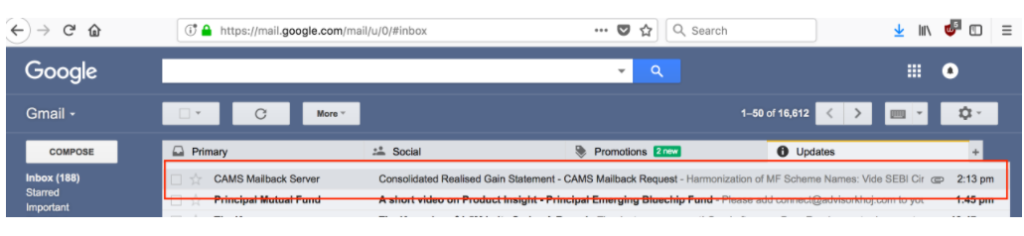
Upon completion, you’ll receive two files via email: one for the current financial year (FY) and one for the previous FY. Generally, the previous FY statement is utilized for filing returns in June/July. You can access both files using the password you’ve set earlier.
Sample Computer Age Management Services Capital Gain/(Loss) Statement
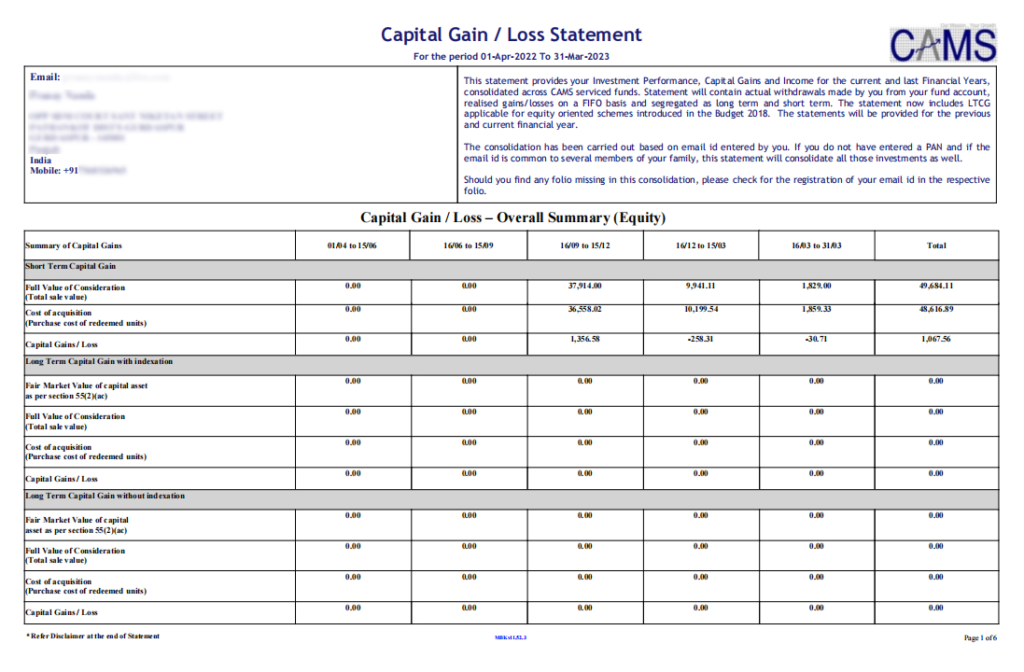
Read More: ETF: Exchange Traded Fund
Web Stories: ETF: Exchange Traded Fund
Official Income Tax Return filing website: https://incometaxindia.gov.in/