Important Keyword: Condonation Requests, e-Verify ITR, Income Tax Account, Income Tax Return.
Table of Contents
What is a Condonation Requests?
Taxpayers have the option to submit service requests through the e-filing portal, which offers two avenues for filing condonation requests:
- Condonation of Delay for Late Submission of ITR-V:
- This option applies if the ITR-V (Income Tax Return Verification) is submitted after 120 days of filing the ITR.
- Condonation Request for Filing ITR after Expiry of Due Date:
- This option is relevant for taxpayers who miss the deadline for filing their ITR and seek permission to submit it after the due date has passed.
After filing their Income Tax Return (ITR), individuals must verify it. The e-verification process should be completed within 120 days of filing. Failure to verify the ITR within this period results in it being considered invalid by the Income Tax Department (ITD). An invalid return indicates that the taxpayer has not effectively filed the ITR for a specific assessment year, requiring them to file it again.
Requirements:
- Submission of Income Tax Return and ITR-V After 120 Days:
- The Income Tax Return (ITR) and ITR-V should be submitted after 120 days from the filing of the return.
- Failure to File ITR Before the End of the Relevant Assessment Year (AY):
- In case of failure to file the Income Tax Return before the conclusion of the relevant Assessment Year (AY), a condonation request may be necessary.
Steps to File Condonation Requests on e-Filing Portal for Delay in Submission of ITR-V
- Visit the e-Filing portal
Visit the e-Filing Portal and login using valid credentials.
- Select Condonation Request
Click on Services > Condonation Request
- Select the First Option
Select the “Delay in Submission of ITR-V” option.
- New Condonation Request
Once you move to the next page, click on the create new condonation request option.
- Select the appropriate record
On the Select ITR page, select the record for which you want to raise a condonation request for delay in ITR-V submission and click Continue.
- Provide a reason
On the Provide reason for delay page, select the reason of your delay and click Submit.
- Success Message
A success message along with a Transaction ID is displayed. Please keep a note of the Transaction ID for future reference. You will also receive a confirmation message on the email ID and mobile number registered with e-Filing portal
.
File Condonation Request for Filing ITR after Time-Barred
- Login to the portal and click on Services > Condonation Request from the dashboard.
- On the condonation request page, choose the second option “Allow ITR Filing after time-barred”

- On the Filing after time-barred [u/s 119(2)(b)] page, click Create Condonation Request

Proceed to the next page and input the following details:
- Select the appropriate Request Category, Assessment Year, ITR, Claim Value, Filing Type, Reason for Delay, and ITR Type from the available options.
- Upload the JSON file of the Income Tax Return (ITR) for which you intend to submit the condonation of delay request. Click on the “Upload ITR” option to complete this step.
- Provide supporting documents in PDF or XLS format by clicking on the “Upload Documents” option. Select the Document Description for each uploaded file. Note that a maximum of five files can be uploaded, with each file not exceeding 5 MB in size.

After successful submission, select your preferred option on the e-Verify page.

Read More: Form 10E Filing Procedure
Web Stories: Form 10E Filing Procedure
Official Income Tax Return filing website: https://incometaxindia.gov.in/

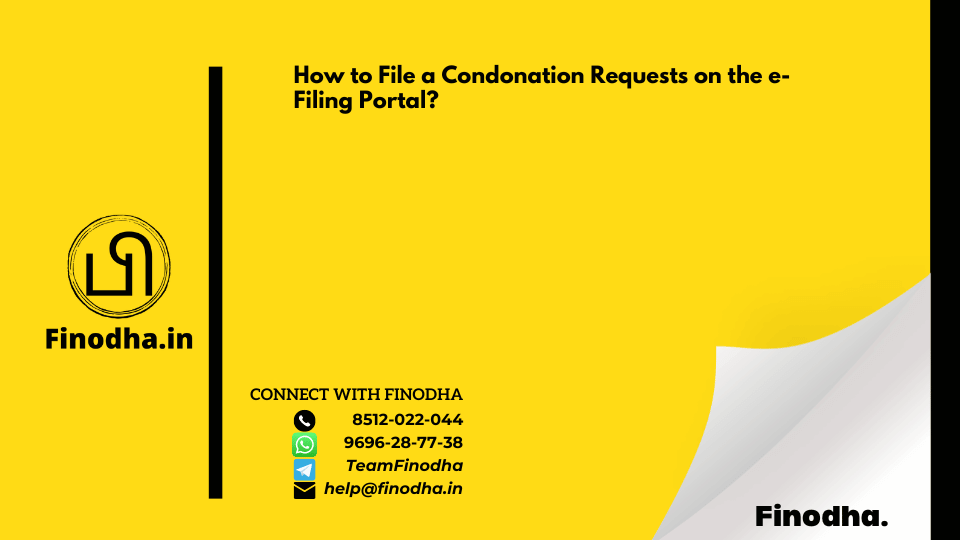









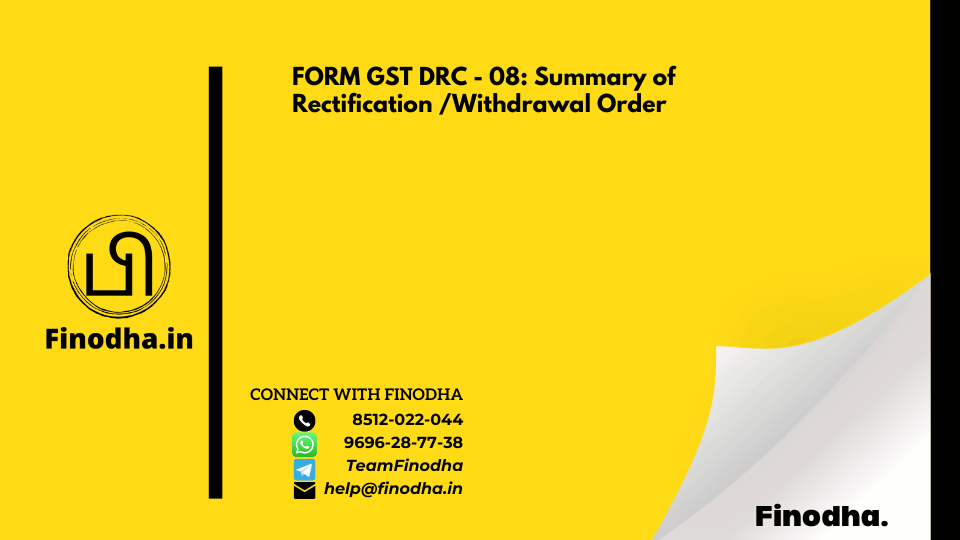
0 Comments