Important keyword: F&O Trading, P&L Statement, Speculative Income, Trading Income.
Table of Contents
Download Ledger from Kotak Securities
Kotak Securities allows you to download your Tradebook or Ledger from their trading portal. A Ledger or Tradebook contains all the transactions made in the stock market from a trading account. This includes all segments such as Equity, Futures, Options, etc. A trading ledger is essentially the same as a Tradebook. These ledgers are also used to prepare a Profit & Loss statement for income tax purposes on trading activities for a specific financial year.
Steps to download the Ledger
- Log in to your Kotak Securities portal
You can do it from here.
- Go to Services
Next, click on Account services
- Click on View my ledger
From the Options
- Select the necessary filters and Click on Go
Click on NSE for details
- You can now view your Ledger Entries
From here.
Read More: Open a trading account online on Sharekhan
Web Stories: Open a trading account online on Sharekhan
Official Income Tax Return filing website: https://incometaxindia.gov.in/

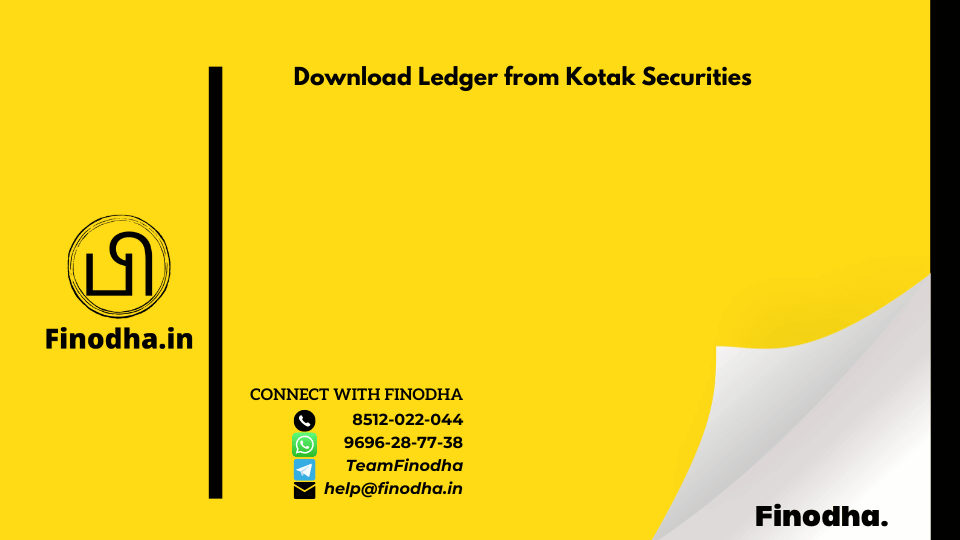




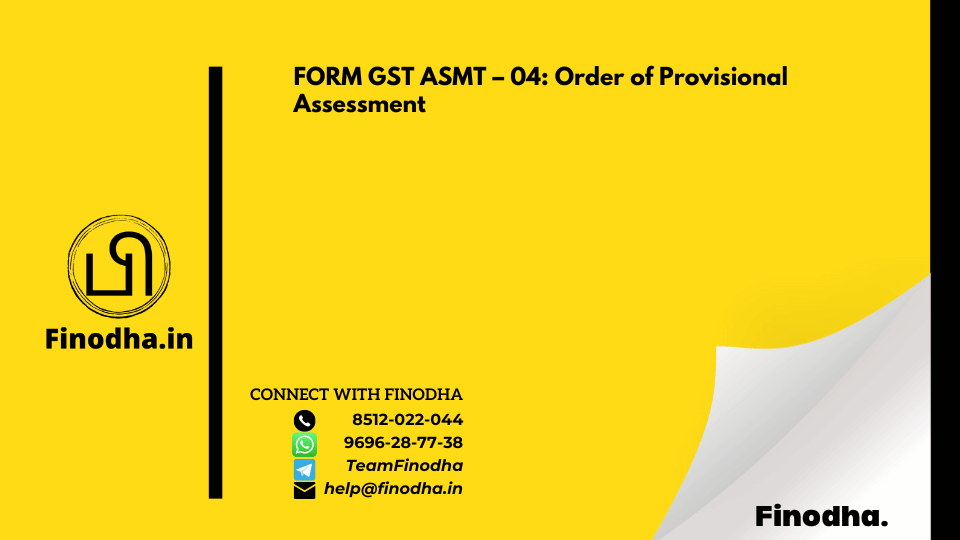


0 Comments