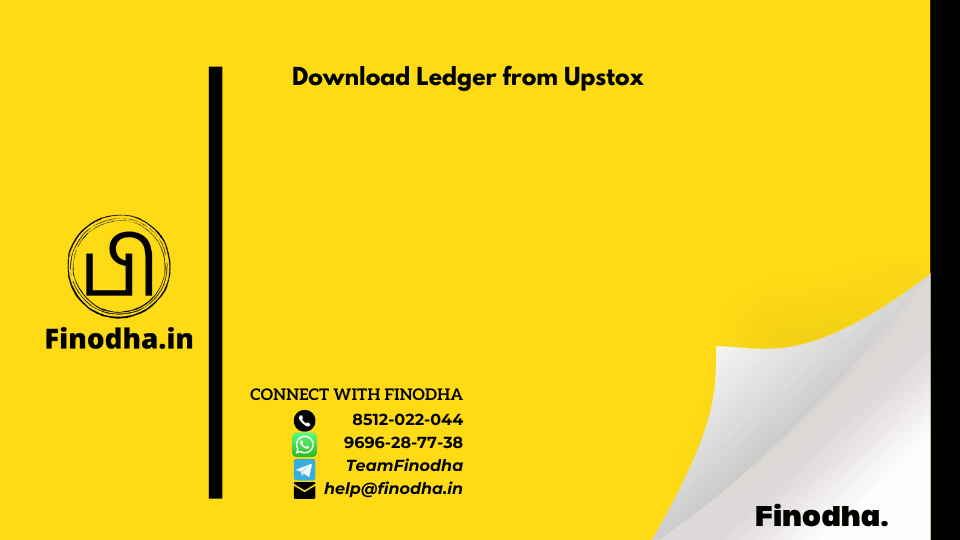Important keyword: F&O Trading, P&L Statement, Trading Income.
Table of Contents
Download Ledger from Upstox
It allows you to download your Tradebook or Ledger from their trading portal. A Tradebook or Ledger contains all the transactions made in the stock market from a trading account, covering all segments such as Equity, Futures, Options, and more. Essentially, a trading ledger is the same as a Tradebook. These ledgers are also used to prepare a Profit & Loss statement, which is crucial for calculating income tax on trading activities for a particular financial year.
Steps to download the Ledger from Upstox
- Visit Up Stox platform
Use this link to login
- Log in with your user id and your password
Your password will be your PAN in caps lock if you are logging in for the first time. - Go to Account
Select Ledger
- Select the necessary filters
Click on Go - Result will appear
Click on Export in Excel sheet
Read More: Download Contract Note for Angel Broking Traders
Web Stories: Download Contract Note for Angel Broking Traders
Official Income Tax Return filing website: https://incometaxindia.gov.in/
-

Circular No. 162/18/2021 – GST: Clarification in respect of refund of tax specified in section 77(1) of the CGST Act and section 19(1) of the IGST Act.
-

Navigating Capital Markets: Unraveling the Financial Tapestry
-
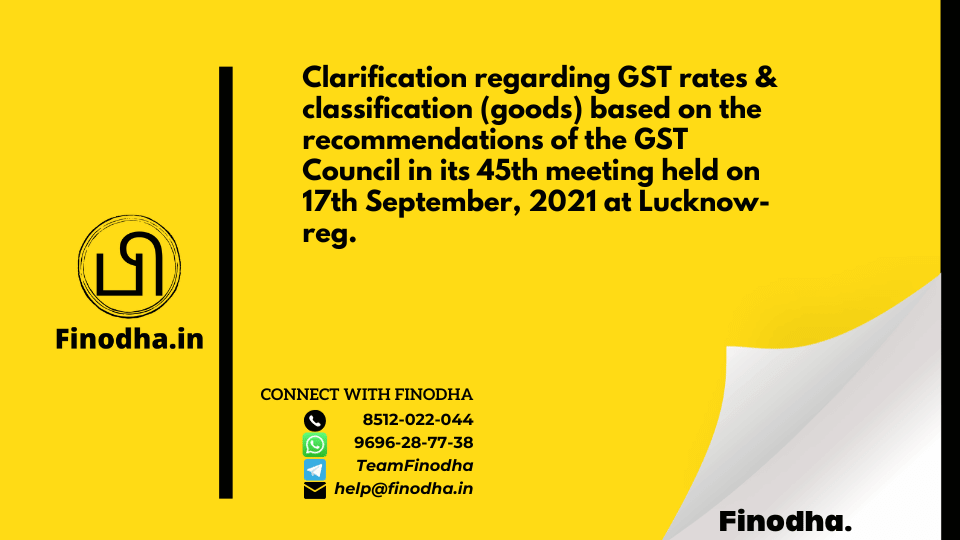
Circular No. 163/19/2021 – GST: Clarification regarding GST rates & classification (goods) based on the recommendations of the GST Council in its 45th meeting held on 17th September, 2021 at Lucknow-reg.