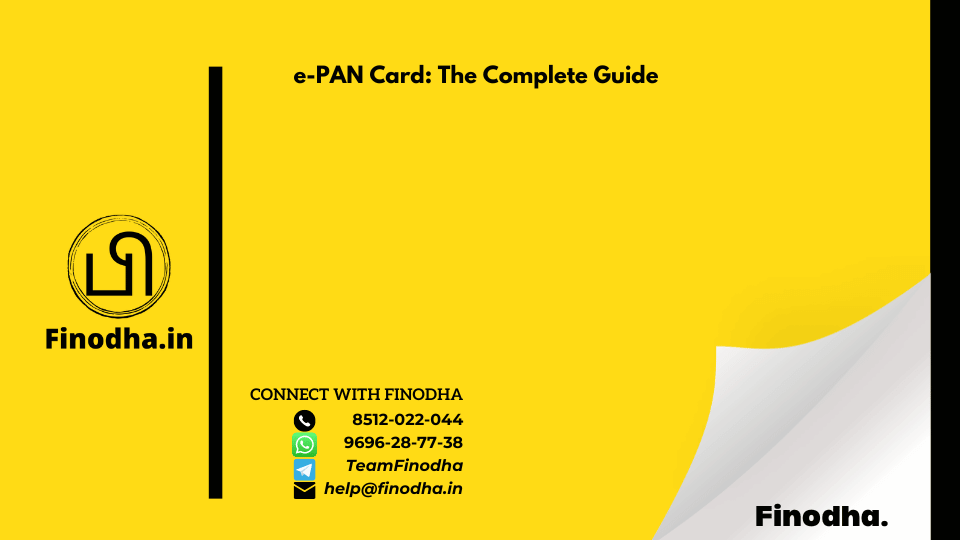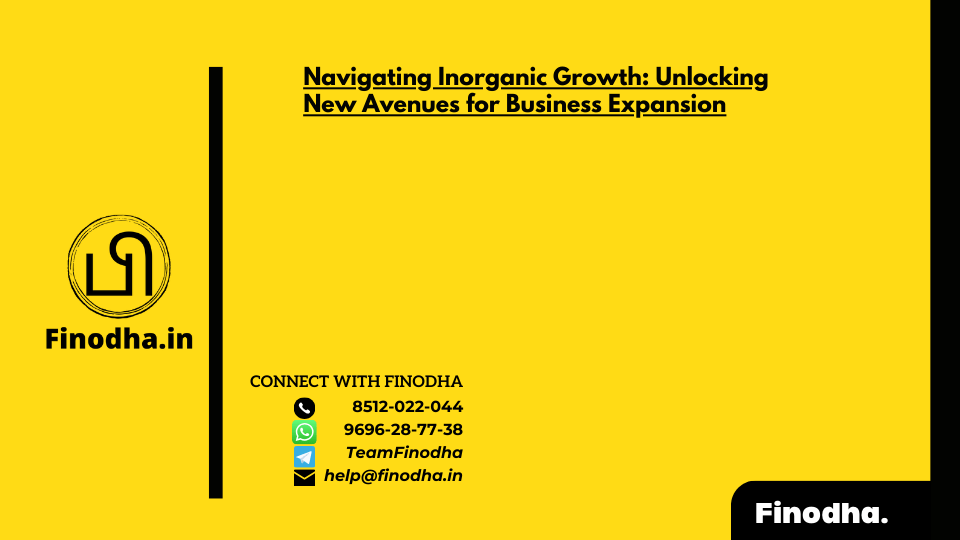Important Keyword: e-PAN, PAN, PAN Status, TIN NSDL, UTIITSL.
Table of Contents
e-PAN Card: The Complete Guide
The Income Tax Department (ITD) has introduced an Aadhaar-based e-PAN card allotment service. This service allows individuals to obtain a PAN card quickly and conveniently using their Aadhaar details. The PAN, which is unique to each individual or entity, is a vital identification number and is recognized and valid throughout India.
What is e PAN Card?
The Income Tax Department (ITD) issues a digitally signed e-PAN card in an electronic format using Aadhaar e-KYC. This service simplifies the process of applying for a PAN card, making it more accessible and efficient.
The e-PAN card is interchangeable with the physical PAN card and carries the same number. It is essential for filing Income Tax Returns (ITR) and conducting all related transactions with the ITD. Anyone with a valid Aadhaar number, issued by the Unique Identification Authority of India (UIDAI), can apply for an e-PAN.
Additionally, the Central Board of Direct Taxes (CBDT) has affirmed that the PAN card is acceptable everywhere as valid government proof.
Eligibility for e-PAN card
To apply for an Aadhaar-based e-PAN card, the following criteria must be met:
- Indian Residency: The applicant must be an Indian resident.
- Individual Applicant: The application must be made by an individual, not a company or a member of a Hindu Undivided Family (HUF).
- Aadhaar Card: The individual must possess a valid Aadhaar card.
- Linked Mobile Number: The applicant must have a valid mobile number linked to their Aadhaar card.
- Verified Aadhaar Details: The details on the applicant’s Aadhaar card must be verified.
- No Existing PAN: The applicant should not already have a PAN card.
e-PAN Card Application Process
Applications for an Aadhaar-based e-PAN card can be made through two portals:
- NSDL Website
- UTIITSL Portal
The service is available for free to:
- New applicants
- Individuals who have applied for any changes/corrections in their PAN details within a month of it being issued
Downloading the e-PAN Card
On the NSDL Portal:
Applicants can download their e-PAN card through the NSDL portal if they originally applied via the same portal. This download facility is available free of cost if the Income Tax Department has confirmed changes in the PAN card or if the PAN has been allotted within 30 days.
On the UTI Portal:
To download the e-PAN card via the UTI portal:
- Applicants must have applied for a fresh PAN or the latest change/correction update with UTIITSL.
- They should have earlier registered a valid and active mobile number or e-mail ID with their PAN record at the Income Tax Department.
- They may need to apply for a PAN reprint before submitting an application to download the e-PAN.
Documents Required for Application
- Identity Proof: Voter ID or Aadhaar Card
- Address Proof: Electricity Bill or Passport
- Proof of Age: Driving License or Passport
Tracking e-PAN Card Status
It takes approximately 15-20 working days for the e-PAN card to be issued after filing an application. The status can be tracked using the 15-digit acknowledgment number.
To track the status of your PAN card, visit either the NSDL or UTI portal. This service also allows you to track the status of any corrections or updates to your PAN card.
Download e-PAN instantly from the eFiling Portal
- Visit the eFiling Portal
Go to the tax efiling portal and scroll down and click on Instant e-PAN.
- New e-PAN
On the e-PAN page, click Get New e-PAN.
- Enter Aadhaar Number
On the Get New e-PAN page, enter your 12-digit Aadhaar number, select the I confirm that checkbox and click Continue.

- OTP Validation
On the OTP validation page, click I have read the consent terms and agree to proceed further. Click Continue. Next, enter the OTP you receive and click on next.
- Aadhaar e-KYC
On the Validate Aadhaar Details page, select the I Accept that checkbox and click Continue.
- Successful Submission
On successful submission, a success message is displayed along with an Acknowledgement Number. Please keep a note of the Acknowledgement ID for future reference. You will also receive a confirmation message on your mobile number linked with Aadhaar.
Prerequisites for Applying for an Aadhaar-Based e-PAN Card
To apply for an Aadhaar-based e-PAN card, the following conditions must be met:
- No Existing PAN: The individual must not have been allotted a PAN previously.
- Valid Aadhaar and Linked Mobile Number: The applicant must have a valid Aadhaar card and a mobile number linked to Aadhaar.
- Age Requirement: The applicant must not be a minor at the time of the request.
- Not a Representative Assessee: The applicant should not fall under the definition of a Representative Assessee as per Section 160 of the Income Tax Act.
Read More: How to Surrender PAN Card?
Web Stories: How to Surrender PAN Card?
Official Income Tax Return filing website: https://incometaxindia.gov.in/