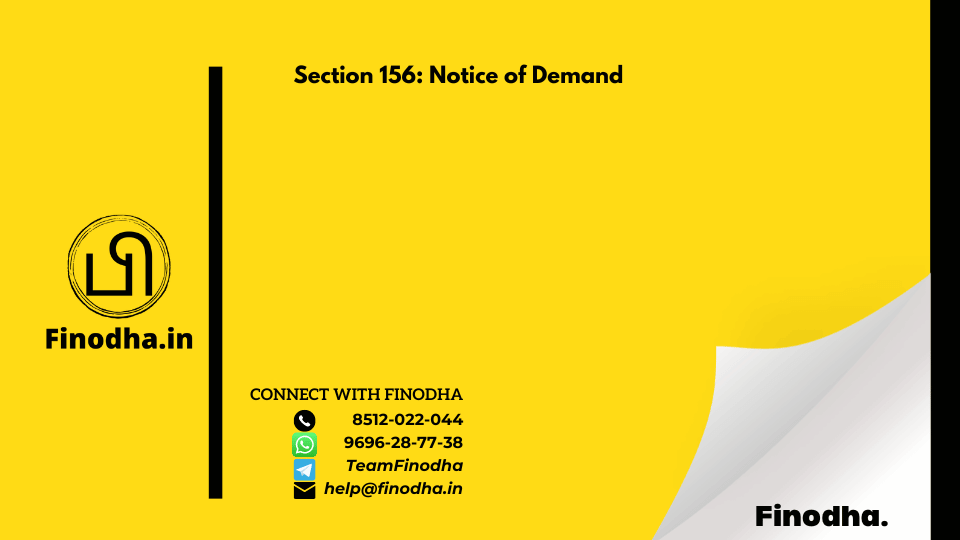Important Keyword: Income Tax, IT Notice, Notice under Section 156.
Table of Contents
Section 156: Notice of Demand
After the completion of the assessment or re-assessment process, the Income Tax Department undertakes the crucial task of evaluating whether any additional tax liability is owed by the taxpayer. If such an outstanding liability exists, the department initiates the process by issuing a demand notice as per section 156 of the Income Tax Act. This notice serves to inform the taxpayer of the total amount due, comprising of various components such as interest, penalties, fines, and any other applicable charges. Additionally, the notice stipulates a specific timeframe within which the taxpayer is required to settle the outstanding amount.
Notice for Outstanding Demand under Section 156?
When an order is issued under the provisions of the Income Tax Act, and it entails an outstanding liability, the Income Tax Department issues a notice under section 156 to the taxpayer. This notice encompasses demands related to various sections of the Act, such as section 143(1), 200A(1), 206CB(1), among others. Any notice specifying a sum payable under these sections is regarded as a Demand Notice under section 156. The taxpayer is obligated to remit the specified amount within 30 days of receiving the notice.
Sample Notice under section 156
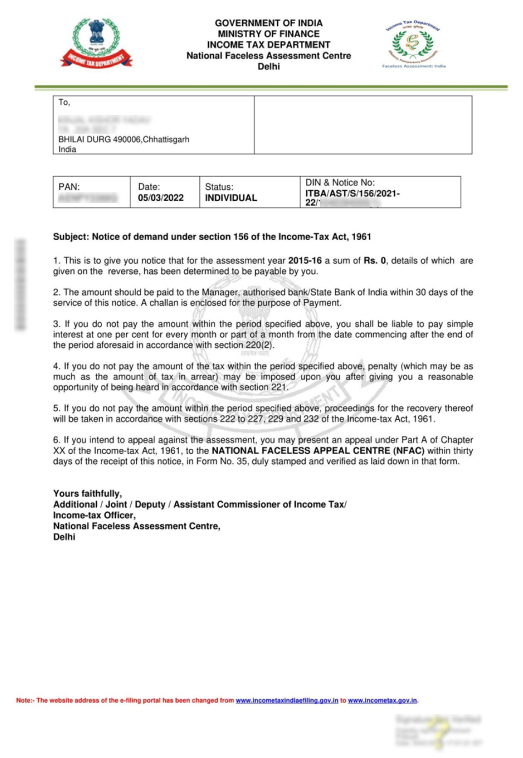
How to Respond to Outstanding Tax Demand Notice?
For submitting a response to outstanding demand, the taxpayer can follow below-mentioned steps:
- Log in to the e-Filing Portal
Log in to the e-Filing portal. Navigate to Pending Actions > Response to Outstanding Demand to view a list of your outstanding demands from the dashboard.
- If you agree pay the demand amounts before submitting a response.
Click on Pay Now to make payment of outstanding demand.
- Submit Response
If the taxpayer has not paid the demand or disagrees with the demand then they can submit their response accordingly.
Further, the taxpayer has the following options available for submitting a response to the demand notice issued u/s 156.
- Agree with demand.
- Fully disagree with demand.
- Partially disagree with demand.
Option 1: Agree with Demand
Part A- Demand is correct but payment is pending.
If you agree with the demand notice, you can select the Demand is Correct option. Moreover, you get an opportunity to pay the dues from here only by selecting Not Paid Yet option. Once the payment is done, the response to the demand will be submitted automatically.
Part B: The demand is correct and amounts are already paid.
On the Response to Outstanding Amount page, select the Demand is Correct option and the disclaimer. Then click on the checkbox with Yes, Already paid and Challan has CIN, and Click on Add Challan Details.
Here, input the challan details. After entering the details, upload a copy of the challan (PDF). Once you save the challan details, the system will display a success message along with the transaction ID on the next tab.
Option 2: Fully Disagree with demand.
If you disagree with the demand notice, select Disagree with the demand (Either in full or in part) option and click on Add Reasons. 
Then, select the reason(s) for your disagreement from the options and click Apply. (You can select one or more options)
After selecting the appropriate reasons for your disagreement, select each reason you listed on the Response to Outstanding Amount page and enter the appropriate explanation for disagrrement. Once the explanation is saved, submit the response.
Option 3: Partially disagree with Demand.
If a taxpayer believes that the outstanding demand is only partially correct, they have the option to submit reasons for their disagreement. In such cases, the taxpayer is required to make payment for the portion of the amount with which they agree. Once the payment is successfully made, the system will prompt the taxpayer to proceed to the Response to Outstanding Amount page. Here, they can submit their response. Upon successful submission, the system will display a confirmation message along with a Transaction ID.
Time Limit to Respond
The taxpayer must settle the outstanding demand within 30 days from the date of service of the notice. However, in certain instances, the assessing officers may reduce this period to 30 days if they deem it detrimental for the department to allow a longer period for payment, with prior approval from the joint commissioner.
Furthermore, taxpayers can apply for an extension of the payment period or request to make payments in installments. However, such applications must be made before the end of the initial 30-day period.
Consequences of Delay
Interest under section 220(2): Interest is levied at a rate of 1% per month or part of the month after the expiration of the initial 30-day period. This interest is payable by the taxpayer, even if the assessing officer has approved an extension of the payment period.
Penalty under section 221: The assessing officer has the authority to impose a penalty of up to the amount of the demand specified in the outstanding demand notice. However, the taxpayer must be given a reasonable opportunity to be heard. If the taxpayer can demonstrate that the default occurred due to genuine reasons, no penalty will be imposed.
Read More: PAN Card: Understanding the Use of PAN
Web Stories: PAN Card: Understanding the Use of PAN
Official Income Tax Return filing website: https://incometaxindia.gov.in/