Important Keyword: Income Tax, Income Tax Filing, ITR Status.
Table of Contents
Types of ITR Status
Once you have filed and verified your Income Tax Return (ITR), it is important to regularly check its status to ensure that it has been accepted and processed. You can easily check the status of your ITR by logging in to your income tax account.
Types of ITR Status
Once you have filed your Income Tax Return (ITR), it’s important to monitor its status to ensure it is being processed correctly. Here are the different statuses you might encounter and what they mean:
- Submitted and Pending for e-Verification:
- Meaning: This status appears when you have filed your ITR but have not e-verified it. It can also mean you manually verified it and sent the acknowledgment to the department, but it has not been received yet.
- Action Required: E-verify your return as soon as possible, or ensure that the manual verification acknowledgment reaches the department.
- Successfully e-Verified:
- Meaning: Your return has been submitted and duly verified. However, the processing of the ITR is still pending.
- Action Required: No immediate action is needed. Just wait for the department to process your return.
- Processed:
- Meaning: Your return has been successfully processed by the department without any discrepancies.
- Action Required: No further action is required from your end.
- Defective:
- Meaning: The return is defective if it hasn’t been filed in accordance with the provisions of the law. You will receive a notice under section 139(9) to rectify the defect within 15 days of receiving the notice.
- Action Required: Respond to the notice and rectify the defect within the specified time. If you do not respond, your ITR will be treated as invalid.
- Case Transferred to Assessing Officer:
- Meaning: The Centralized Processing Centre (CPC) has transferred your ITR to the jurisdictional Assessing Officer (AO) for further processing. This usually happens in cases involving complexities that require human intervention.
- Action Required: Wait for communication from the Assessing Officer. Be prepared to provide any necessary evidence or documents to support your claims.
Steps to check ITR Status
Without the Login Credentials
- Income Tax Return Status
Visit the e-filing portal and scroll down and click on the option Income Tax Return Status option.
- Enter required details
On the next screen, enter the acknowledgement number and a valid mobile number and click on continue.
- Enter OTP
Next, enter the 6 digit OTP you receive on the mobile number.
- ITR Status
On successful validation, you will be able to view the status of your ITR.
With Login Credentials
- Login to the e-Filing portal using your login credentials.

- Click e-File > Income Tax Returns > View Filed Returns

- On the View Filed Returns page, you will be able to view all the returns filed by you. You will be able to download ITR-V Acknowledgement, uploaded JSON (from the offline utility), complete ITR form in PDF, and intimation order (by using the options on the right-hand side).
- Click View Details to view the life cycle of the return and action items related to it (e.g., returns pending for e-Verification).

Read More: How to Download pre-filled JSON and File ITR Using JSON File on the New IT Portal for AY 2022-23?
Web Stories: How to Download pre-filled JSON and File ITR Using JSON File on the New IT Portal for AY 2022-23?
Official Income Tax Return filing website: https://incometaxindia.gov.in/






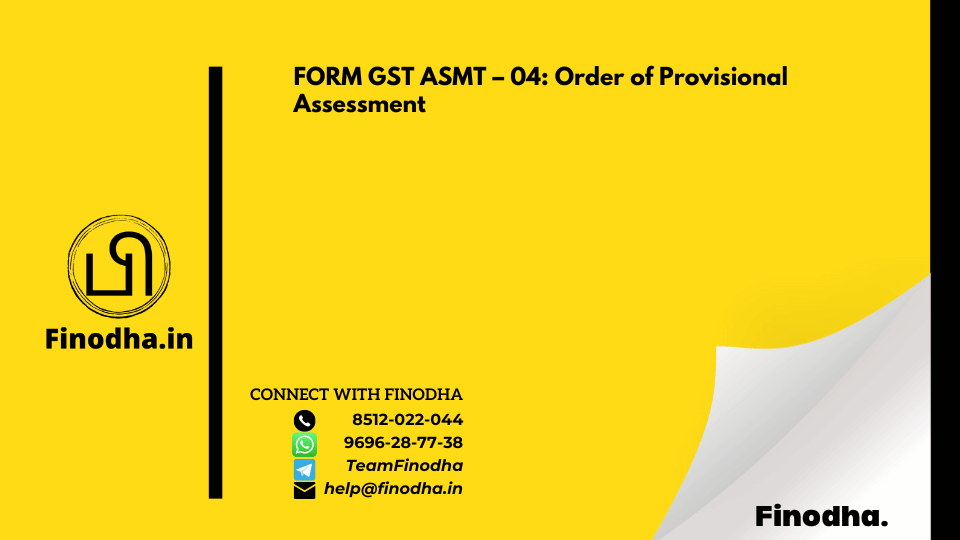


0 Comments