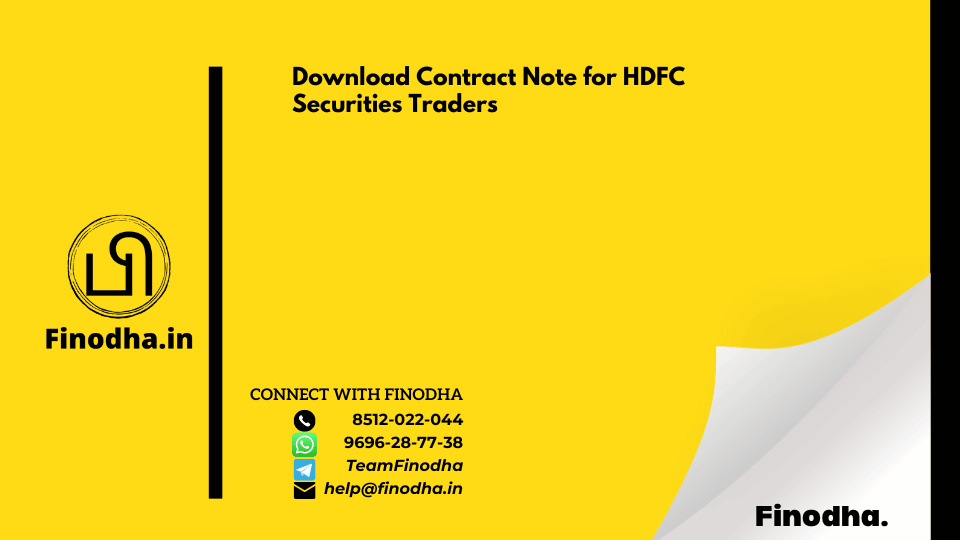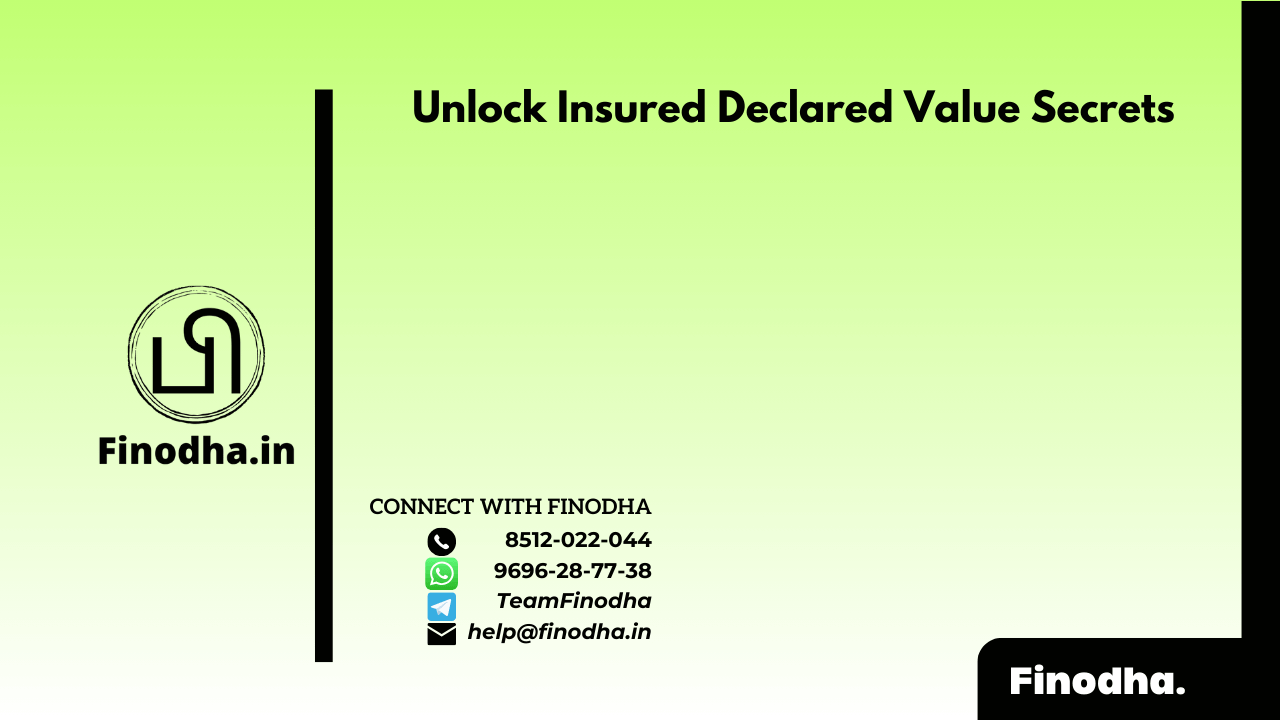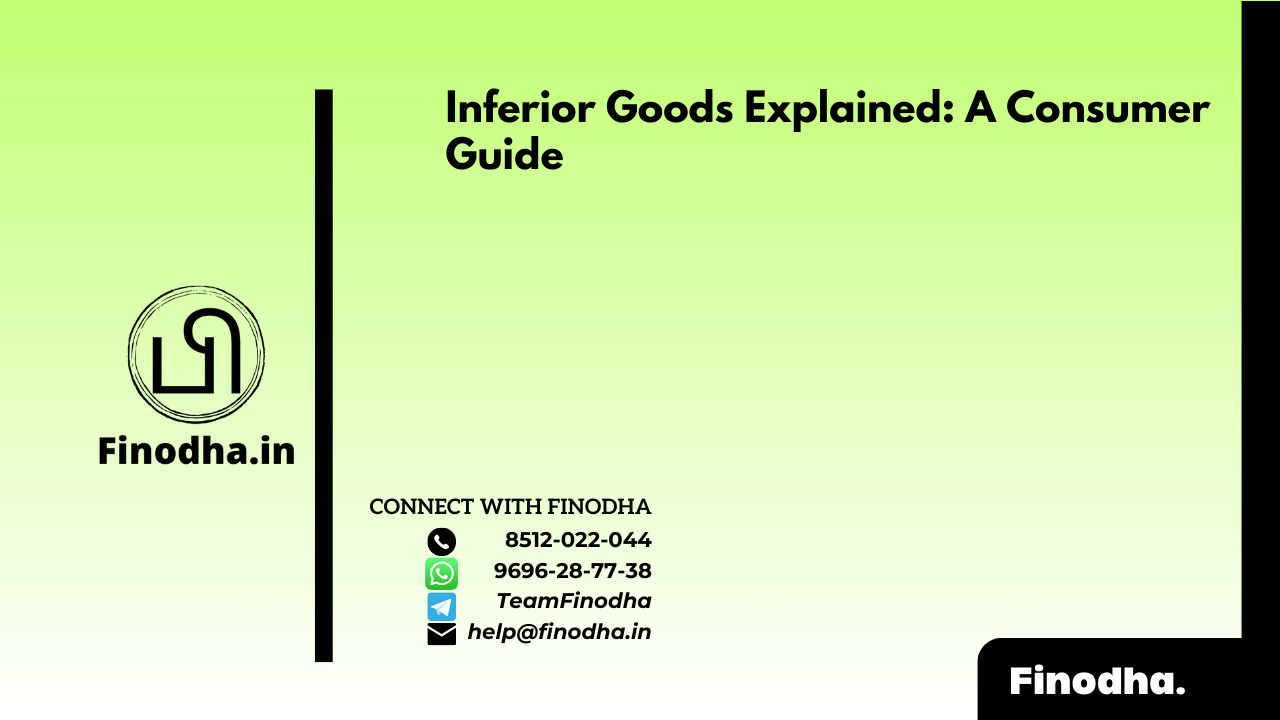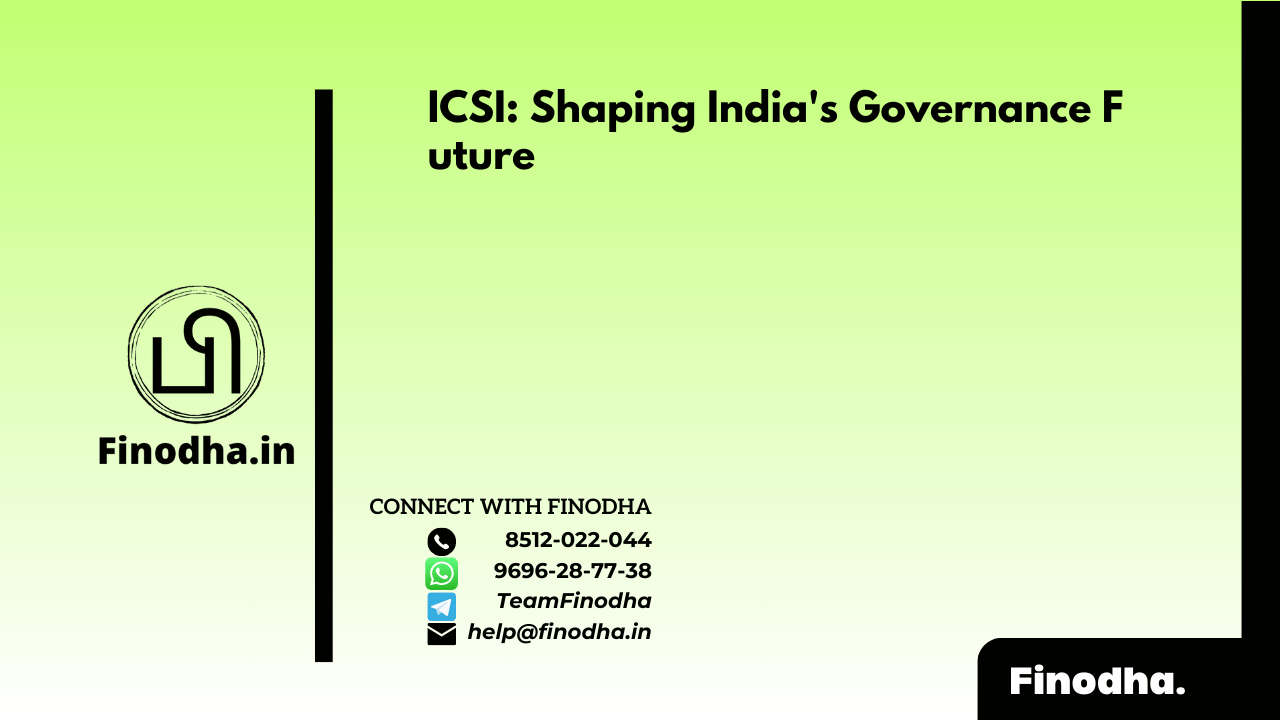Important Keyword: Contract Note, HDFC Securities, P&L Statement.
Table of Contents
Download Contract Note for HDFC Securities Traders
HDFC Securities provides a contract note for every transaction you make on the stock exchange. You can also download this document from their portal. A contract note is a mandatory document that every stockbroker must issue. It serves as a confirmation of all trades conducted on a specific day on behalf of a client. Your broker ensures that this contract note is sent to you by the end of each trading day.
Additionally, the contract note is sent as a digitally signed electronic document. For those looking to check the profit and loss details for different segments, taxpayers can download the Tax P&L Statement from the HDFC Trading portal. These documents are essential for calculating and filing Income Tax on trading activities.
Steps to Download Contract Note for HDFC Securities Traders
- Visit the HDFC Securities portal and login to your account by entering the following details:
Username
Password
Date of Birth
- Click on the “Reports/Statements“
Select this option from the dashboard
- Click on the “Common Contract Notes“
Select is from the drop-down list.
- Enter the from and to dates in respective boxes
Click on the View Report option to view the report.
- Click on the Contract Note Number
Now you can view the report.
A Sample of the HDFC Securities CNC:
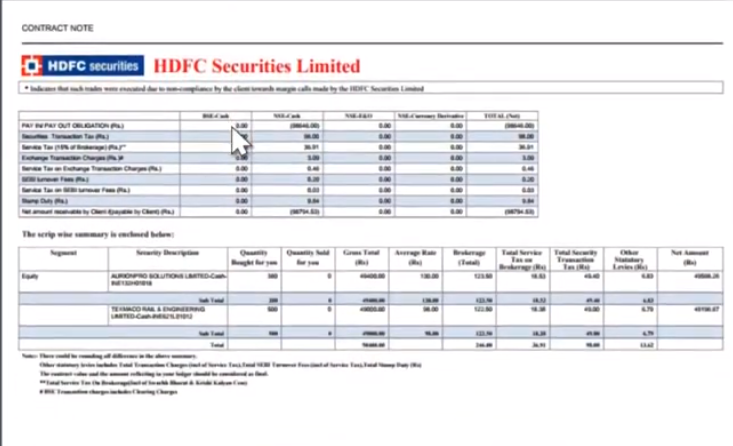
Web Stories: Kotak Securities: Create an account and Log in, Download Holding Statement, Tax P&L Report, and Ledger
Official Income Tax Return filing website: https://incometaxindia.gov.in/