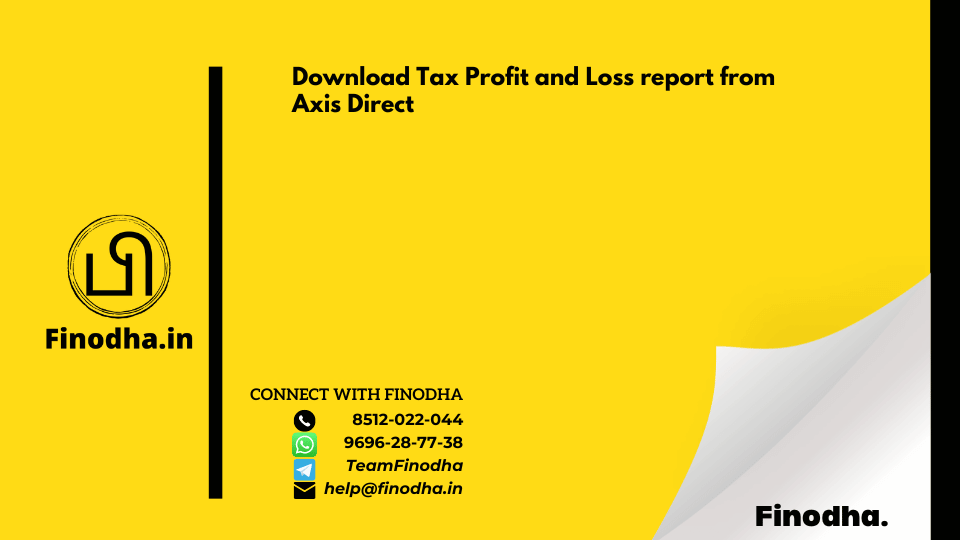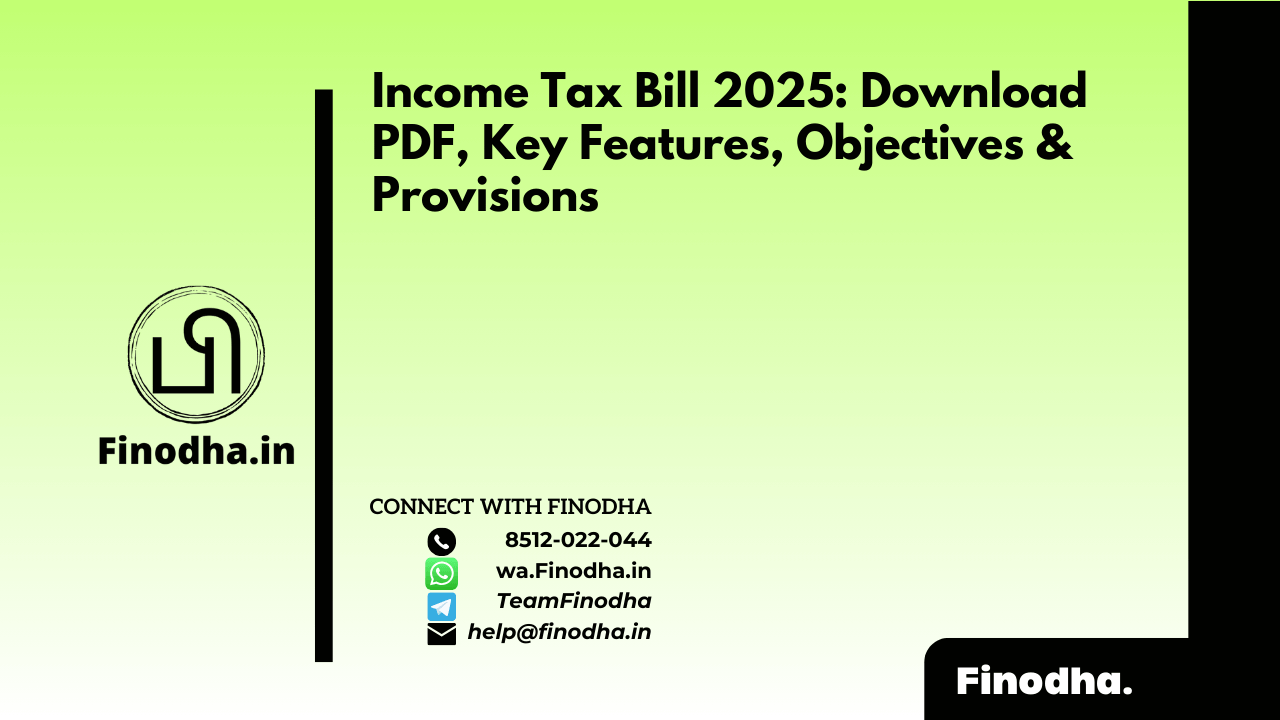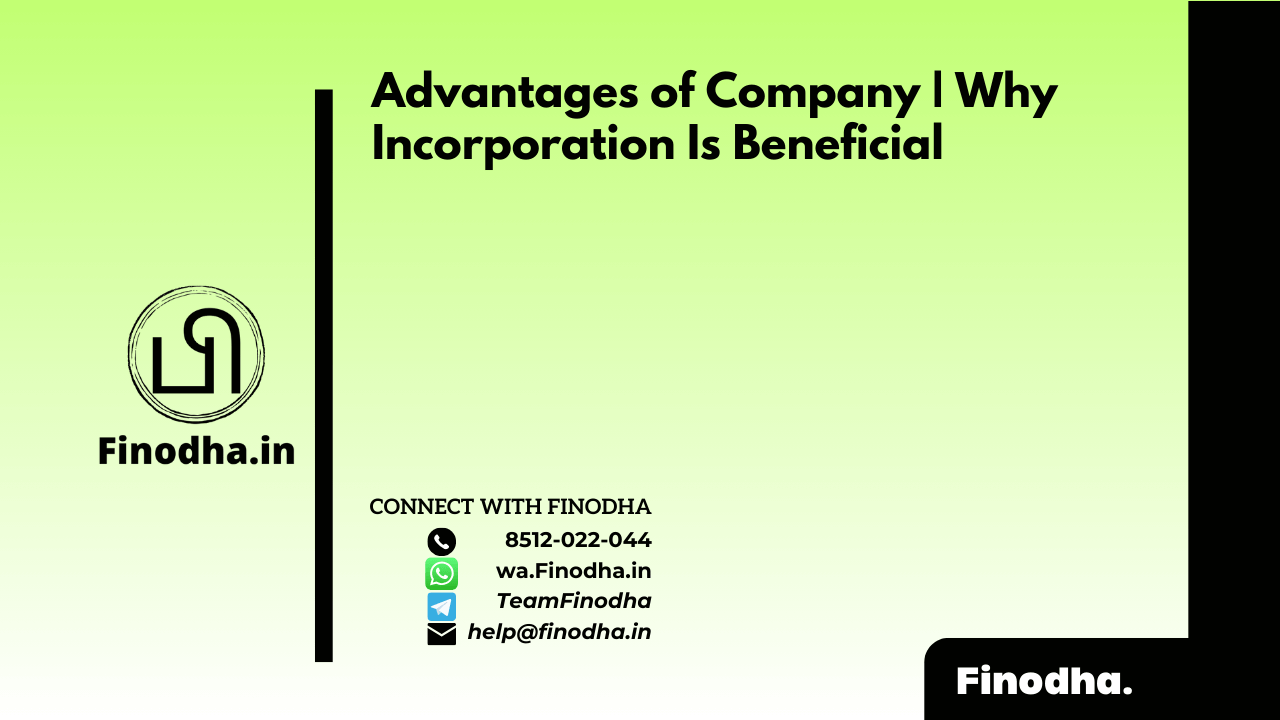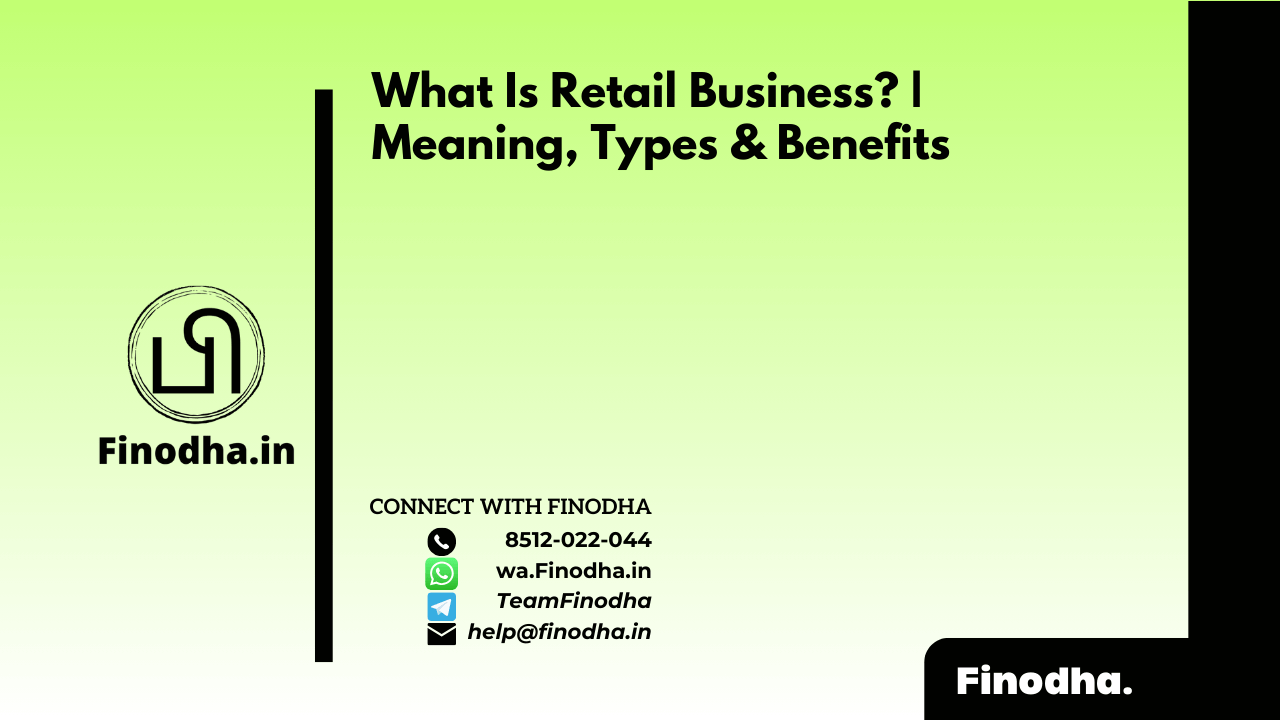Important Keyword: F&O Trading, P&L Statement, Speculative Income, Trading Income.
Table of Contents
Download Tax Profit and Loss report from Axis Direct
Axis Direct offers the convenience of downloading your Profit and Loss Report online. This report, which is the same as a Tax P&L report, is crucial for calculating taxes on trading income. Traders also receive a “Trading Statement,” which lists all transactions made across various segments over a specific period. This statement includes details such as:
- Date
- Time
- Script Name
- Purchase Price
- Sale Price
- Segment
- Quantity
These details help in determining the Income Tax on trading.
Steps to download Profit and Loss Report from Axis Direct
Follow these steps to download your Axis Direct Tax P&L
- Login to your Axis Direct trading account

- Click on Portfolio
From your dashboard, under equity and derivatives
- Select Portfolio again
Once the Portfolio site opens
- Select Reports
Choose Capital Gain & Loss Statement
- Select the financial year

- Scroll down and click on Download
Download > XLSX > Download consolidated report
- The statement will be downloaded on your PC
Read More: Download Tax Profit & Loss report from HDFC Securities
Web Stories: Download Tax Profit & Loss report from HDFC Securities
Official Income Tax Return filing website: https://incometaxindia.gov.in/