Important Keyword: F&O Trading, ITR-3, P&L Statement, Trading Income.
Table of Contents
Download Tax Profit and Loss report from Upstox
Upstox provides an option to download your Profit and Loss (P&L) Report online, which is crucial for calculating income tax on trading profits. This report, similar to a Tax P&L statement, is essential for tax purposes. Traders also receive a “Trading Statement,” listing all transactions made across various segments over a specific period. This statement includes details such as:
- Date
- Time
- Script Name
- Purchase Price
- Sale Price
- Segment
- Quantity
These details help determine the tax liability.
Steps to download Tax Profit and Loss report from Upstox
Follow these steps to download your Upstox Tax P&L
- Visit Upstox

- Login with your Upstox credentials
Enter the registered mobile number, OTP and 6-digit PIN
- Navigate to your Profile icon
Click on Reports & Corporate Actions
- Navigate to Reports
Click on Profit and Loss
- Navigate to Tax
Select the Financial Year and click on Download report
- An Excel sheet will be downloaded into your system
You can access this file from “downloads” on your PC
Read More: Download Contract Note for Traders from Zerodha
Web Stories: Download Contract Note for Traders from Zerodha
Official Income Tax Return filing website: https://incometaxindia.gov.in/

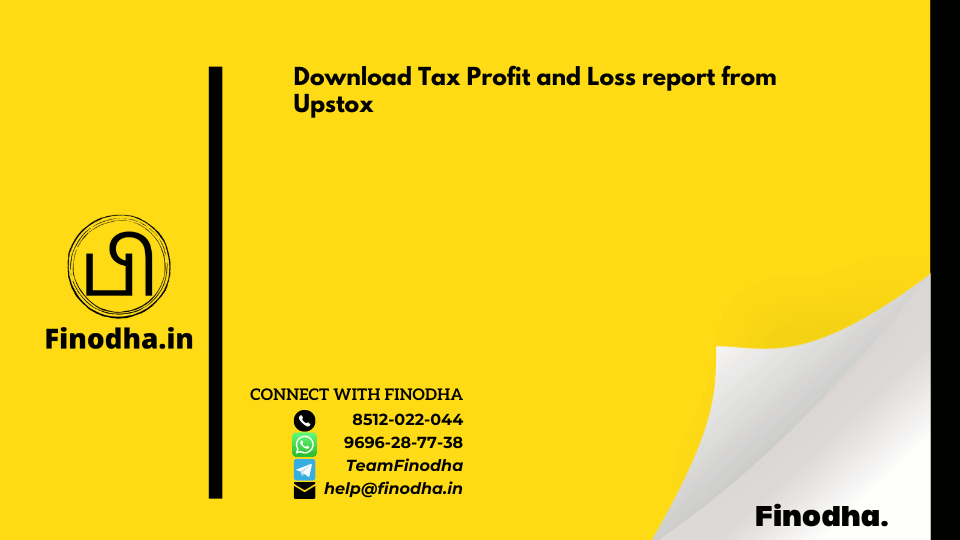







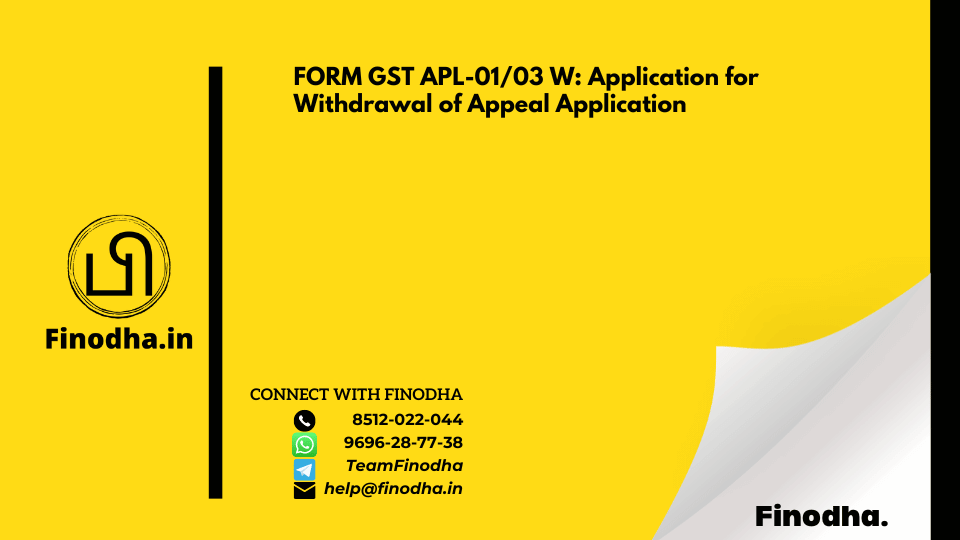
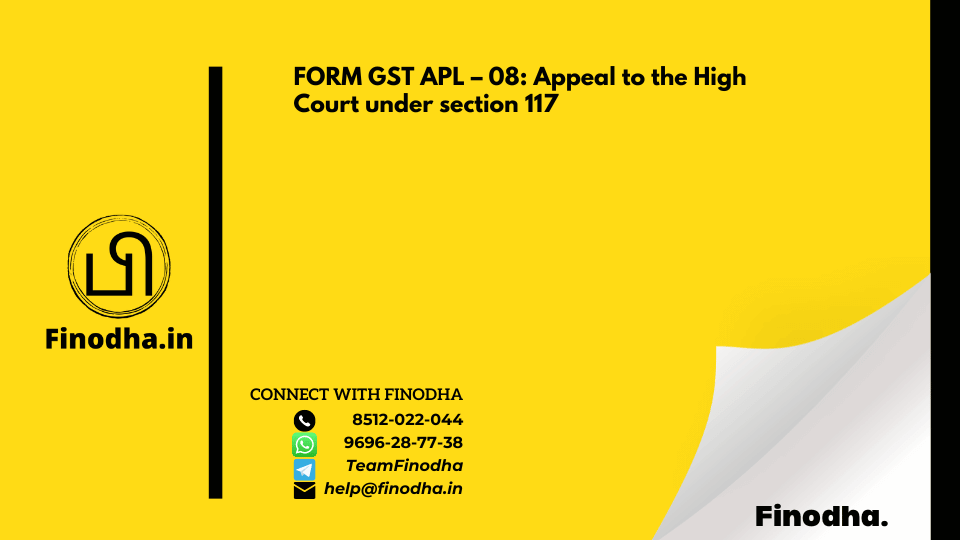
0 Comments