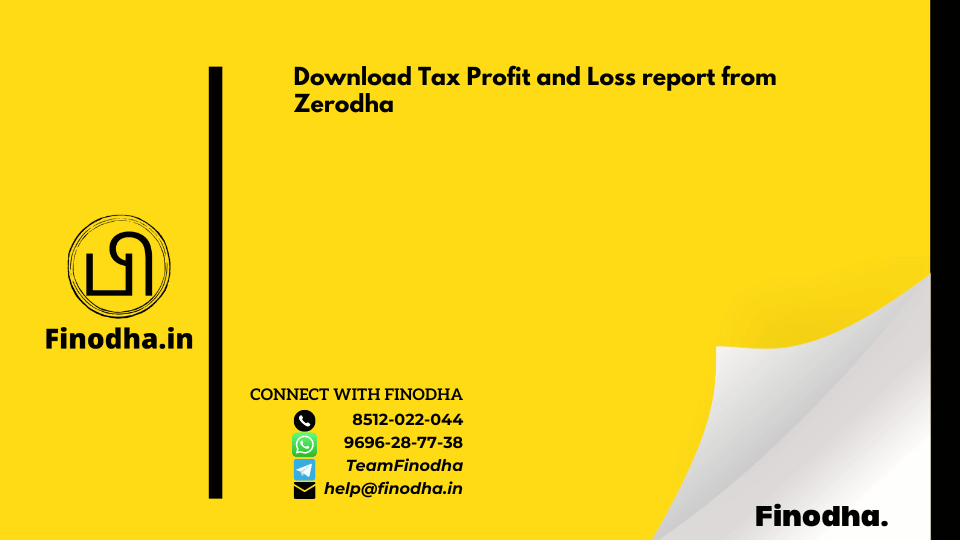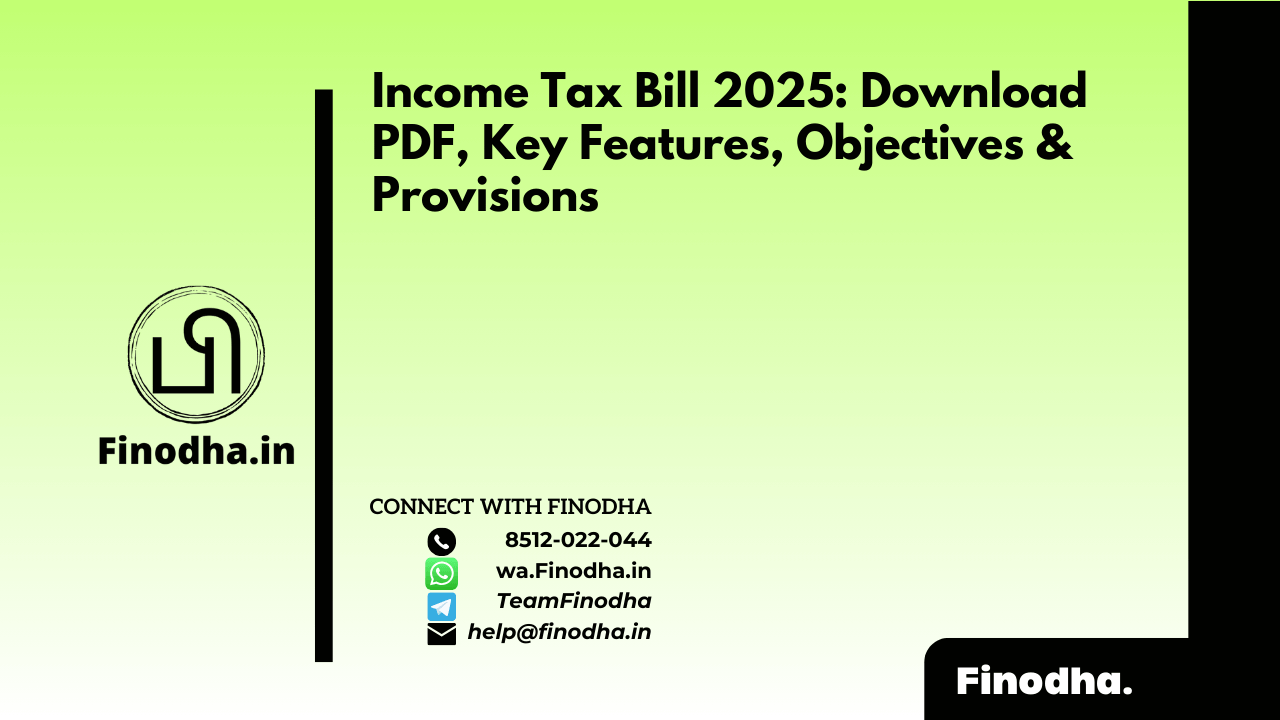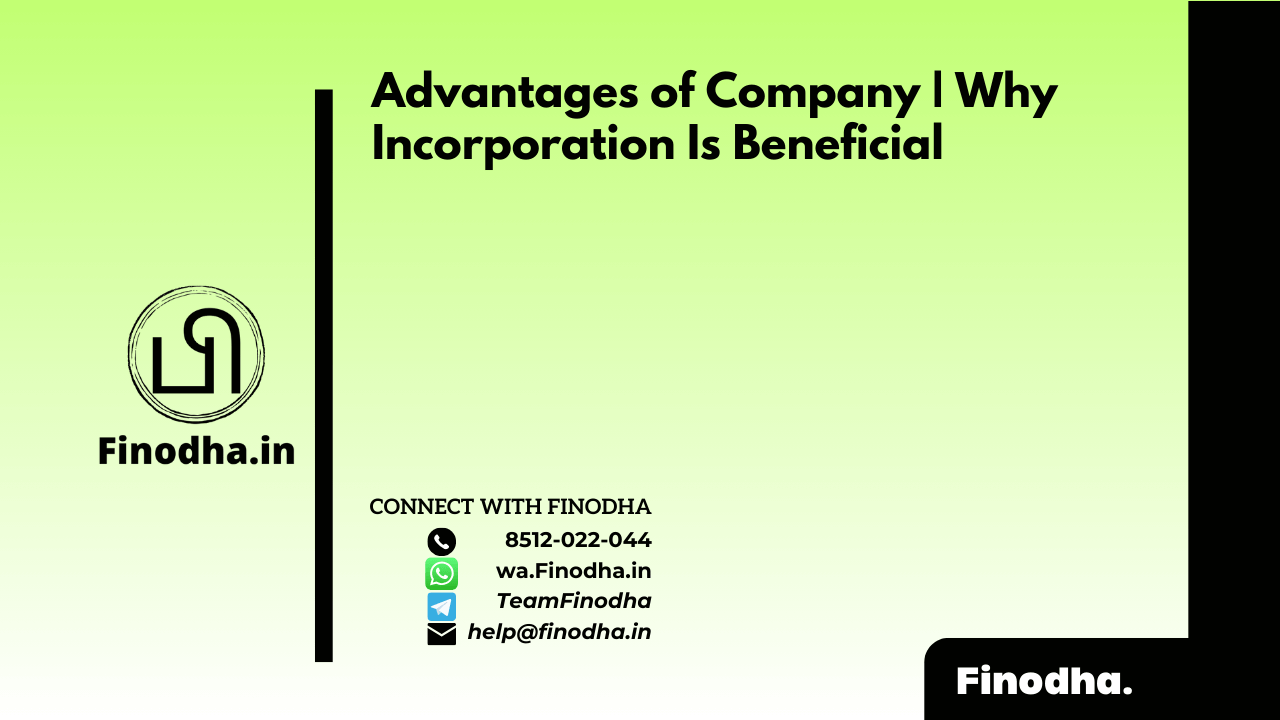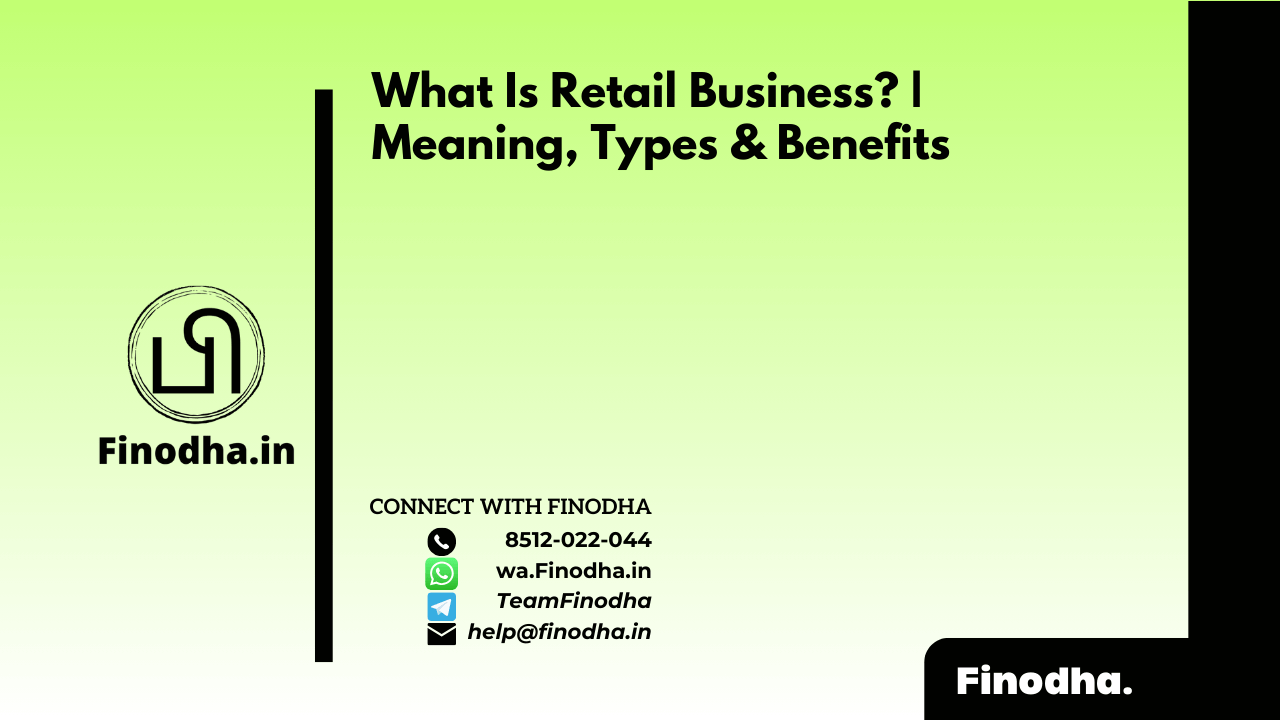Important Keyword: F&O Trading, Intraday, ITR-3, P&L Statement.
Table of Contents
Download Tax Profit and Loss report from Zerodha
Zerodha allows you to download your Profit and Loss (P&L) Report online, which is crucial for calculating income tax on trading income. This report, similar to a Tax P&L statement, is essential for tax purposes. Traders also receive a “Trading Statement” that lists all transactions made across various segments over a specific period. This statement includes details such as:
- Date
- Time
- Script Name
- Purchase Price
- Sale Price
- Segment
- Quantity
These details help determine the tax liability.
Steps to download Profit and Loss Report
Follow these steps to download your Zerodha Tax P&L
- Visit Zerodha Console

- Login with your Kite credentials
Enter your user ID and password
- Click on Reports > Tax P&L

- Select the specific Financial Year and Quarter
(Q1-Q4) of the FY tax P&L statement, you wish to download.
- Your reports Page will open up
Next, click on the option “Download Tradewise Tax P&L for all segments” located at the bottom of the page.
- Lastly, click on “Download Tradewise Tax P&L for all segments“
An Excel sheet will be downloaded into your system
- Now, you can view your downloaded Tradewise Tax P&L report from Zerodha account
You can access this from downloads on your PC
Read more: Download Tax Profit & Loss Report from AngelOne
Web Stories: Download Tax Profit & Loss Report from AngelOne
Official Income Tax Return filing website: https://incometaxindia.gov.in/