Important Keyword: CA, Income Tax Account, ITR Website Credentials, Tax Audit.
Table of Contents
How to Add CA in Income Tax Portal
If an assessee is subject to a tax audit under the Income Tax Act, they must appoint a Chartered Accountant (CA) through their account on the income tax e-filing portal. Here’s a simplified guide to help you through the process:
- Login to the e-Filing Portal: Start by logging into your account on the Income Tax e-Filing portal using your user ID and password.
- Add the Appointed CA: Once logged in, go to the section where you can add a CA. Enter the CA’s membership number and other required details.
- Confirm the Appointment: After adding the CA, confirm the appointment. This step links the CA to your account.
- CA Uploads the Tax Audit Report: Once the CA is added and the appointment confirmed, the CA can log into the portal to upload the Tax Audit Report on your behalf.
Prerequisites for Adding a Chartered Accountant on the Income Tax e-Filing Portal
Before you can add a Chartered Accountant (CA) to your account on the income tax e-filing portal, ensure you have the following details ready:
- CA Membership Number: This is the unique identification number assigned to the CA by the Institute of Chartered Accountants of India (ICAI).
- Name of Chartered Accountant: The full name of the CA as registered with ICAI.
- Validity Date: The date until which the CA’s membership is valid. This ensures that the CA is currently authorized to practice and handle your tax audit.
Steps to Add CA on Income Tax Portal
- Login to Income Tax Account
Visit the e-Filing portal and login using user ID and password.
- My Chartered Accountant (CA)
Click on Authorized Partners > My Chartered Accountant (CA) option from the dashboard.
- Add CA
Click on the “Add CA” option and enter the required details such as CA Membership Number, Name of Chartered Accountant & Validity duration.
- File Income Tax Forms
After adding a CA to your account, you can file income tax forms that can be reviewed by the assigned CA. Navigate to the “File Income Tax Forms” as shown below:
- Navigate to the appropriate form – in this case, we are taking Form 3CD-3CB
Once you reach the income tax forms page, select the 2nd page or use the search bar and enter the query “Form 3CD-CB”
- Enter Details
Enter the required details as mentioned under the form and do not attach any file and click on continue.
Some additional details: While filing form 3CD-CB, select the filing type as original and the appropriate assessment year and assign a chartered accountant by selecting a name. Do not add any attachments and hence, clicking on continue will automatically add the CA.
Read More: How To Pre-validate The Bank Account On The Income Tax e-Filing Portal?
Web Stories: How To Pre-validate The Bank Account On The Income Tax e-Filing Portal?
Official Income Tax Return filing website: https://incometaxindia.gov.in/

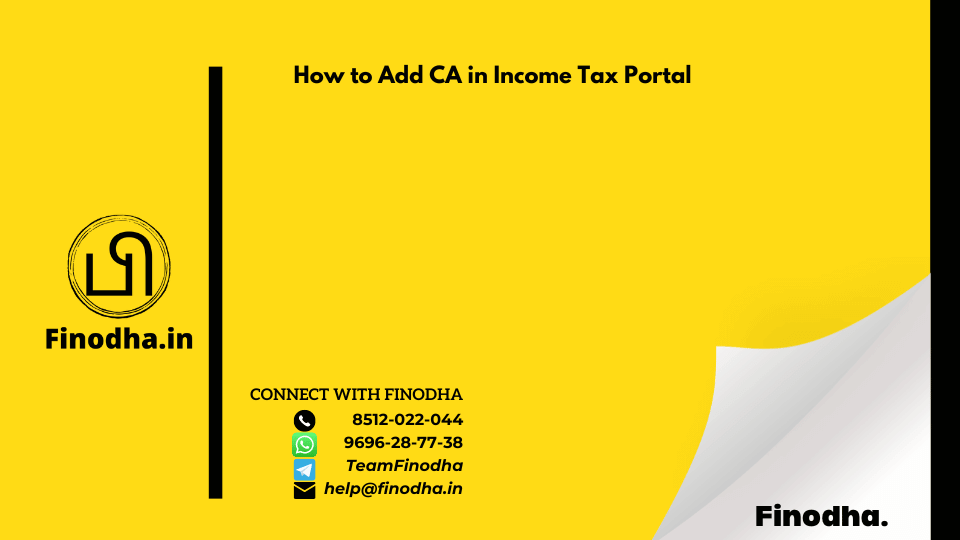






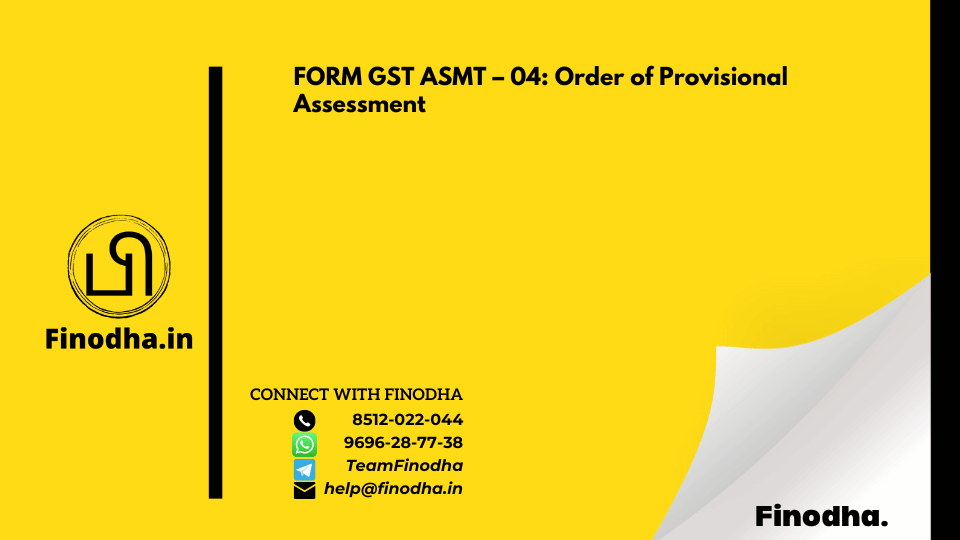


0 Comments