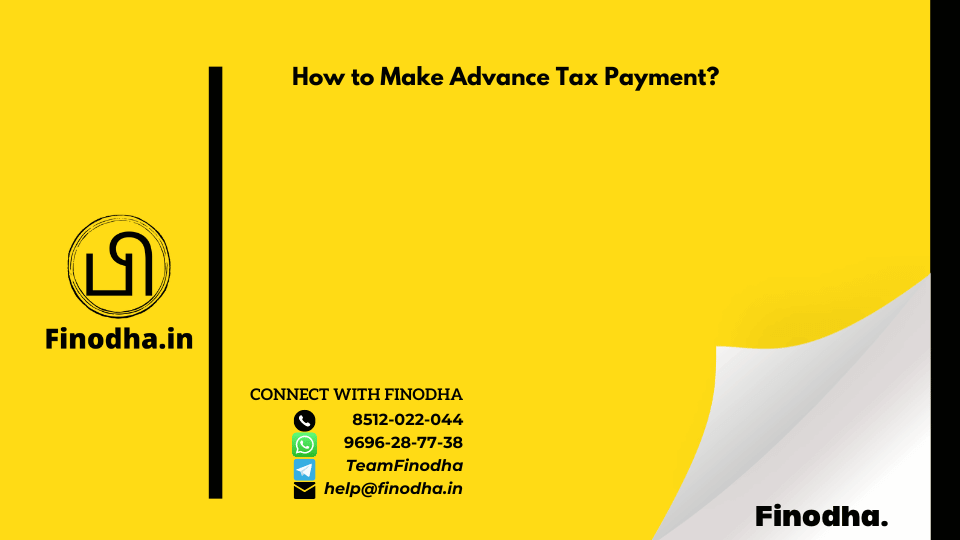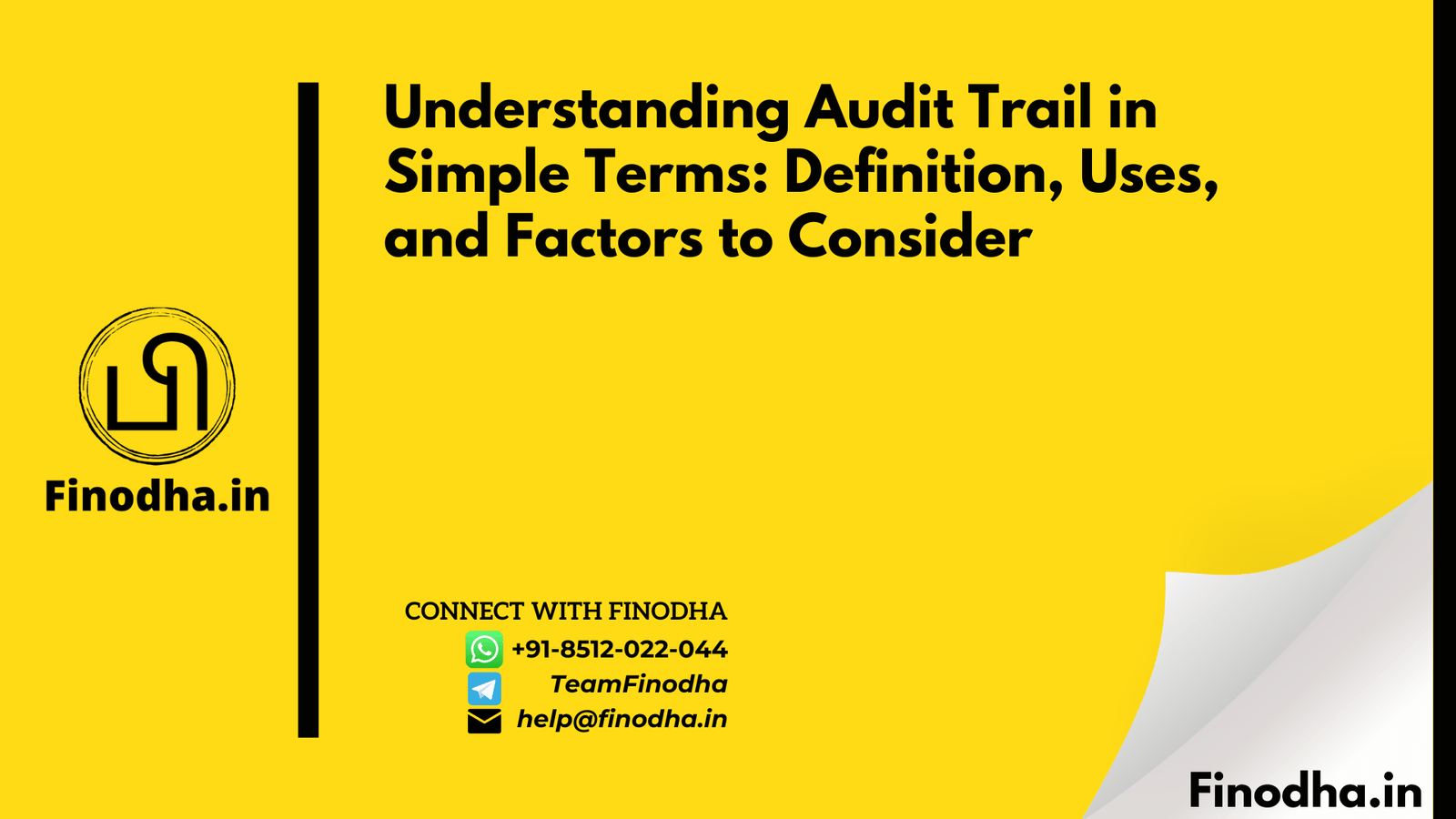Important Keyword: Advance Tax, e-Filing Portal, Tax Payments.
Table of Contents
How to Make Advance Tax Payment?
Filing your tax return is an annual task, but tax planning is something that should be done all year round to manage taxes effectively and save money. One important aspect of tax planning is advance tax payment. Advance tax involves paying your taxes in instalments throughout the year. This approach helps to avoid a large, lump-sum payment at the end of the year, which can significantly disrupt your financial budget.
What is Advance Tax?
It is applicable when your tax liability, after deducting prepaid taxes like TDS and relief, exceeds INR 10,000 in a financial year. It is paid in the same year in which the income is earned, which is why it’s often referred to as a ‘pay-as-you-earn’ tax.
Its payments are made at quarterly intervals, specifically on the 15th of the last month of each quarter. This system helps taxpayers distribute their tax burden throughout the year, making it more manageable and less disruptive to their financial planning.
What are the methods for advance tax payment?
There are 2 methods to pay advance tax.
1) Online via IT Portal
2) Offline via Bank Branch
1. Steps for Advance Tax Payment online via IT portal
Below are the steps to make online payment via IT portal:
- Visit the e-filing portal
In this portal login using PAN or Aadhar number and password. Also, the taxpayer can log in using net banking.
- Now navigate to e-pay tax
Once logged in, navigate to the e-pay tax option under e-file.
- Click on New Payment
Select the option of new payment on the screen to continue creating new challan.
- Select Income Tax
To make payment of advance tax, select the category Income Tax.
- Enter required details
Add the relevant Assessment year & select advance tax payment under minor head 100 as the type of Payment.
- Add tax amounts
Enter tax break-up details here and then continue for payment.
- Select payment mode
Select the payment modes from the options available i.e. net banking, credit/debit card, UPI, etc.
- Make payment
Select “I agree” to the terms and conditions, then click “Submit” to pay taxes through the bank. - Download challan
Once the payment is successful, the challan file will be available for download on the e-filing portal.
Steps for Payment of Advance Tax Offline
- Visit the Bank Branch: Go to a bank branch that accepts tax payments and ask for the applicable tax payment challan form, which is Challan 280 in this case.
- Fill in the Details: Complete the form with the necessary details. The information required in the form is the same as what you would need for the online version.
- Submit the Form and Payment: Go to the relevant bank counter and submit the filled-in Challan 280 form along with your payment. You can pay the taxes either in cash (up to INR 10,000) or by cheque.
- Receive the Receipt: The bank official will process your payment, then tear off a portion of the challan, fill in the payment details, and stamp it. This stamped portion serves as your receipt.
Once the payment is completed, whether through the online or offline method, it is important to keep the receipts safely as proof of payment. The Annual Information Statement (AIS) generated on the IT Portal will reflect the tax paid under the section “B3 – Information relating to payment of taxes”.
Read More: Pay Tax online through Income Tax Portal
Web Stories: Pay Tax online through Income Tax Portal
Official Income Tax Return filing website: https://incometaxindia.gov.in/