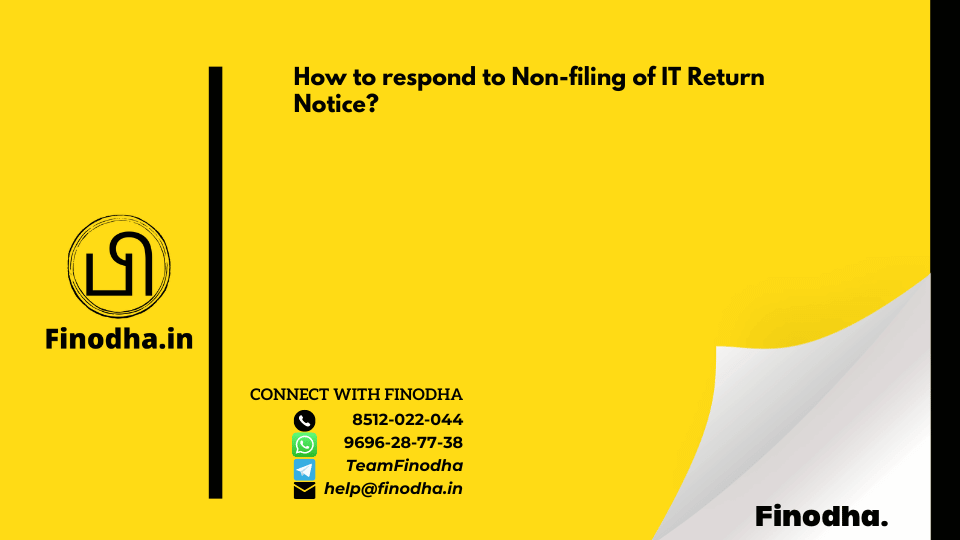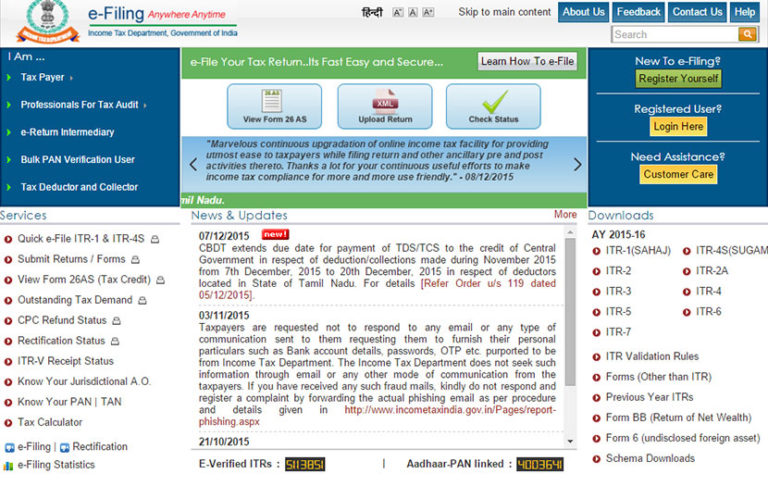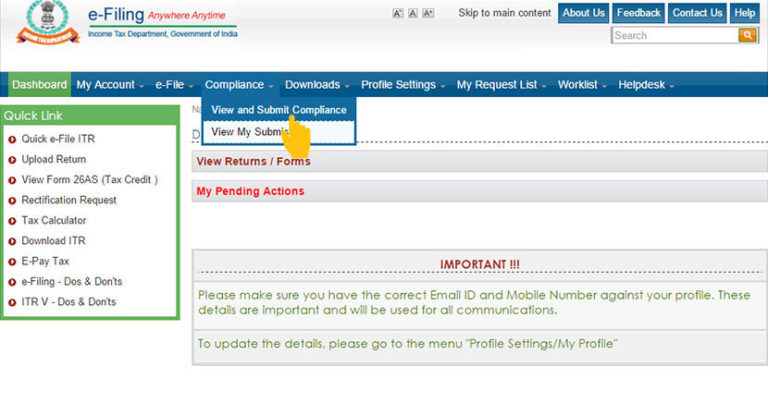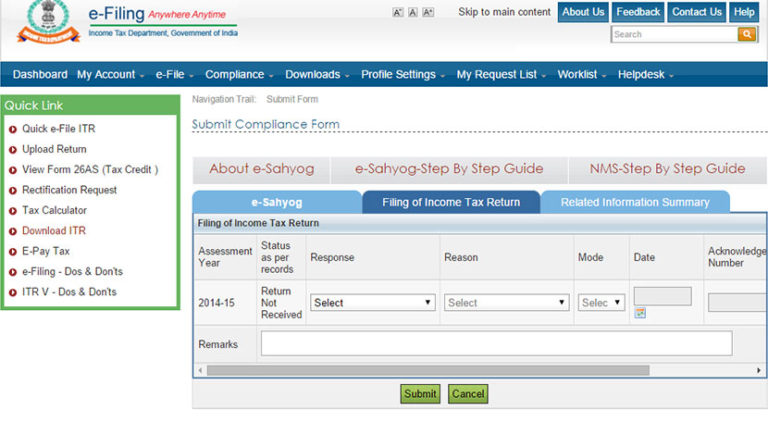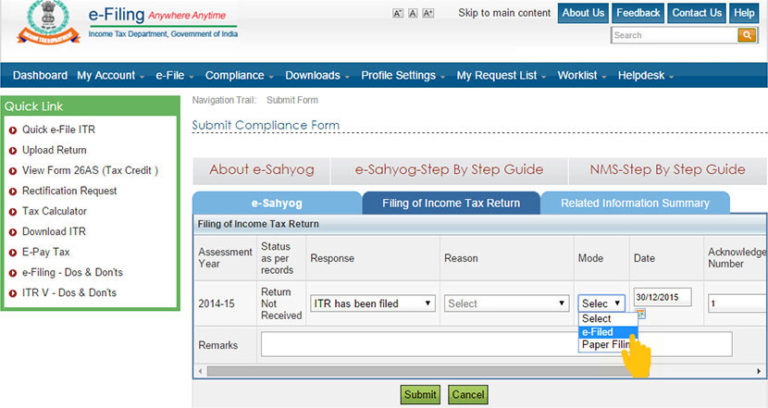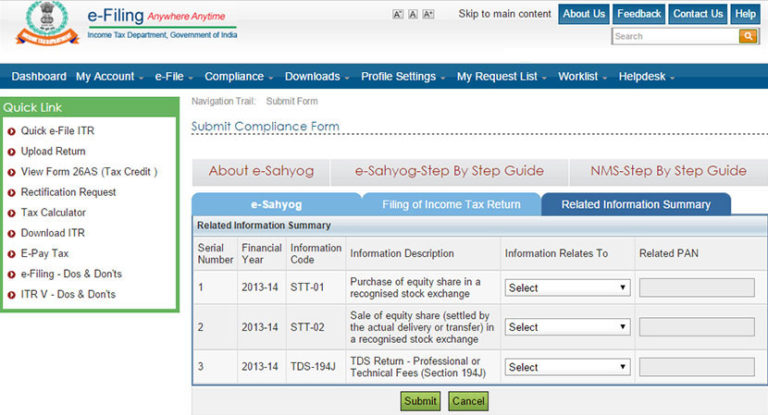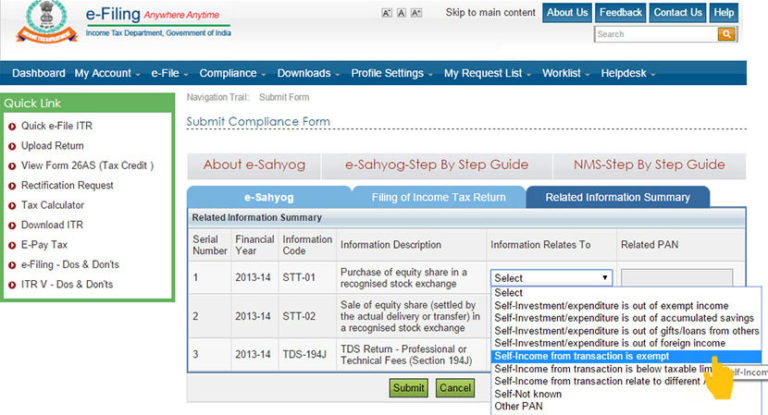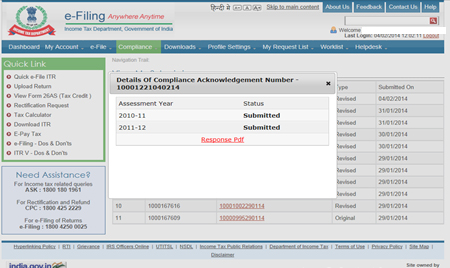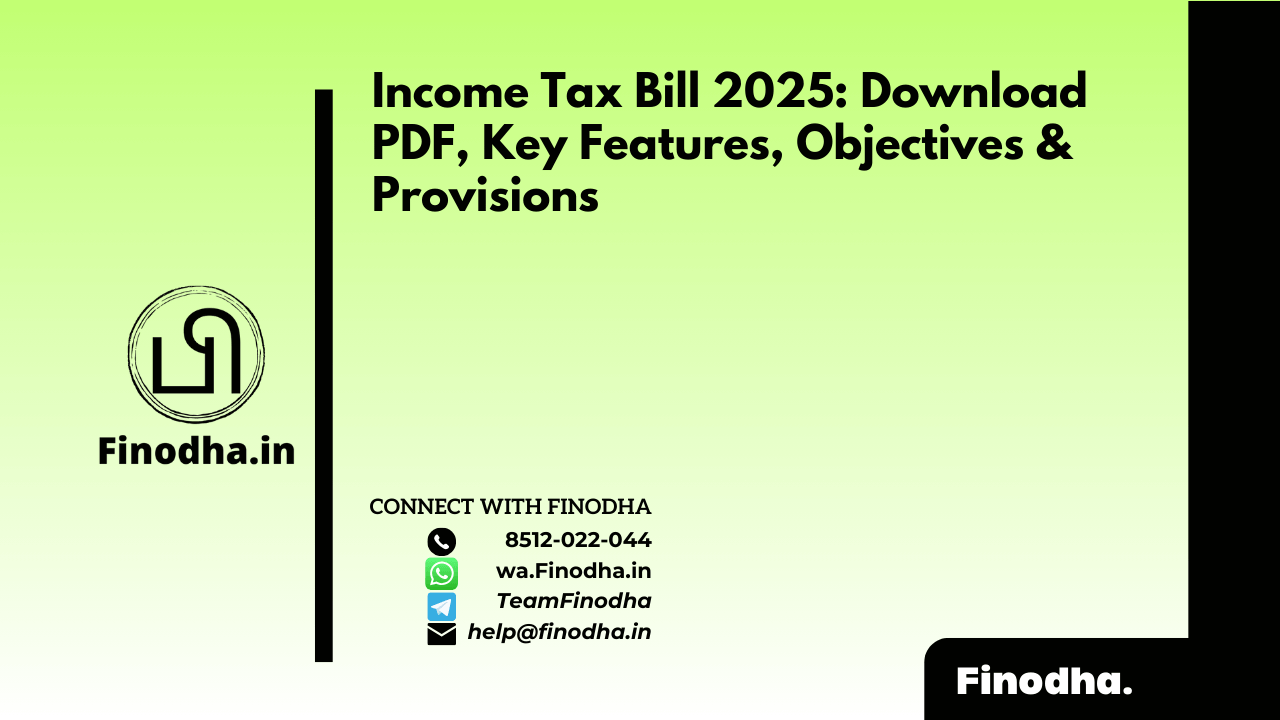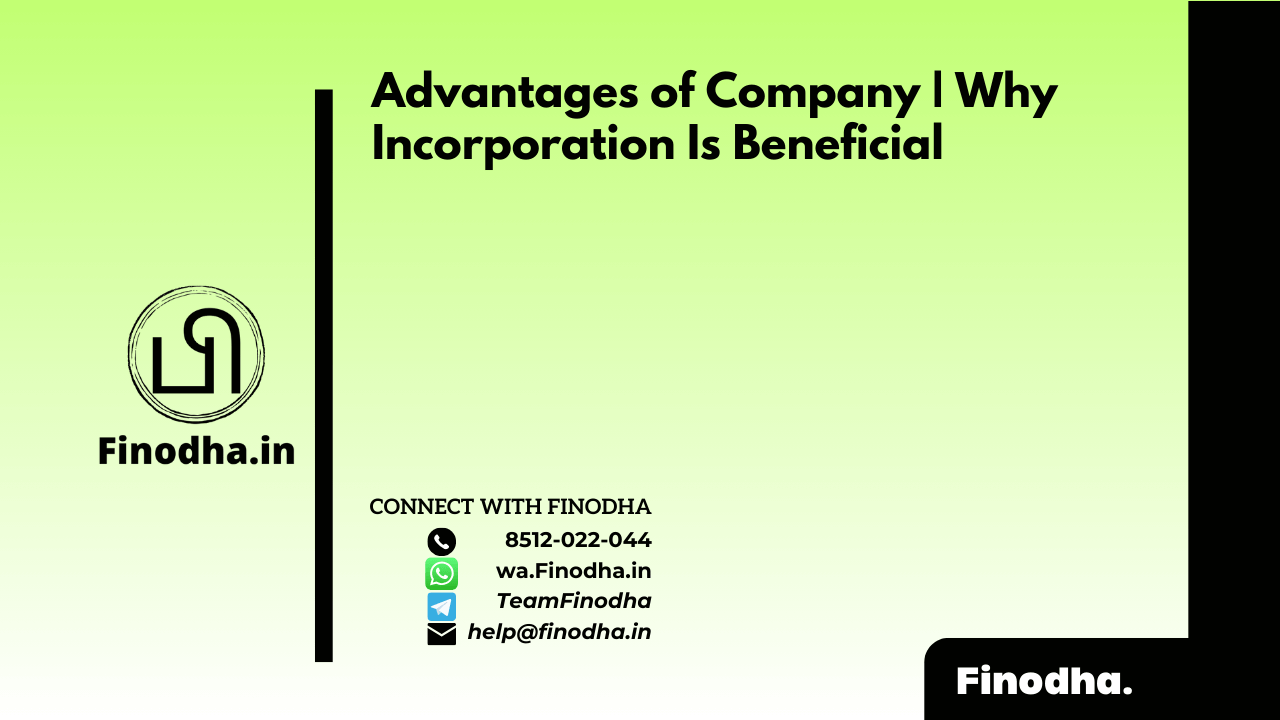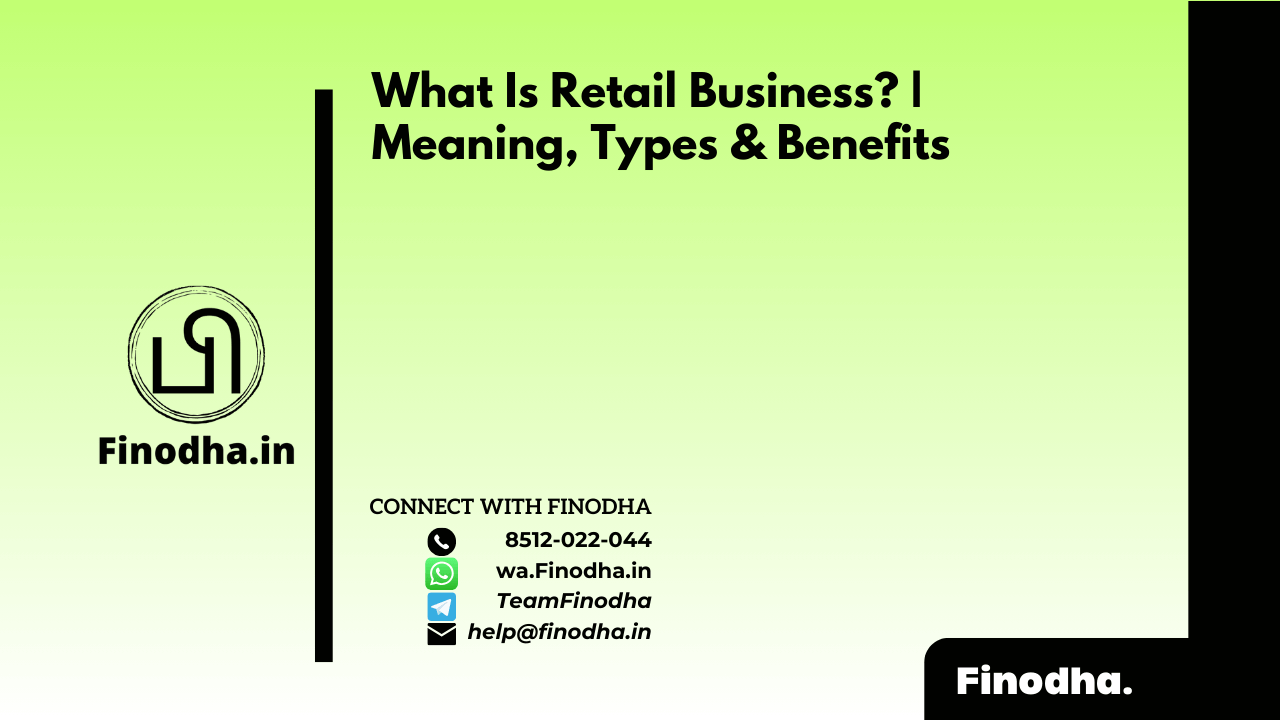Important Keyword: Income Tax Compliance, Income Tax Website, IT Notice.
Table of Contents
What is Non-Filing Monitoring System (NMS)?
The Non-Filing Monitoring System (NMS) is a system developed by the Income Tax Department to identify individuals who are required to file taxes but have not done so. Here’s how it works:
Identification of Non-filing
The NMS identifies people who are liable to file taxes—those with an annual income exceeding ₹2,50,000—but have not filed their tax returns. The system leverages several information sources to spot these non-compliant taxpayers:
- AIR (Annual Information Return): Filed by financial institutions, providing details of high-value financial transactions.
- CIB (Centralised Information Branch): Collects and processes data related to potential tax evaders.
- TDS Statements: Details of tax deducted at source, which help in tracking the income of individuals.
Notification Process
Once potential non-filers are identified, the NMS automatically sends a non-compliance email to the taxpayer’s registered email address. The Income Tax Department also sends notifications via SMS and email every year to inform non-filers of their obligation to submit their returns.
Sample email from Non-filers Monitoring System
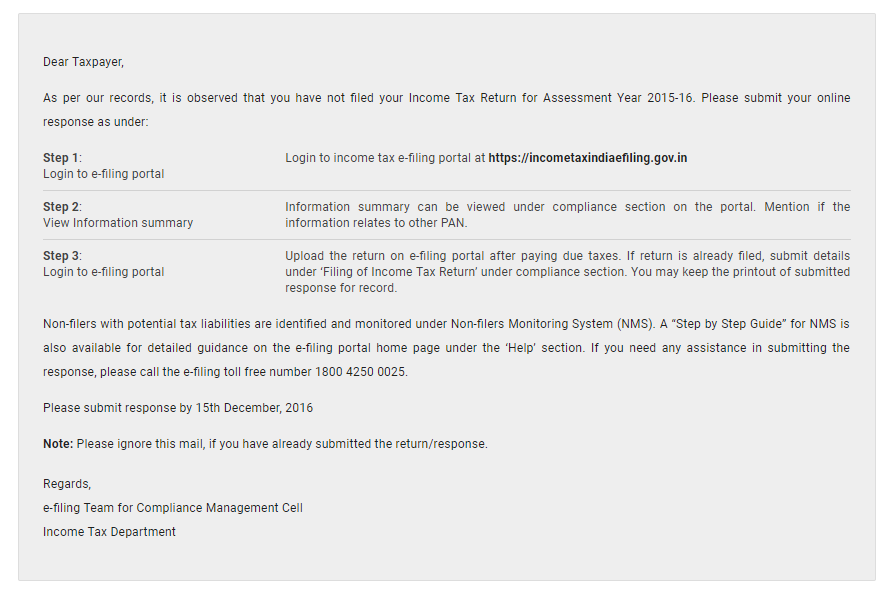
How to respond to NMS compliance email?
Here is a step by step guide on how to deal with non-filers monitoring system email
- Visit Income Tax Portal
Login Income Tax Website. - Navigate to Compliance
Click on View and Submit Compliance. - You will see the Submit Compliance Form.
Navigate to Filing of Income Tax Return. - Navigate to Asssessment Year for which Return Not Received.
You have two options to respond:
A. ITR has been filed,
B. ITR has not been filed. - If you select option (A), you need to provide:
1. Mode of filing the ITR,
2. Date of filing the ITR,
3. An acknowledgement Number. - If ITR was e-Filed,
details will be prefilled automatically. - If you select option (B), you need to provide one of the following reasons:
1. Return under Preparation,
2. Business has been Closed,
3. No Taxable Income,
4. Others. - Navigate to Related Information Summary.
It gives a detailed information summary. - Choose a relevant option under Information Related To against each transaction mentioned
Provide additional information if required. - Following are the options available to a taxpayer under Information Relates To tab:
1. Self-Investment/ expenditure is out of exempt income
2. Self-Investment/ expenditure is out of accumulated savings
3. Self-Investment/ expenditure is out of gifts/ loans from others
4. Self-Investment/ expenditure is out of foreign income
5. Self-Income from a transaction is exempt
6. Income from a transaction is below taxable limit
7. Self-Income from transaction relate to different AY
8. Self-Not Known
9. Other PAN
10. Not Known
11. I need more information - Upon submission you will see following screen.
Download Response.pdf for your future reference.
Read More: Income Tax Refund: Eligibility, Procedure and Interest
Web Stories: Income Tax Refund: Eligibility, Procedure and Interest
Official Income Tax Return filing website: https://incometaxindia.gov.in/