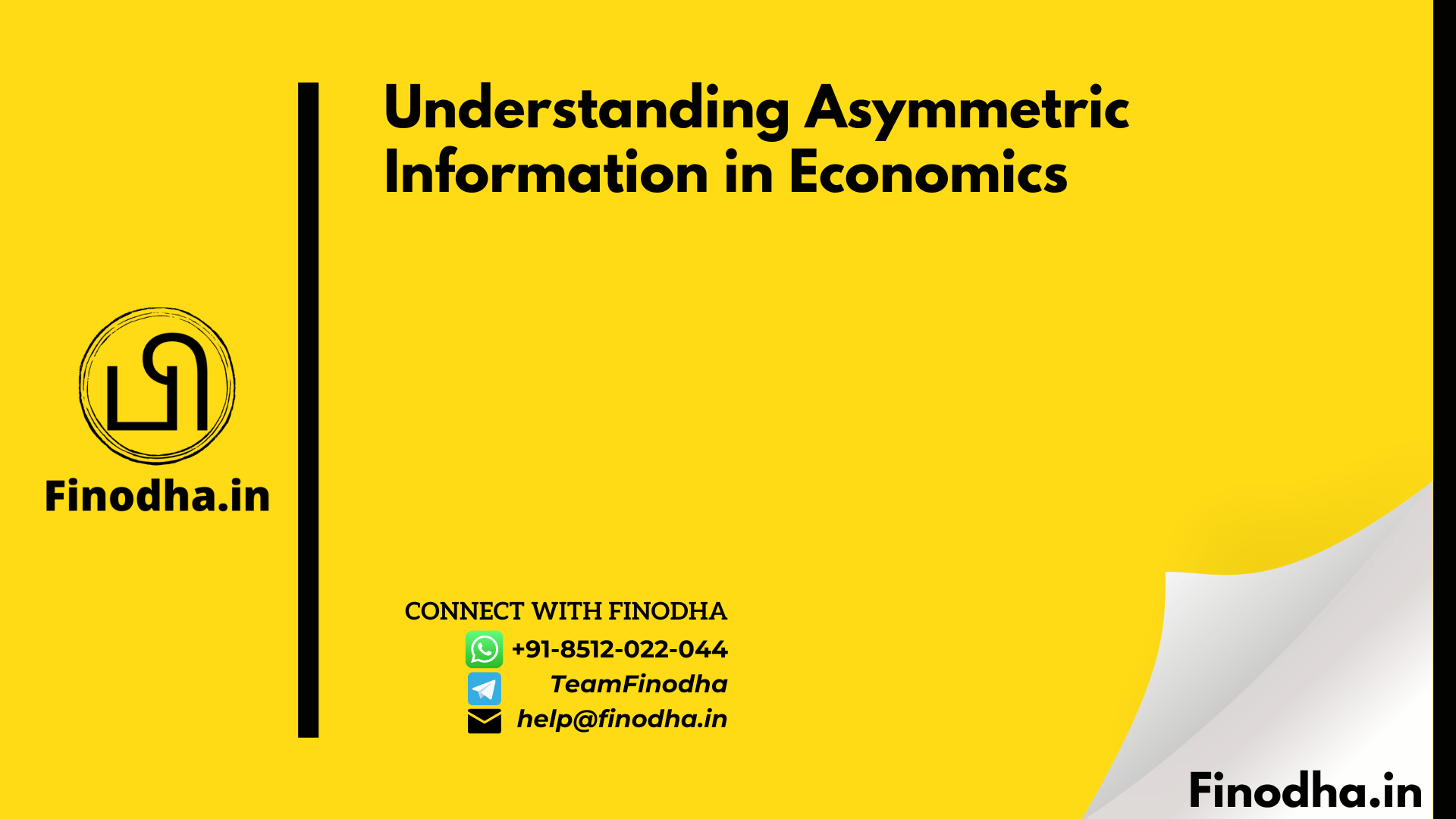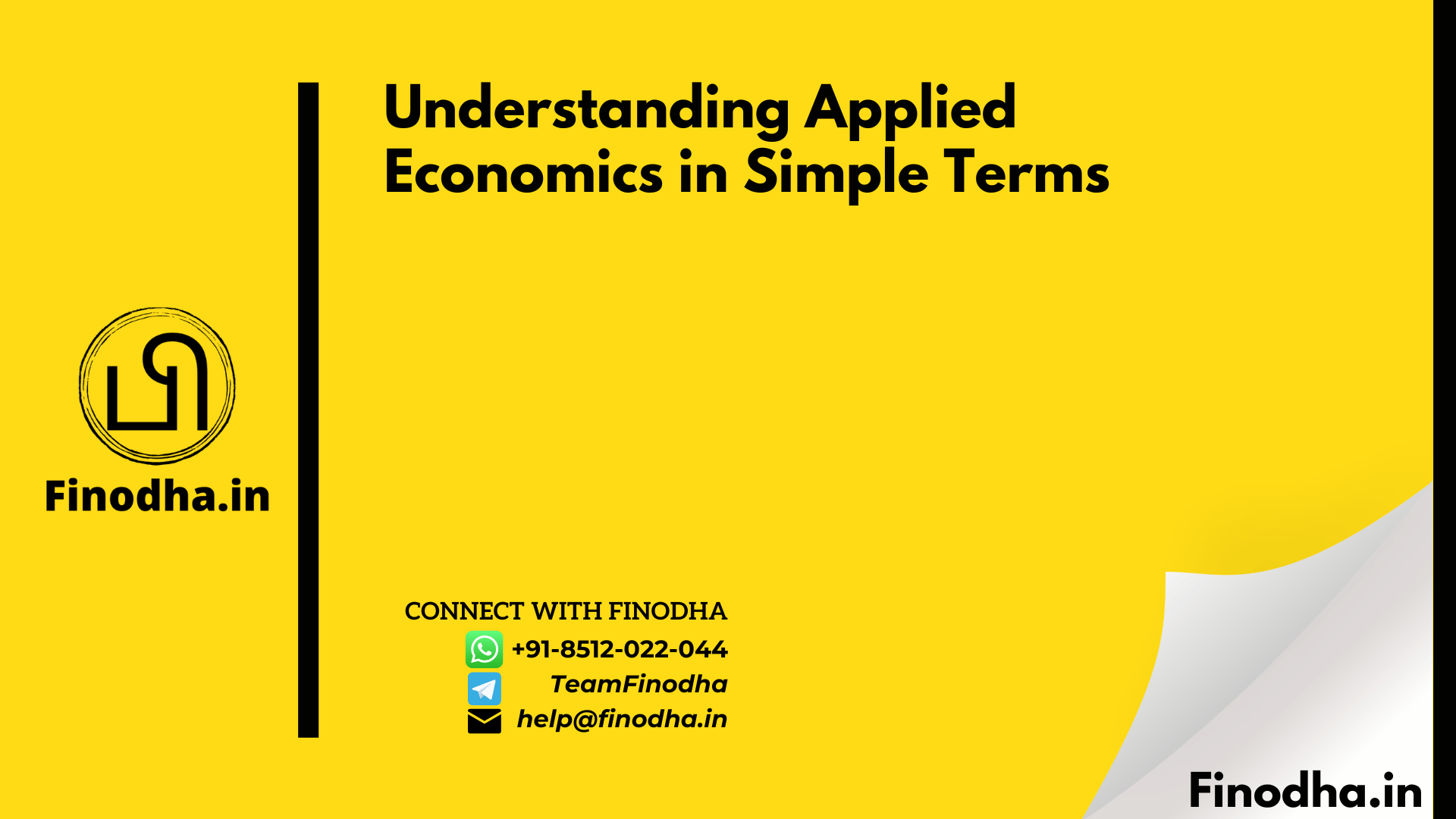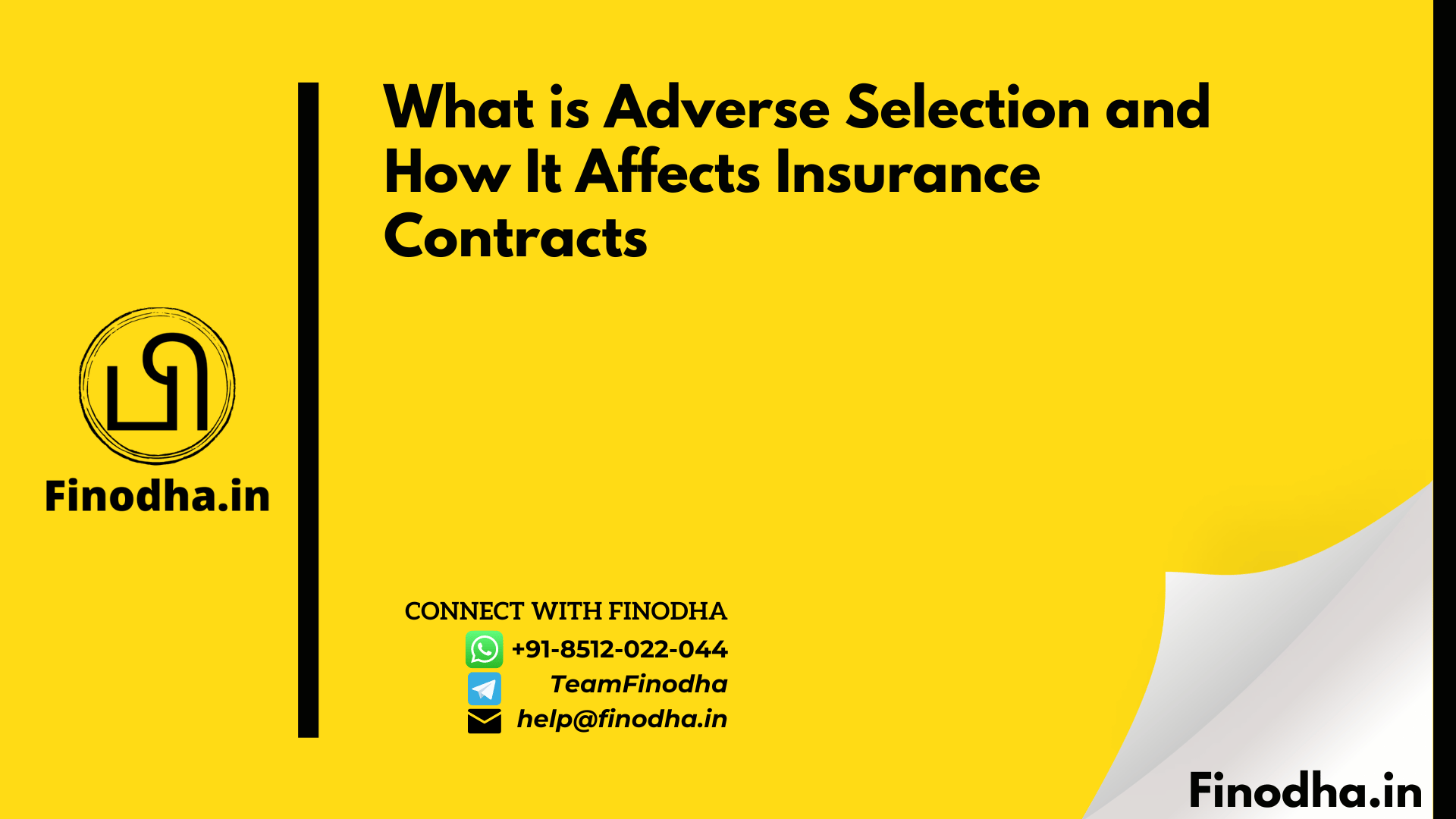Important Keyword: income from trading, Kotak Securities, kotak securities tax p&l.
Table of Contents
Kotak Securities: Create an account and Log in, Download Holding Statement, Tax P&L Report, and Ledger
To effectively manage your trading activities and ensure compliance with income tax regulations, several essential documents are necessary. These documents include Tax P&L (Profit and Loss), Ledger or Account Statement, Holding Statement, and others. However, accessing these documents requires first creating a Kotak Securities account and logging in.
This article will guide you through the following:
How to Create and Log in to Kotak Security?
Here’s how you can open a trading account online with Kotak Securities by following these steps:
- Visit the Kotak Securities website.You can access it from here.
- Fill in your details.Such as your Name, Mobile Number and City.
- Click on Open an account nowAs seen below:

- A sales representative from Kotak Securities will contact you on your registered number.
They will take it from there.
- During the IPV there are documents required by the sales representative.
These include:
– Self-attested PAN copy;
– Self-attested Aadhaar copy;
– Passport size photo;
– Bank account details that are to be linked with the Demat account;
– And, the signature of the account holder will also be required. - Once these documents are verified your account will open.
You will receive a confirmation for the same. - Kotak Securities login
Once your account is activated you can navigate to the website and log in
How to download Holding Statement?
Here’s how you can download the Holding Statement from your account:
- Step 1: Visit the Kotak Securities portal and log in by entering the required details.

- Step 2: Click on Reports. Select the DP Holdings option from the dashboard

- Step 3: Next, click on the download option. It is located at the bottom of the page

How to download Tax Profit and Loss Report?
- Step 1: Visit the Kotak Security portal and log in to your account by entering the required details.

- Step 2: Next, the top bar go to “Reports“. Select “Trades”

- Step 3: The Trading report is now displayed. There is an option to download the report. To download click on the “Down arrow” and choose “Excel“

- Step 4: The file will be downloaded on your PC under the Downloads section.
How to download Ledger for Kotak security traders?
- Step 1: Log in to your Kotak Securities portal

- Step 2: Go to Services. Next, click on Account services

- Step 3: Click on View my ledger

- Step 4: Select the necessary filters and Click on Go. Click on NSE for details

- Step 5: You can now view your Ledger Entries
Read More: HDFC Securities: Register, Login, Download Tax P&L Report and Contract Note
Web Stories: HDFC Securities: Register, Login, Download Tax P&L Report and Contract Note
Official Income Tax Return filing website: https://incometaxindia.gov.in/