Important keyword: Income Tax Return.
Table of Contents
Non-Filing of Returns
In the intricate realm of income tax compliance, taxpayers may encounter queries for non-filing of returns if they skip submitting their Income Tax Return (ITR) for a specific Assessment Year (AY). However, the e-Campaign goes beyond mere reminders; it meticulously examines transactions of taxpayers who have not fulfilled their obligation to file returns.
By displaying these transactions for feedback, the e-Campaign aims to ascertain whether individuals who haven’t filed their returns for a particular AY are indeed liable to do so. This proactive approach ensures thorough scrutiny and promotes adherence to tax regulations.
Steps to Access Non-Filing of Returns on Compliance Portal
1. Access the e-Campaign portal option once you’ve successfully logged into the compliance portal.

2. After logging into the compliance portal, navigate to the “Non-Filing of Return” option and select from the available choices on the subsequent page.

3. Proceed by selecting the relevant financial year for the “e-Campaign, Non-Filing of Return.” Once selected, you will be presented with the following options:
- Response on Filing of Income Tax Return
- Information Confirmation

Read More: Compliance Portal: Income Tax Information Summary
Web Stories: Compliance Portal: Income Tax Information Summary
Official Income Tax Return filing website: https://incometaxindia.gov.in/


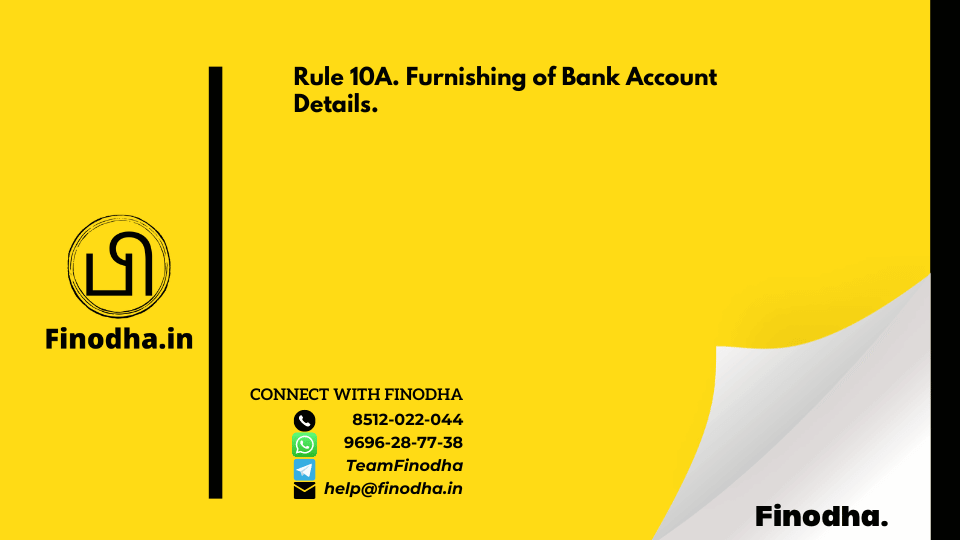

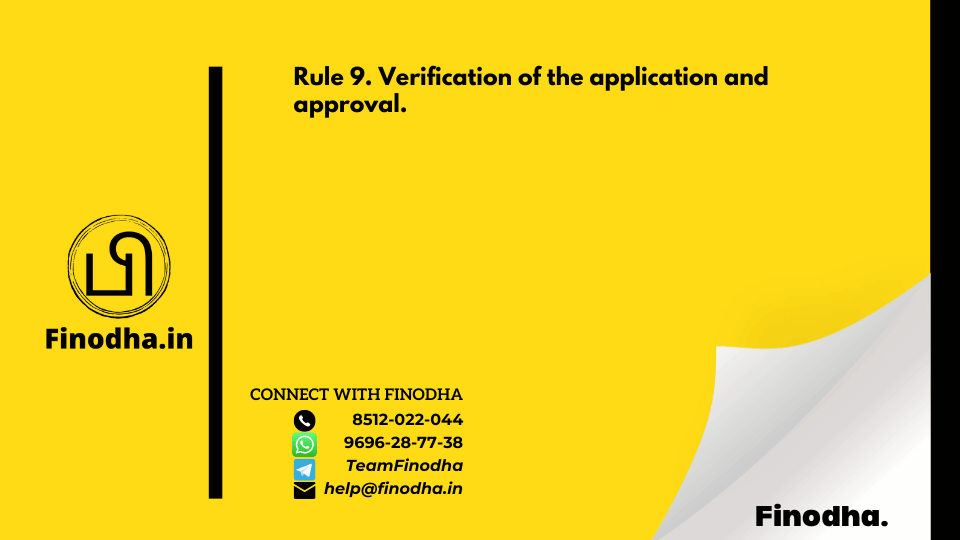
0 Comments