Important Keyword: F&O Trading, Intraday, ITR-3.
Table of Contents
Open a trading account on Zerodha
Opening a Zerodha account is now entirely online. In recent years, stock markets have shifted from open outcry systems to electronic platforms, revolutionizing trading. A trading account functions as an investment account where your cash and securities are held electronically. It allows you to buy and sell various instruments such as shares, securities, commodities, and currency through online trading platforms.
For Income Tax purposes, trading income from different sources like Equity, Intraday trading, Equity Futures & Options (F&O), Commodity Trading, and Currency Trading is treated as Business Income.
Steps to open a trading account on Zerodha
- Visit Zerodha platform
You can do it from here.
- Enter your mobile number
You will get an OTP on it. Enter the OTP.
- Enter your PAN number and Birthdate as per PAN
Check the tick box. Click on Continue
- Click on all the markets i.e commodity, equity, currency, F&O etc. that you want to deal in.
After that you will be led to payment. - You will be asked to pay the account opening fees. Click on Pay & Continue.
You can only continue ahead after the payment.
- Lastly, you will be asked to upload your documents i.e. Aadhar and e-sign Aadhar online.
You can also print the documents and courier them. - Finally, if your documents are valid your account opening request will be successful.
After that you will receive the account opening notification
Read More: Download Contract Note for ICICI Direct Traders
Web Stories: Download Contract Note for ICICI Direct Traders
Official Income Tax Return filing website: https://incometaxindia.gov.in/








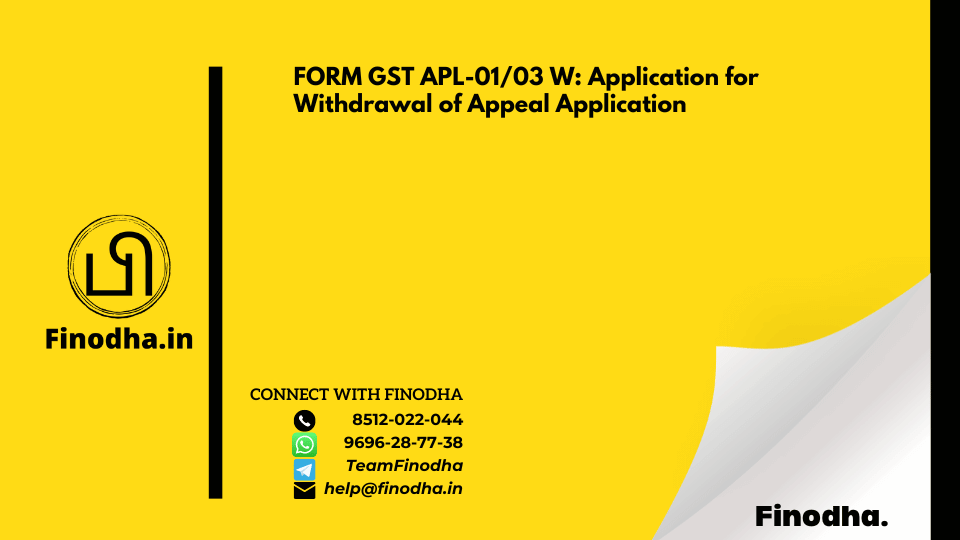
0 Comments