Important Keyword: Advance Tax, Reprocess ITR, Tax Credit Mismatch
Table of Contents
Reprocess the ITR: e-Filing portal
After you file an income tax return, the Income Tax Department processes it and sends an intimation comparing the figures reported in your ITR with those computed by the department.
Possibilities in the Intimation:
- Match in Figures:
- The income and tax reported in your ITR match the figures computed by the IT Department.
- Mismatch in Figures:
- There is a discrepancy between the figures in your filed ITR and those computed by the IT Department.
Types of Mismatches in Intimation:
- Mismatch in Tax Credit:
- Differences in the tax credit claimed by you and that recognized by the department.
- Advance Tax Mismatch:
- Discrepancies in the advance tax payments.
- Clerical Error:
- Simple mistakes in entering figures or data.
- Higher Tax Demand than Reported:
- The department computes a higher tax liability than what you reported.
- Less Tax Refund than Reported:
- The department computes a lower tax refund than what you claimed.
What to Do If You Disagree with the Intimation:
If you find any clerical or arithmetical errors in the intimation, you can request a reprocessing of your ITR form through the Income Tax e-filing portal.
Steps for Reprocessing Your ITR:
- Login: Access your account on the income tax e-filing portal.
- Navigate: Go to the relevant section for reprocessing the ITR.
- Submit Request: Opt for reprocessing and provide necessary details regarding the error.
Steps to Reprocess the ITR
Follow the below given steps to Reprocess ITR:
- Go to Income Tax E-filing Portal
Login using valid credentials on Income Tax e-Filing portal
- Click on e-file on the Dashboard
And select “Rectification” from the drop-down list.
- Select the Order/Intimation from the drop-down list you want Reprocess
And click on “Continue”.
- Select “Only Reprocess the Return”
From the drop-down list in Request Type.
- Click on “Submit” and your request will be submitted.
On successful submission, a return will be sent to CPC for “Reprocessing”.
Read More: Section 245 of Income Tax Act
Web Stories: Section 245 of Income Tax Act
Official Income Tax Return filing website: https://incometaxindia.gov.in/







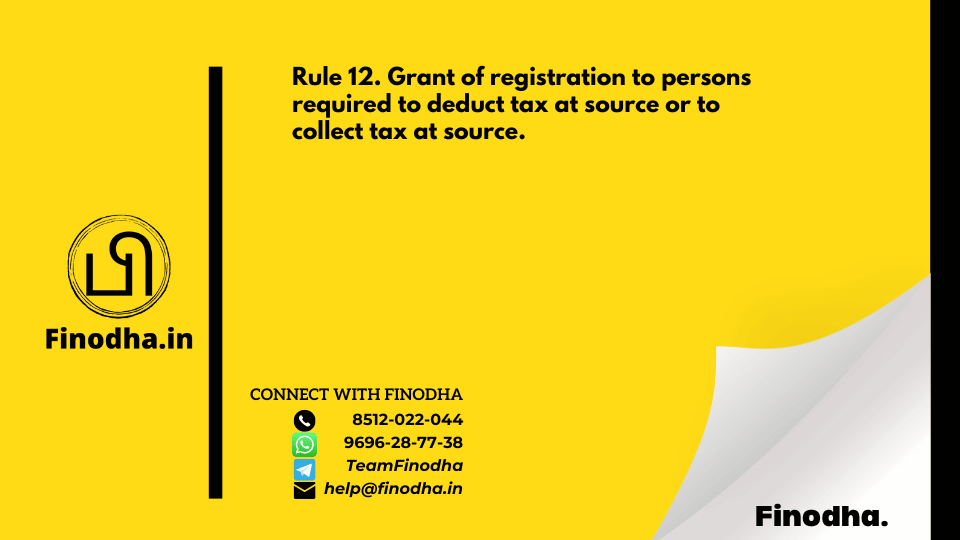
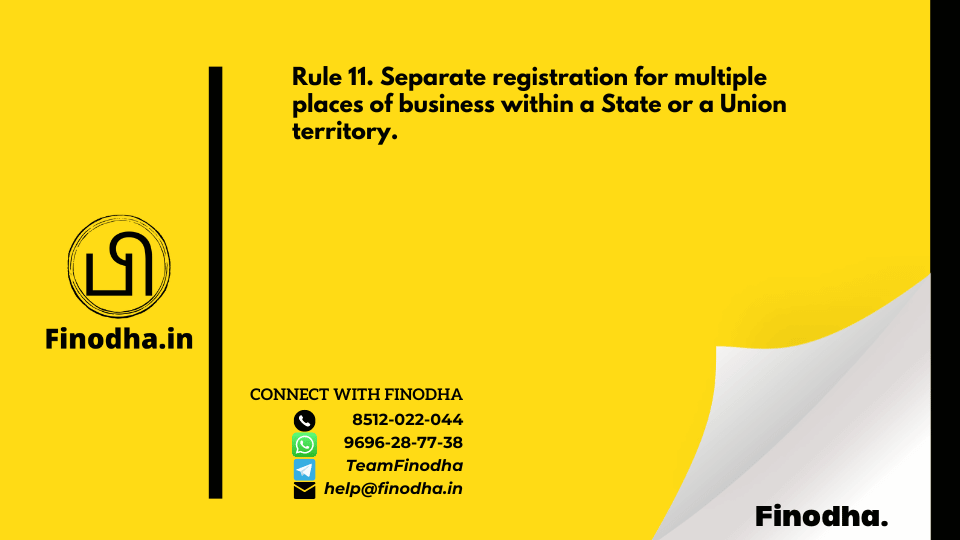
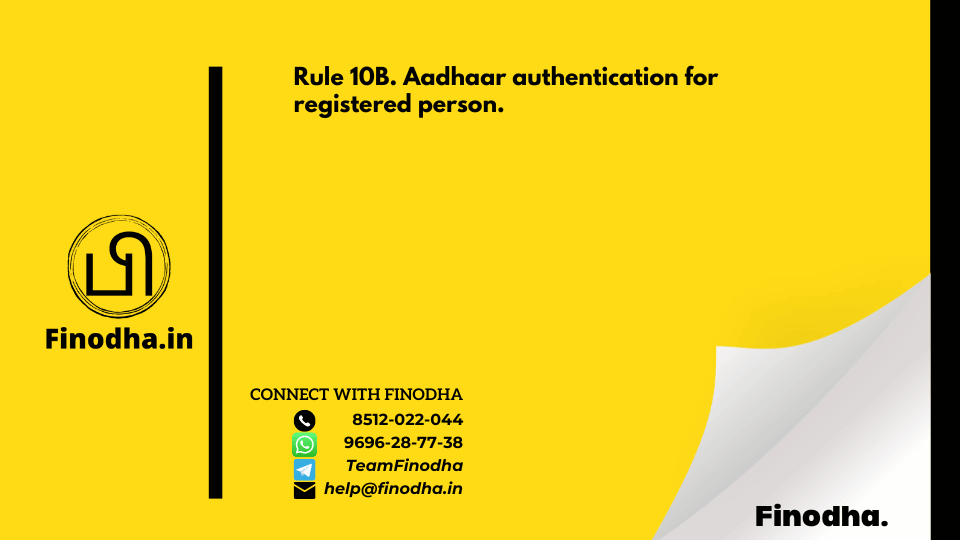
0 Comments