Important Keyword: E-Verify, Income Tax Compliance, Income Tax Filing, Income Tax Returns.
Table of Contents
Responding to Filing of Income Tax Returns
The Income Tax Department (ITD) employs a notice system via the compliance portal to address non-filing of Income Tax Returns (ITRs) by identified individuals. Through an e-verification facility, the department identifies individuals who are obligated to file their ITR but have yet to do so. This proactive approach by the Compliance Portal assists both taxpayers and the department in identifying instances of non-filing of returns.
Taxpayers are required to respond on the compliance portal regarding the status of their Income Tax Returns filing. They must indicate whether the return has been filed or if it is currently in the process of being filed. This interaction between taxpayers and the Compliance Portal is crucial for ensuring compliance with tax regulations and facilitating the efficient functioning of the tax system.
By promptly responding to notices and providing accurate information on the compliance portal, taxpayers contribute to a transparent and effective tax administration process. This collaborative effort between taxpayers and tax authorities promotes accountability and strengthens the integrity of the tax system.
Steps of submitting the Income Tax Return non-filing response on compliance portal
To access the compliance portal, use your valid login credentials. Once logged in, navigate to the e-Verification tab.

In the e-Verification section, you’ll find a list of identified cases. Choose the relevant case and click on “View” to proceed.

Under the Response section, you’ll need to select one of the options from the drop-down menu.

If you choose “ITR has been filed,” provide the following details:
- Mode of Filing (paper or e-Filed).
- Ward and City (if filed by paper).
- Date of Filing.
- Acknowledgment number. Feel free to enter any remarks if necessary, then click on Submit.
Alternatively, if you select “ITR has not been filed,” you’ll need to provide a reason under the Reason section. Choose either of the following responses:
- Return under preparation.
- Not liable to file the return of Income. Once you’ve provided the appropriate response, click on Submit to complete the process.

Read More: Compliance Portal: Response on Additional Query Request
Web Stories: Compliance Portal: Response on Additional Query Request
Official Income Tax Return filing website: https://incometaxindia.gov.in/


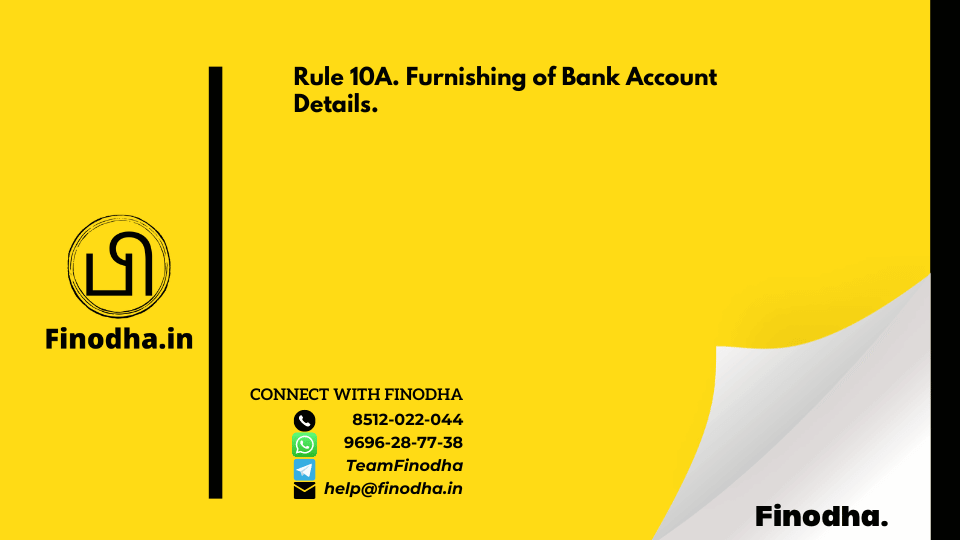

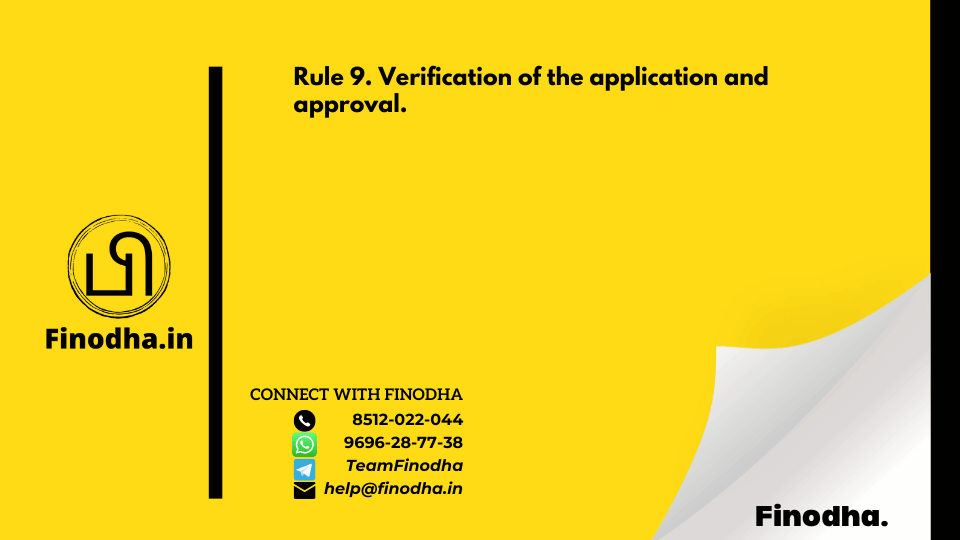
0 Comments