Important Keyword: Income Tax Department, E-Compliance Portal, e-mails, SMS, phone calls, notices, letters, E-Campaign, Statement of Financial Transactions.
Table of Contents
It sounds like the Income Tax Department is leveraging various data sources to cross-verify taxpayers’ financial information and ensure compliance with tax regulations. The e-campaign tab on the income tax compliance portal seems to be a proactive measure to engage taxpayers and address any discrepancies or issues identified through these data sources.
Through e-mails, SMS, phone calls, notices, and letters, the department is reaching out to taxpayers to prompt them to visit the income tax compliance portal and provide feedback or responses regarding the identified issues. This approach allows for a more streamlined and efficient process of resolving discrepancies and ensuring compliance.
The types of data being verified cover a wide range of financial transactions, including TCS, TDS, Statement of Financial Transactions (SFT), foreign remittances, exports, imports, as well as transactions in mutual funds, commodities, securities, and derivatives. This comprehensive approach reflects the department’s commitment to thorough scrutiny and enforcement of tax laws.
It seems like the SMS notifications for the e-campaign are sent to taxpayers under various circumstances:
- If they have not filed their Income Tax Return.
- If there are discrepancies or deficiencies in their filed Income Tax Returns.
Even if taxpayers have correctly filed and processed their income tax returns, they are still expected to provide feedback upon receiving such notifications. This feedback mechanism is crucial as it allows taxpayers to address any discrepancies or errors, including those resulting from AIS (Automated Income System) errors, and provide necessary information to the Income Tax Department.
The options for providing feedback are likely outlined under the e-Campaign section on the income tax compliance portal’s home page, providing a structured way for taxpayers to communicate with the department regarding any issues identified. This ensures transparency and enables effective resolution of discrepancies while also providing an avenue for taxpayers to address any misunderstandings or errors promptly.
Steps to access and submit a response on the e-compliance portal
- Login to Income Tax Portal Login to incometax.gov.in using your PAN/Aadhaar and OTP/password. Navigate to ‘Pending Actions’ > ‘Compliance Portal’ > E-Campaign (AY)

2. Select the relevant e-campaign
Choose the relevant Assessment year, select e-campaign and click on ‘Provide Feedback in AIS’

3. Select the Information Category
The information for which you would have received communication would be marked with an ‘e’ (suggesting expected feedback).

4. Select the Transactions
The transactions for which the feedback is required would be marked as ‘Expected’. Taxpayers can provide Bulk Feedback as well for all transactions at once.

5. Select the Response and Submit
Based on your response, select the most appropriate option from the following:
– Information is correct
– Income is not taxable
– Information is not fully correct
– Information relates to other PAN/year
– Information is duplicate/included in other displayed information
– Information is denied
Categories for which the taxpayer’s response is expected under e-campaign:
- preliminary Response
- Feedback on Information on AIS
Preliminary Response
Under the “Preliminary Response” section on the e-compliance portal, taxpayers are prompted to provide initial answers to specific questions aimed at resolving queries and potentially avoiding future notices and scrutiny from the tax department. These queries typically revolve around campaign-type issues such as non-filing of returns and high-value transactions.
For example, one of the queries in this section may inquire whether the taxpayer has filed an income tax return for a specific campaign type, such as “Non-Filing of Income Tax Return.” The taxpayer would need to respond with either a “Yes” or “No” based on their filing status regarding that particular campaign type.
Providing a preliminary response allows the tax department to quickly assess the taxpayer’s situation and take necessary actions to resolve any issues. It serves as an initial step in the compliance process and helps streamline communication between the taxpayer and the tax authorities.
By promptly providing accurate responses to these queries, taxpayers can help facilitate the resolution of any potential discrepancies or concerns, thereby ensuring compliance with tax regulations and minimizing the likelihood of further notices or scrutiny.
When submitting feedback on the e-compliance portal, additional details may be required based on whether the income tax return (ITR) has been filed or not. Here are the additional details needed for each category:
- If ITR has been filed:
- Acknowledgment number filed for the relevant Assessment Year (AY).
- Date of ITR filing.
- Select the mode of ITR filing (e.g., if it was e-filed).
- Enter the circle/ward and city of the taxpayer (This is not required if the ITR was e-filed).
- Remarks (Optional): Any additional comments or information you wish to provide.
- If ITR has not been filed:
- Select the reason for not filing the ITR from the provided options.
- Remarks for not filing ITR: Additional comments or explanations regarding why the ITR was not filed.
For both scenarios, it’s essential to provide accurate and complete information to facilitate the resolution of any queries or issues raised by the Income Tax Department. This information helps the department assess the taxpayer’s compliance status and take appropriate actions accordingly.
Feedback on Information on AIS (Annual Information Statement)
Feedback on Information on AIS (Annual Information Statement) is crucial for taxpayers to ensure the accuracy of their financial data. The AIS Consolidated Feedback file (ACF) allows taxpayers to review and provide feedback on their AIS information. Here are the feedback options available for each information detail:
- Information is correct: Select this option if the information provided in the AIS is accurate and matches your records.
- Information is not fully correct: Choose this option if there are discrepancies or inaccuracies in the AIS information, but some parts of it are correct.
- Information relates to other PAN/Year: If you believe that the information pertains to a different PAN (Permanent Account Number) or a different assessment year, select this option.
- Information is duplicate / included in other information: Use this option if you find duplicate entries in the AIS or if the information is already included in another section.
- Information is denied: Select this option if you deny the accuracy of the information provided in the AIS.
When providing feedback, it’s essential to choose the most appropriate option based on the accuracy of the information presented. This feedback helps the Income Tax Department ensure the correctness of the AIS data and address any discrepancies or errors effectively.
High transaction value can get you an Income Tax Notice
Reporting all significant transactions to the income tax department is essential for taxpayers to maintain compliance with tax regulations. Failure to disclose such transactions in Income Tax Returns (ITR) filing could lead to notices from the authorities.
To ensure transparency and compliance, the Income Tax Department collaborates with various government agencies to obtain financial records of individuals involved in high-value transactions. If taxpayers fail to disclose these transactions in their tax filings, the department may issue email and SMS alerts regarding the non-disclosure of high-value transactions linked to their PAN numbers.
These alerts serve as a means to encourage voluntary compliance among taxpayers and prevent the need for issuing notices and initiating scrutiny procedures. By proactively disclosing all relevant financial transactions, taxpayers can avoid potential penalties and scrutiny from tax authorities while upholding their legal obligations.
Here are some transactions listed in your 26AS/AIS that could prompt a notice from the Income Tax Department (ITD):
- Fixed Deposits: Deposits exceeding Rs. 10 lakh in one or more fixed deposits need to be disclosed. Banks are required to report such deposits to the IT department.
- Savings and Current Bank Deposits: Transactions exceeding Rs. 10 lakh in a savings account and Rs. 50 lakh in a current account during a financial year must be reported to the IT department.
- Purchase or Sale of Immovable Property: Any purchase or sale of immovable property for Rs. 30 lakh or more should be reported to the tax authorities. This transaction needs to be disclosed in Form No. 26AS.
- Foreign Currency Transactions: Foreign remittances exceeding Rs. 2 lakh for travel purposes need to be reported in your Income Tax Return (ITR). This includes remittances made via debit card, credit card, insurance of a traveler’s check, or any other instruments.
These transactions are monitored by the IT department to ensure compliance with tax regulations. Failure to report such transactions accurately may result in the issuance of notices by the authorities. It’s essential for taxpayers to disclose all relevant financial transactions to avoid penalties and scrutiny.
Official Income Tax Return filing website: https://www.incometax.gov.in/iec/foportal/
Official GST common portal website: https://www.gst.gov.in/

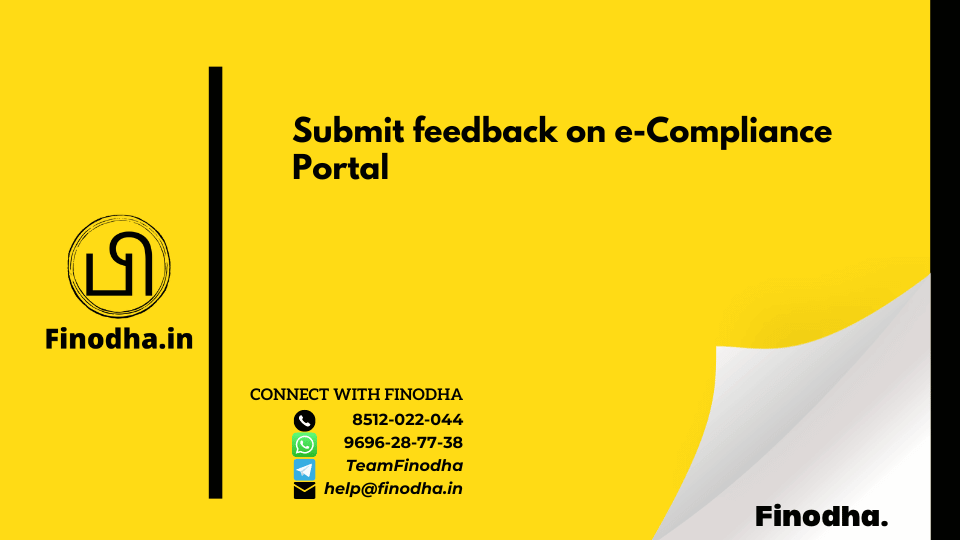
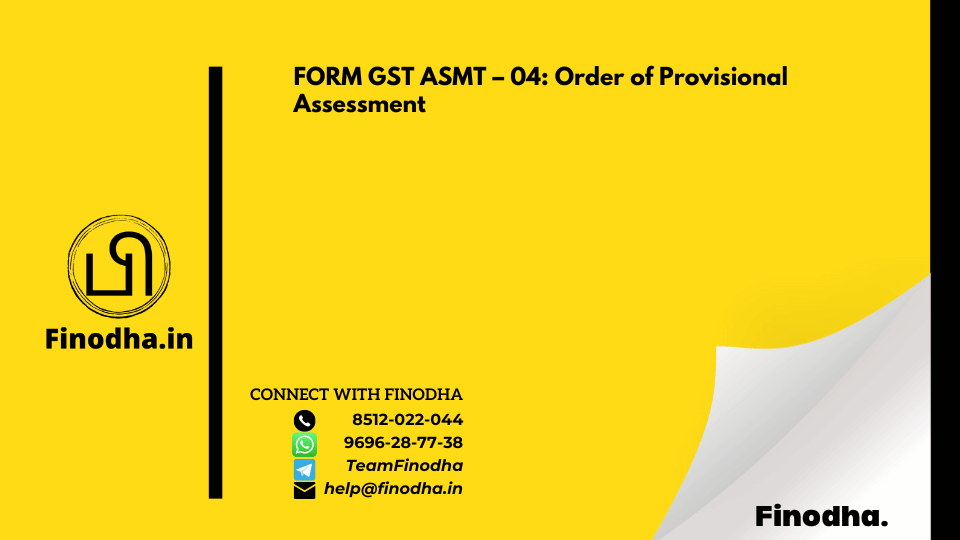


0 Comments