Important Keyword: E-Compliance Portal, Income Tax Return, Income Tax Website, IT Notice. Submit Response on...
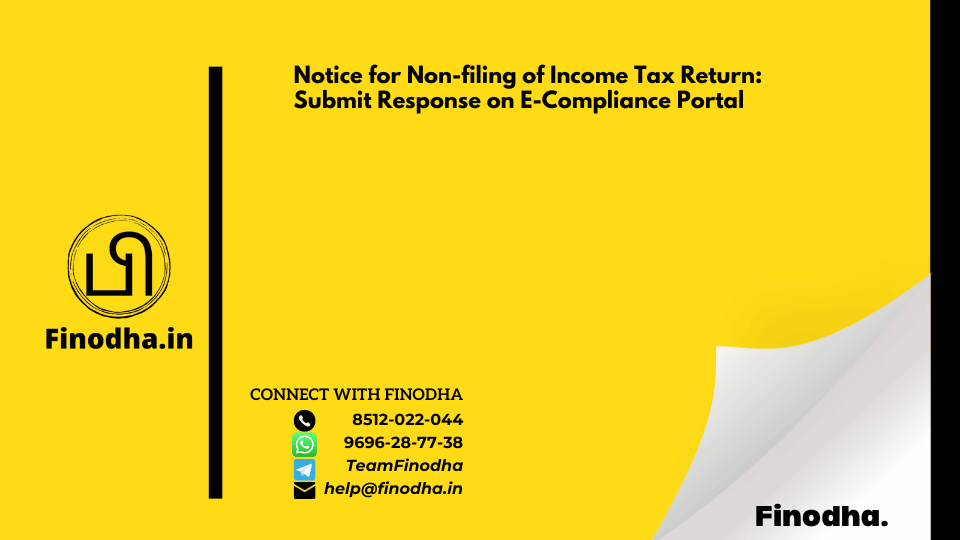
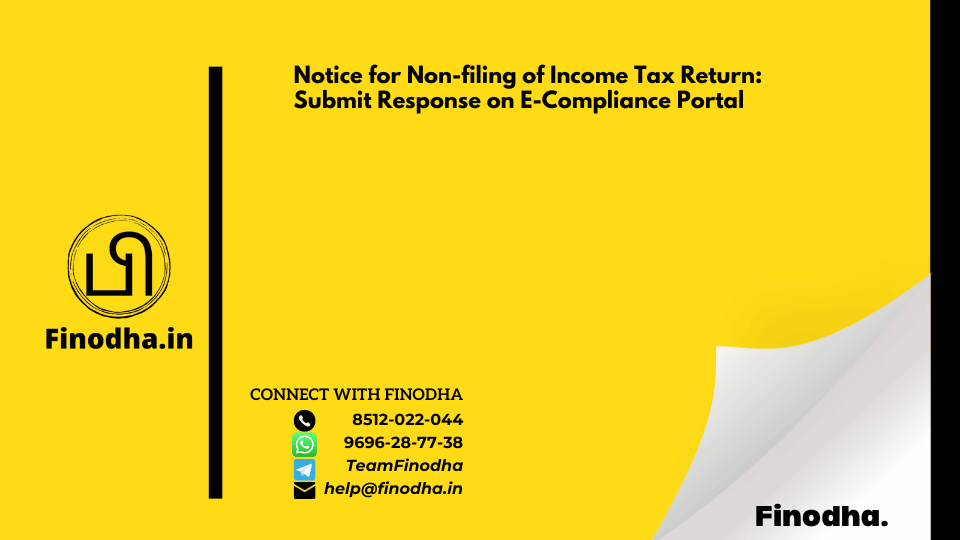
Important Keyword: E-Compliance Portal, Income Tax Return, Income Tax Website, IT Notice. Submit Response on...
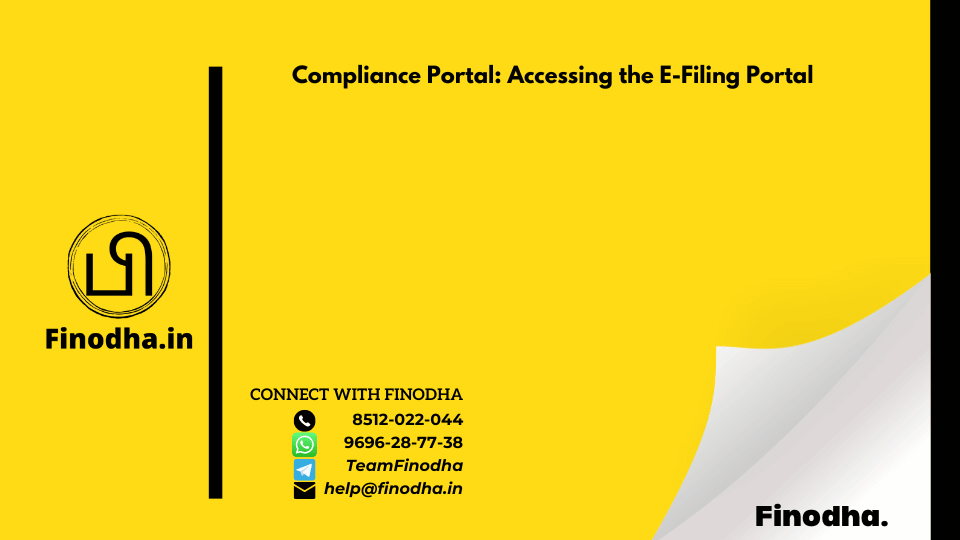
Important Keyword: E-Compliance Portal, Income Tax, Income Tax Compliance, Accessing the Portal. Accessing the...

Important Keyword: E-Verify, Income Tax Refund & Notices. Response on Additional Query RequestSteps to Submit a...
Important Keyword: Compliance Portal, e-verification. View Response HistorySteps to view Response History on the...
Important Keyword: Salary Income, Income Tax Department, E-Verify, Income Tax Compliance, Section 5(1). Tax Liability...
Important Keyword: Source of Investment, E-Verify, Income Tax Compliance, Income Tax Return. Tax liability on the...
Important Keyword: Immovable Property, Tax Liability, Income Tax Returns. Tax Liability from Purchase of Immovable...
Important Keyword: E-Verify, Income Tax Compliance, Movable Asset. Tax Liability from Purchase of a Movable...
Important Keyword: Other Sources, E-Verify, Income Tax Compliance, Tax liability for Income. Tax liability for Income...
Important Keyword: House Property, Tax Liability, E-Verify, Income from House Property, Income Tax Compliance....
Important Keyword: Section 45, ITR, income tax. Income Tax liability from Sale of Immovable propertyVerification issue...
Important Keyword: Cash Deposits, ITR, Compliance Portal. Tax liability on Cash DepositsVerification issue in the...