Important Keyword: Intimation, IT Notice. Income Tax NoticeReasons for issuance of Income Tax NoticeCommunication of...


Important Keyword: Intimation, IT Notice. Income Tax NoticeReasons for issuance of Income Tax NoticeCommunication of...
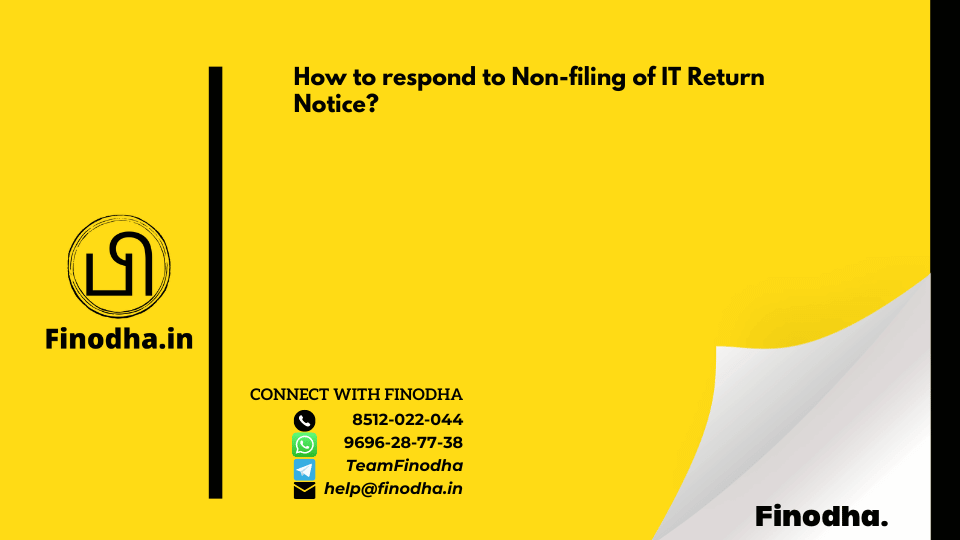
Important Keyword: Income Tax Compliance, Income Tax Website, IT Notice. What is Non-Filing Monitoring System...
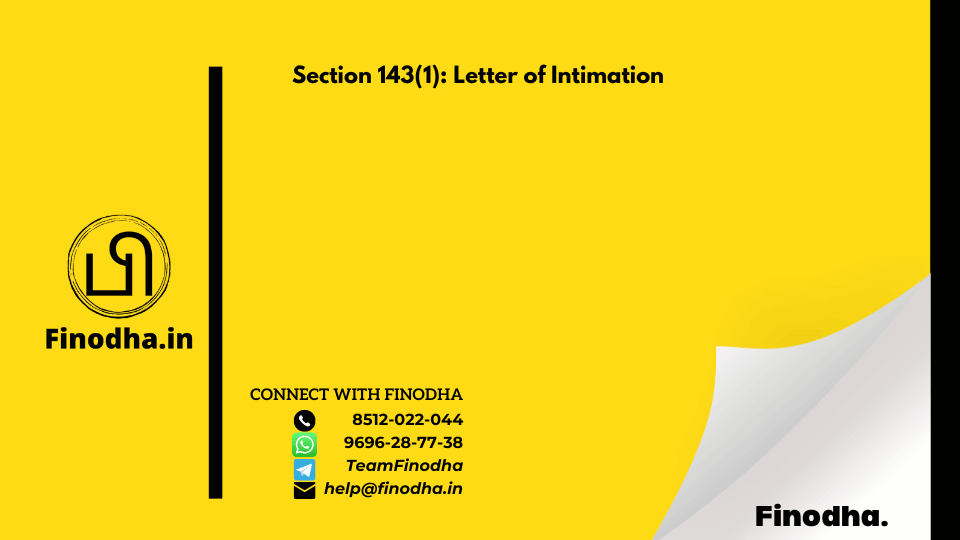
Important Keyword: Income Heads, IT Notice, Section 143(1). Section 143(1): Letter of IntimationIntimation under...
Important Keyword: Due date, IT Notice, Section 139(5), Section 143(1)(a). Section 143(1)(a): Notice for Proposed...
Important Keyword: Income Tax, IT Notice, Notice u/s 142(1). Section 142(1): Inquiry Before AssessmentPurpose of...
Important Keyword: Income Tax, IT Notice, Section 143(2). Section 143(2): Notice for Scrutiny AssessmentWhy Notice...
Important Keyword: Income Tax, IT Notice, Notice u/s 148. Section 148: Income Escaping AssessmentSection 148 of the...
Important Keyword: Income Tax, IT Notice, Notice under Section 156. Section 156: Notice of DemandNotice for...
Important Keyword: E-Compliance Portal, Income Tax Return, Income Tax Website, IT Notice. Submit Response on...