Important Keyword: e-Nivaran, e-Nivaran Status, Income Tax Account, Tracking Grievance.
Table of Contents
What is Income Tax Grievance on the e-Filing portal?
The Income Tax Department (ITD) has introduced Grievance to streamline the resolution process for taxpayer concerns within the income tax platform. This initiative facilitates a paperless mode for lodging complaints, covering various aspects such as:
- Grievances related to the Assessing Officer.
- Issues pertaining to the e-Filing portal.
- Concerns with the Centralized Processing Centre (CPC).
- Matters concerning the TDS Reconciliation Analysis and Correction Enabling System (TRACES).
- Directorate of Income Tax (Systems) grievances.
- Queries related to National Securities Depository Limited (NSDL).
- Concerns with Unit Trust of India (UTI).
- Issues with SBI-refund banker services.
This system ensures prompt and efficient resolution of taxpayer problems. It integrates both offline and online complaint mechanisms into a centralized system to prevent duplication. Upon filing a complaint, the system automatically assigns it to the relevant department for resolution. Additionally, taxpayers can track the progress of their complaints and receive timely updates regarding their resolution status.
Types of Grievance
This section encompasses the following departments:
- e-Filing
- Assessing Officer (AO)
- Centralized Processing Centre for TDS (CPC-TDS)
- UTI Infrastructure Technology and Services Limited (UTIITSL)
- National Securities Depository Limited (NSDL)
- Centralized Processing Centre for Income Tax Returns (CPC-ITR)
- State Bank of India (SBI)
- Directorate of Income Tax (Systems) (DIT Systems)
Steps to File Income Tax Grievance Report
Follow steps 1 through 6 if you are an unregistered user and steps 7 through 12 if you are a registered user
- e-Filing Portal
Visit the e-Filing portal and scroll down to the footer and click on the Grievances option under the contact us section.
- Enter Details
Click on the “I have a PAN/ TAN” option if you have one or select the other option. Enter the number in the space provided and click next.
- Login to Account
If you select the first option, you will be redirected to the login page, enter the valid credentials and complete the login process. - Submit a Grievance
You will moved to the submit a grievance page. Select the appropriate option from the options provided and submit the grievance details.
- Success
Once done, you will receive a success message on your screen and will also receive a transaction ID. You will also receive an email on your registered email ID.
Steps to Track or View Income Tax Grievance
- Select the option to View Grievance from the bottom of the e-Filing portal page

- Select the appropriate option and enter the details such as:
- Grievance Acknowledgement Number or,
- PAN or TAN
- Mobile Number

Read More: How to View or Upload Income Tax Forms?
Web Stories: How to View or Upload Income Tax Forms?
Official Income Tax Return filing website: https://incometaxindia.gov.in/

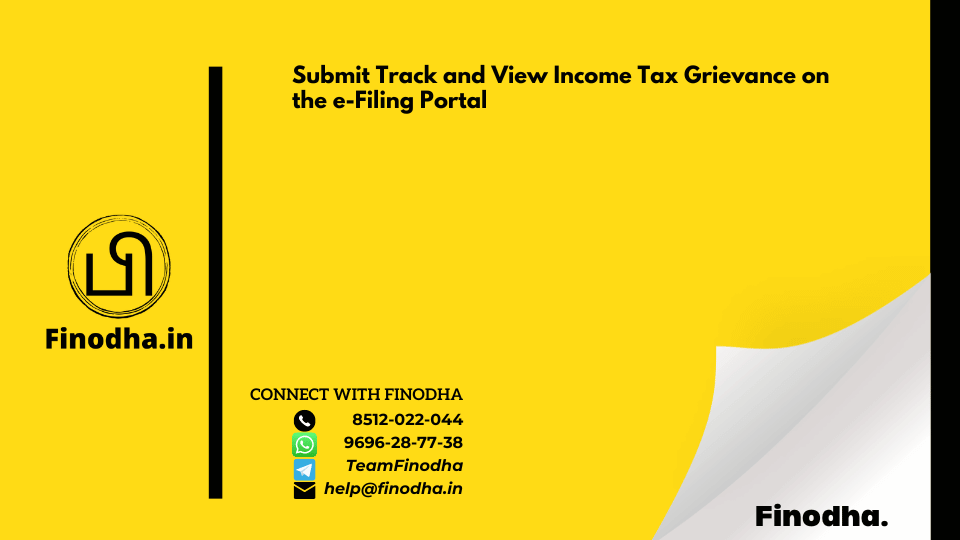



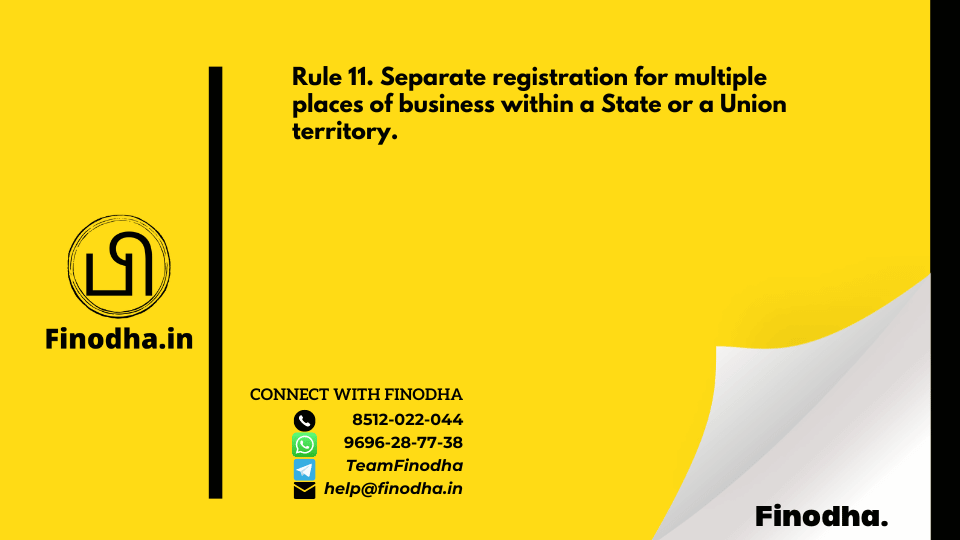
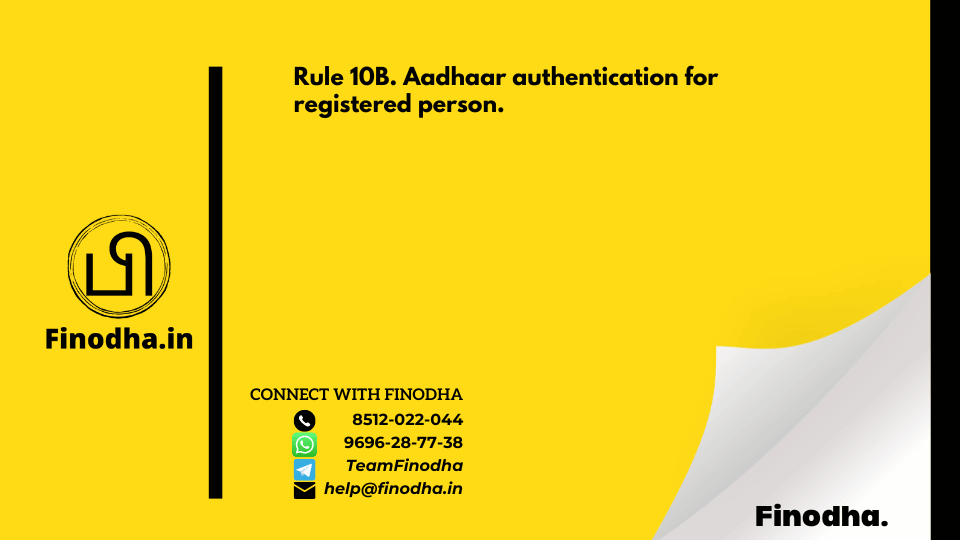
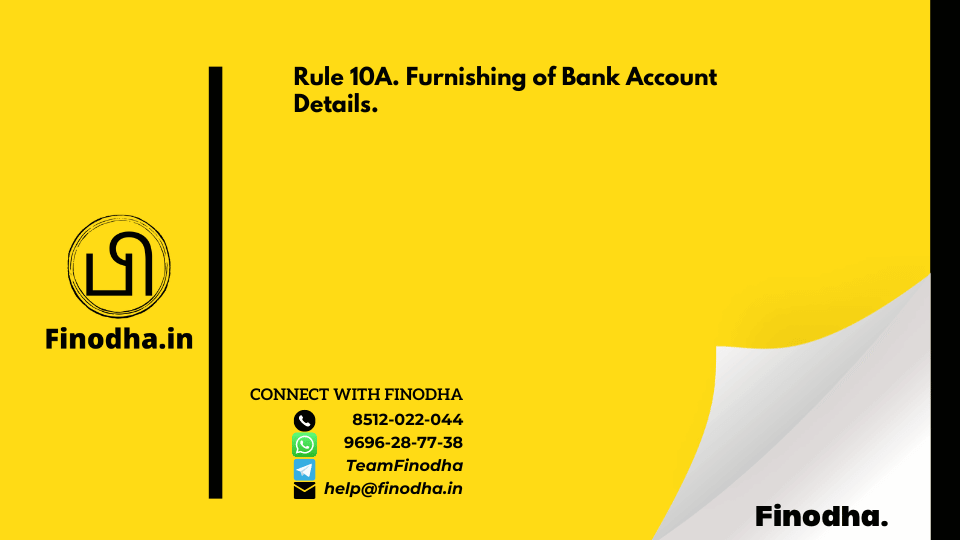
0 Comments