Important Keyword: Income Tax Account, Income Tax Website, TDS Form, View TDS.
Table of Contents
Income Tax e-Filing Portal: View TDS Form
Employers and organizations wield the authority to deduct Tax Deducted at Source (TDS) from employees’ incomes. Consequently, they possess the ability to verify the TDS forms filed on the Income Tax e-Filing portal. The TDS statement encompasses crucial details such as the Tax Deduction and Collection Account Number (TAN), Permanent Account Number (PAN) of dedicatees, particulars of tax paid to the government, and information regarding the TDS challan, among other requisite details as stipulated in the forms to be submitted. This comprehensive documentation ensures transparency and compliance with tax regulations, facilitating accurate reporting and deduction of taxes at the source.
Steps to view Filed Tax Deducted at Source Form
- Visit the e-Filing portal
Login to the e-Filing portal using valid credentials. - View Filed Tax Deducted at Source Form
Click on e-File > Income Tax Forms > View Filed Forms
- Tax Deducted at Source Forms
Upon clicking on the option to view the filed forms, you will be redirected to the page showing the list of forms filed previously.
Read More: How to find Income Tax Assessing Officer (AO) details?
Web Stories: How to find Income Tax Assessing Officer (AO) details?
Official Income Tax Return filing website: https://incometaxindia.gov.in/

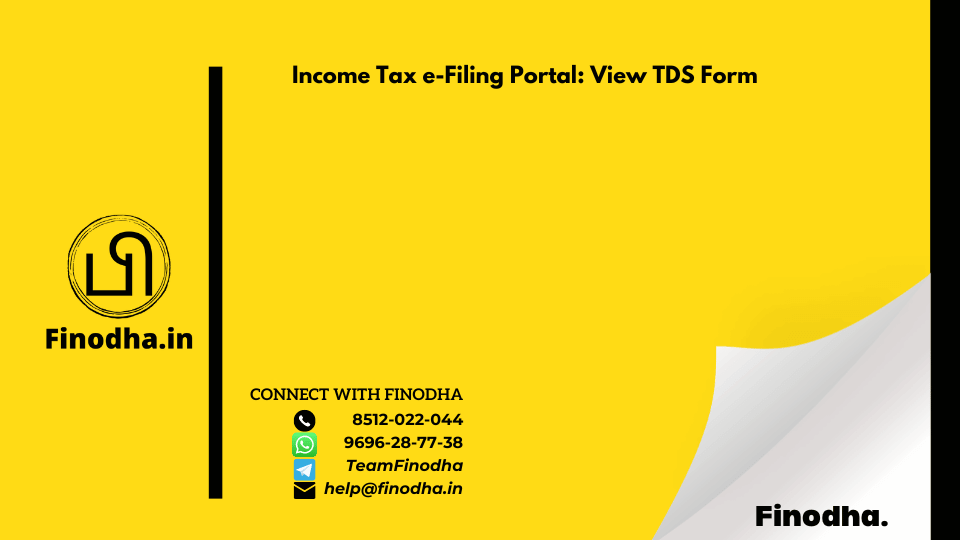

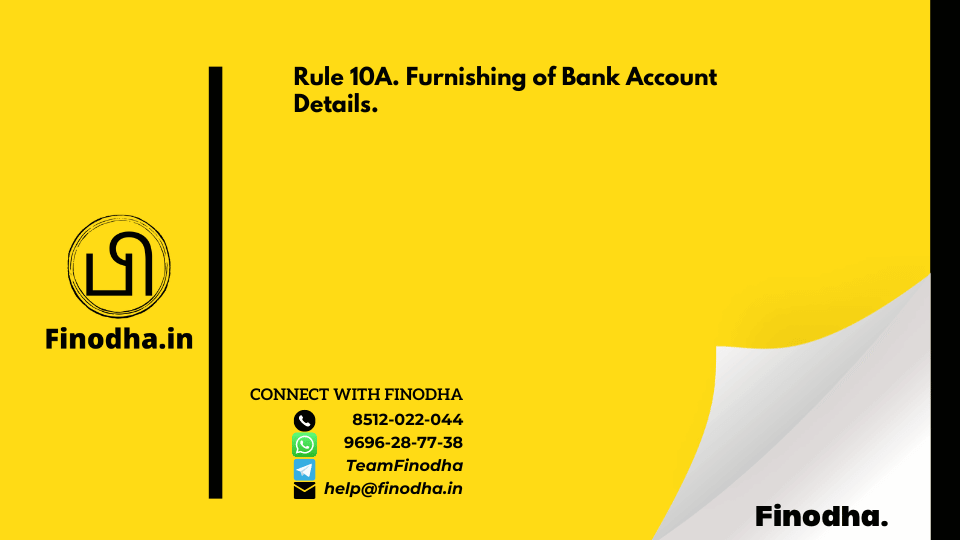

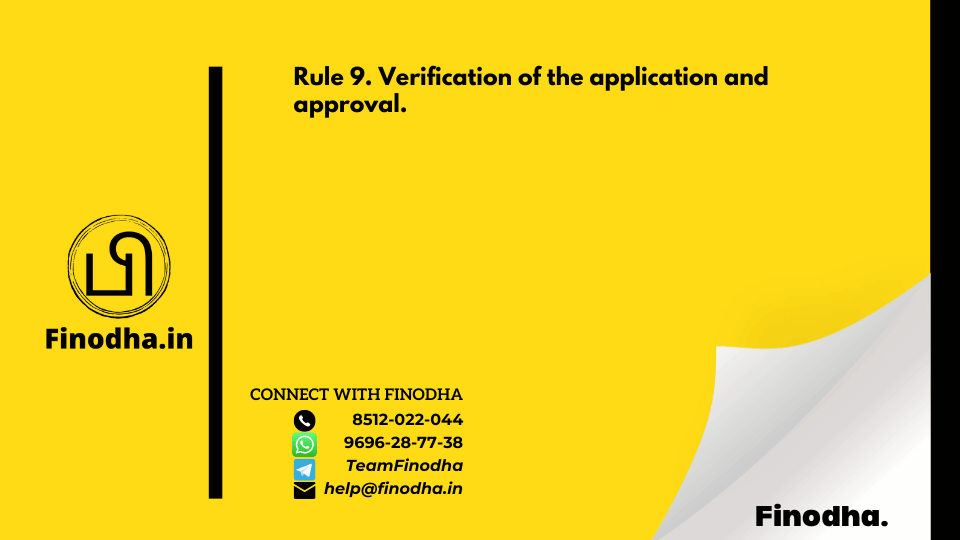
0 Comments