Important Keyword: Authenticate Notice/Order, Income Tax, IT Notice.
Table of Contents
Authenticate Notice Issued by ITD
The “Authenticate Notice/Order” service on the e-Filing portal allows both registered and unregistered users to verify the authenticity of any notice, order, summons, letter, or correspondence issued by the Income Tax Authorities. This service is available as a pre-login feature, meaning you do not need to log in to the e-Filing portal to use it.
Process to Authenticate Notice/Order Issued by ITD
Visit the e-Filing portal
Go to the e-Filing portal and scroll down and click on Authenticate Notice / Order issued by ITD.

Select from the options provided to authenticate the notice/order
Following are the options provided:
– PAN, Document type, Assessment Year, Date of Issue and Mobile Number
– Document Identification Number and Mobile Number
Selecting the first option
Select PAN, Document type, Assessment Year, Date of Issue and Mobile Number.

Enter the required details
Next, enter the details in the PAN, select the document type and assessment year, enter mobile number and date of issuance and click on continue.

Enter OTP
Enter the OTP received after the completion of step 2.

Validation of OTP
Once the OTP is validated, the document number of the notice issued along with the date of issue of the notice will be displayed.
* In case no notice was issued by ITD, it will display a message – No record found for the given criteria
Selecting the Second Option
Select Document Identification Number and Mobile Number.

Enter the required details
Next, enter the document identification number and mobile number and click on continue.

Enter OTP
Finally, enter the OTP received after the completion of step 2.
Success Message
You will receive the following message after the completion of the procedure.

Read More: Know Your TAN Details
Web Stories: Know Your TAN Details
Official Income Tax Return filing website: https://incometaxindia.gov.in/

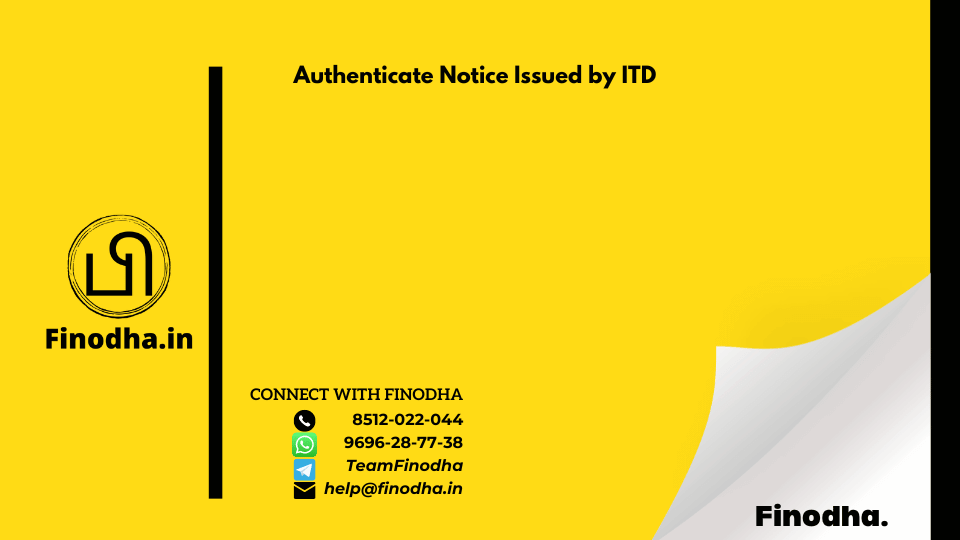
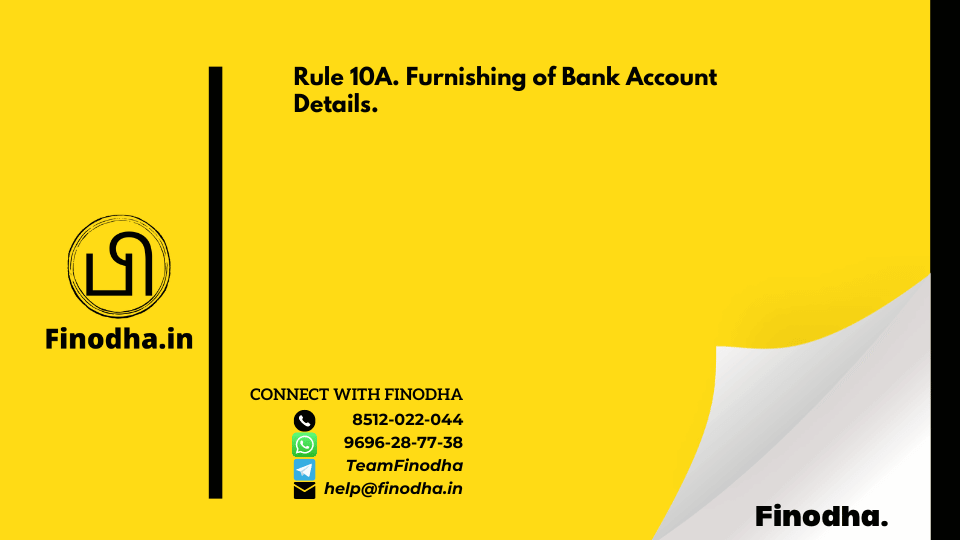

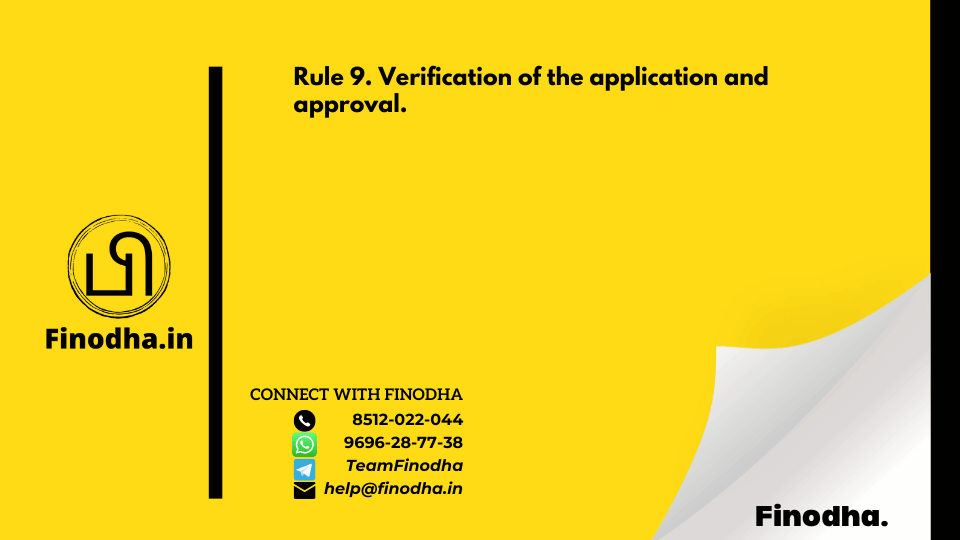
0 Comments