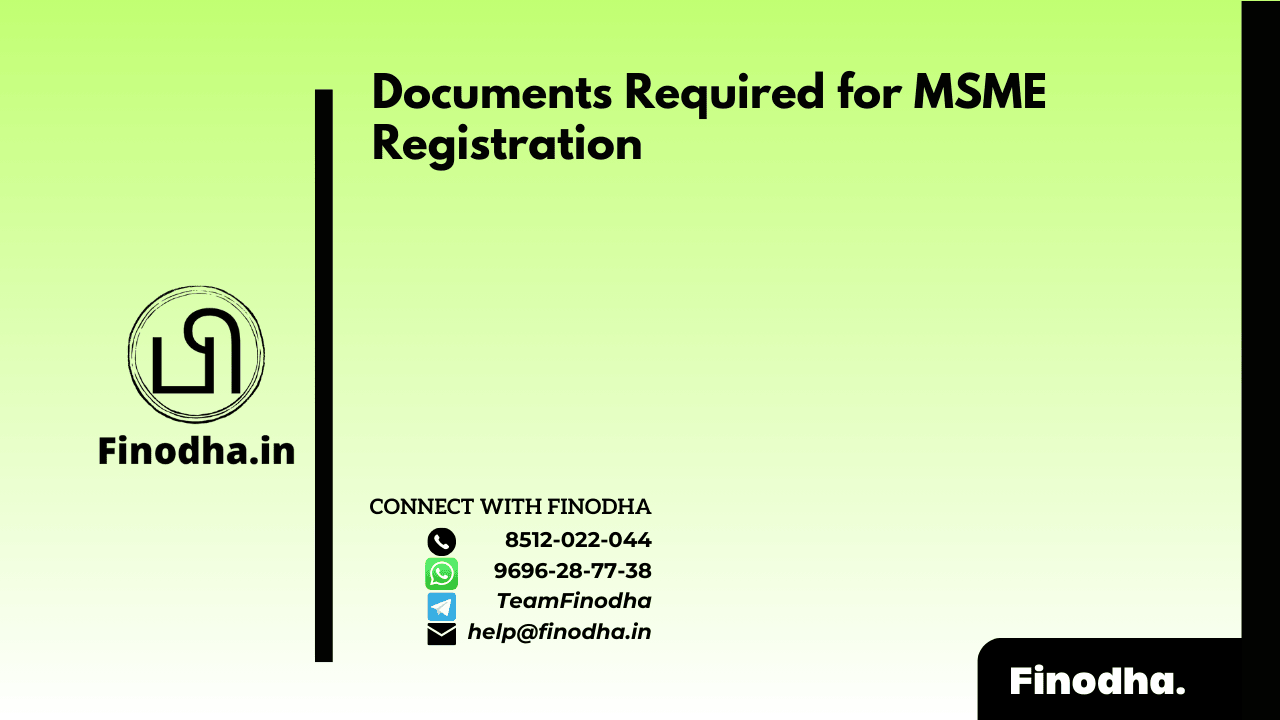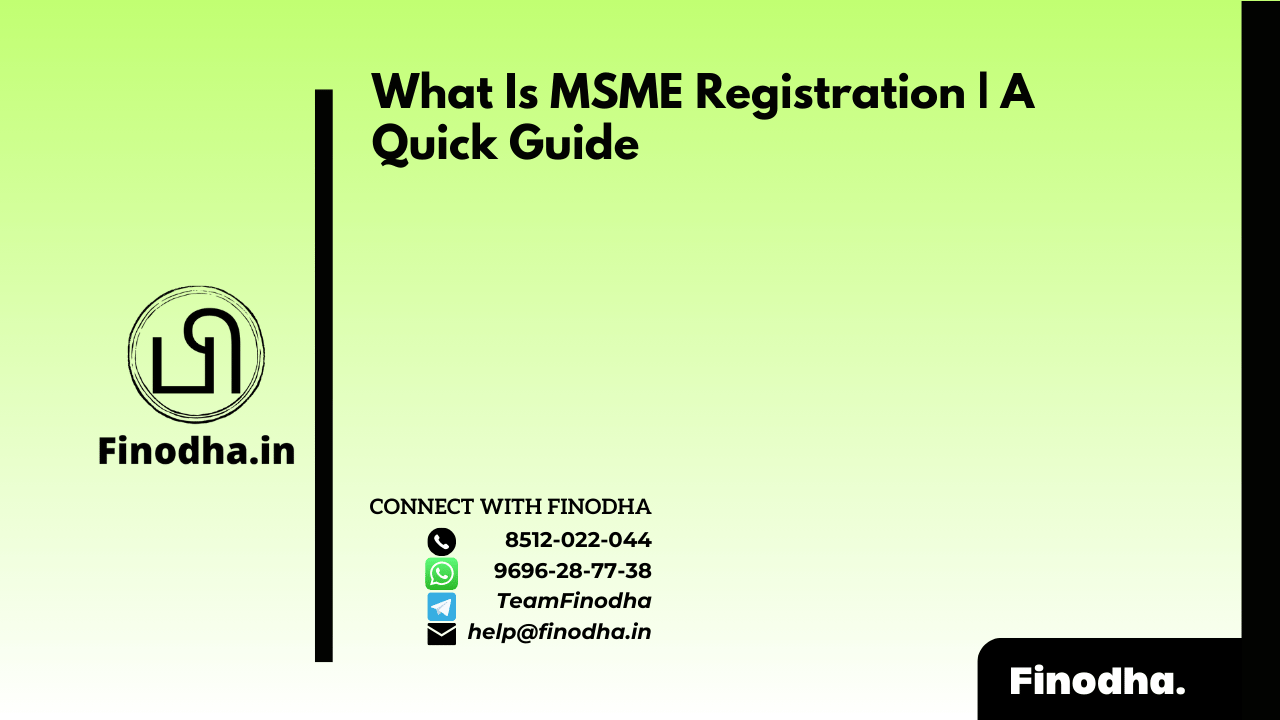Important Keyword: Demat Account, Income Tax Account, Pre-Validate Account, Verify Demat Account.
Table of Contents
How To Pre-validate the Demat Accounts on the Income Tax e-Filing Portal?
It is essential to verify the Income Tax Return (ITR) after filing it. The Income Tax Department (ITD) begins processing the return only after the verification is completed. The ITD provides several methods to verify returns, allowing taxpayers to choose between electronic and physical verification. One of the electronic methods is e-Verifying returns through a Demat Account. This process involves generating an Electronic Verification Code (EVC), which requires the Demat Account to be prevalidated.
The “My Demat Account” service on the e-Filing portal offers various functionalities:
- Add a new Demat account.
- Remove an existing Demat account.
- Enable or disable EVC for verification.
- Update primary contact details according to the contact information linked with the Demat account.
- Re-validate a Demat account if the previous validation attempt failed.
These features ensure that the Demat account is properly linked and validated for seamless electronic verification of the ITR.
Prerequisites
To effectively use the “My Demat Account” service on the e-Filing portal, ensure you meet the following prerequisites:
- Registered User: You must be a registered user on the e-Filing portal with a valid user ID and password.
- Valid Demat Account: Ensure you have a valid Demat account with either NSDL or CDSL, linked to your PAN.
- For NSDL: You need the DP ID and Client ID.
- For CDSL: You need the Demat account number.
- Valid Contact Information: Your mobile number and email ID must be linked with your Demat account.
These requirements are crucial for the smooth functioning of services related to your Demat account, such as generating the Electronic Verification Code (EVC), updating contact details, and validating the account for electronic verification of your ITR.
Steps To Pre-Validate Demat Accounts
- Login to e-filing portal
Login to the Income Tax e-filing portal.
- My Profile
Click on the my profile option from the top right.
- Demat Account
Click on the Demat account option from the left.
- View Demat Accounts
You will be able to view the list of Added, Failed and Removed Demat Account along with the option to Add Demat Account.
Read More: Submit Track and View Income Tax Grievance on the e-Filing Portal
Web Stories: Submit Track and View Income Tax Grievance on the e-Filing Portal
Official Income Tax Return filing website: https://incometaxindia.gov.in/