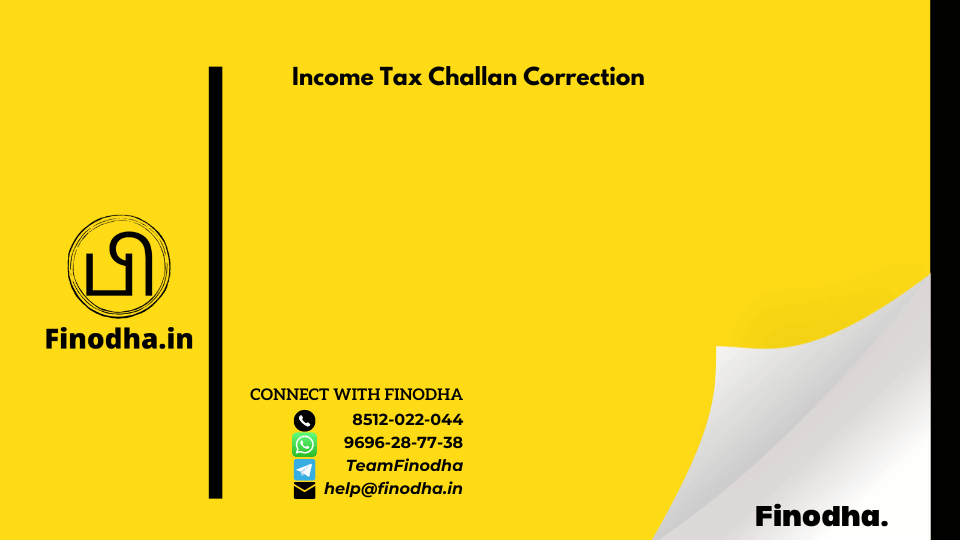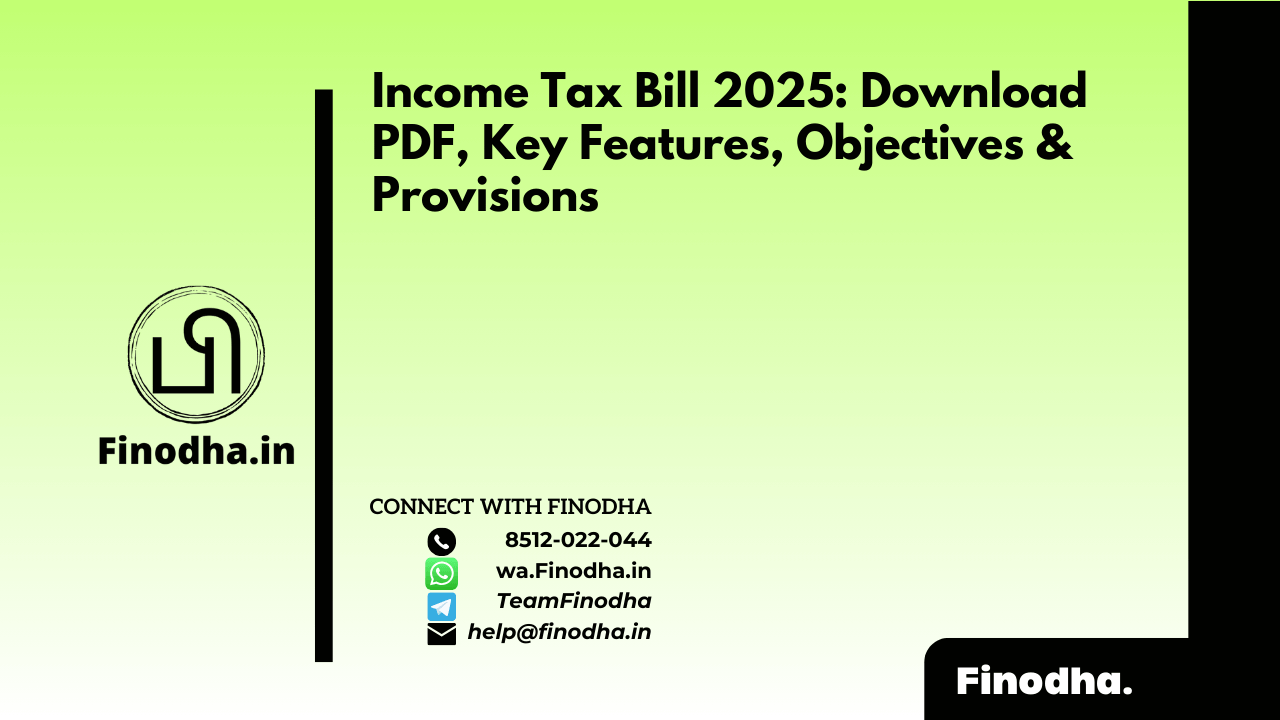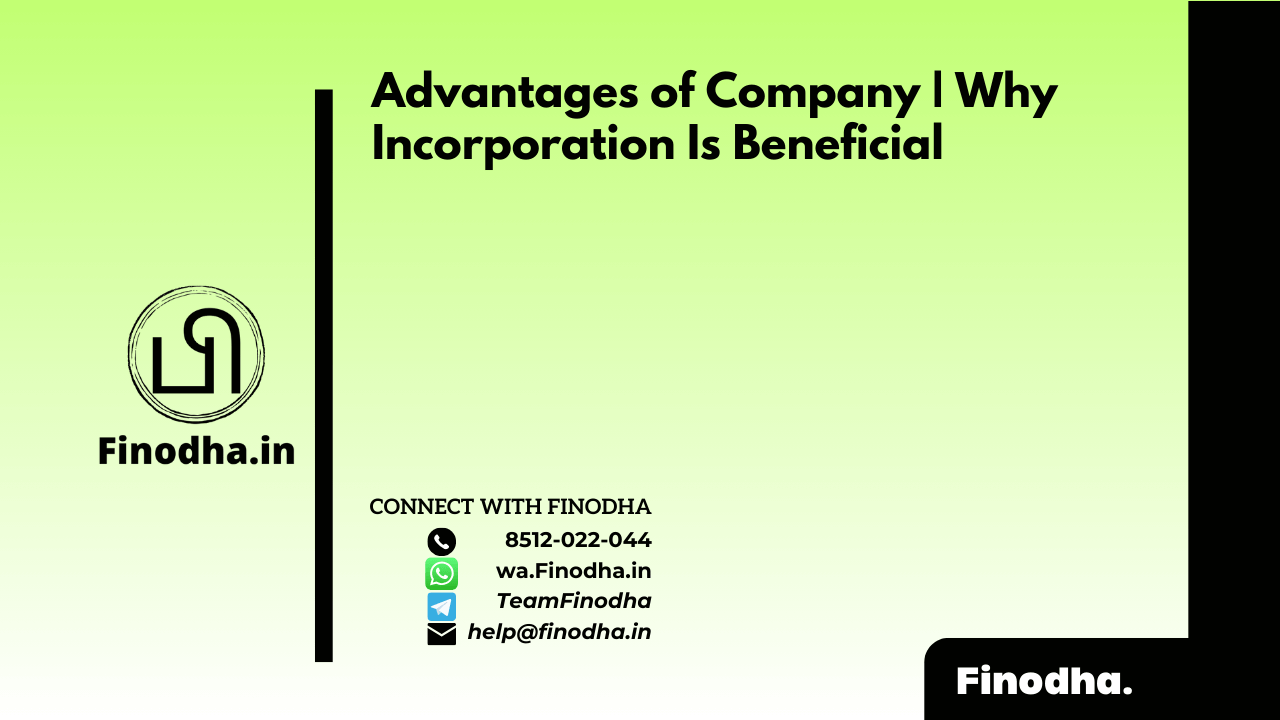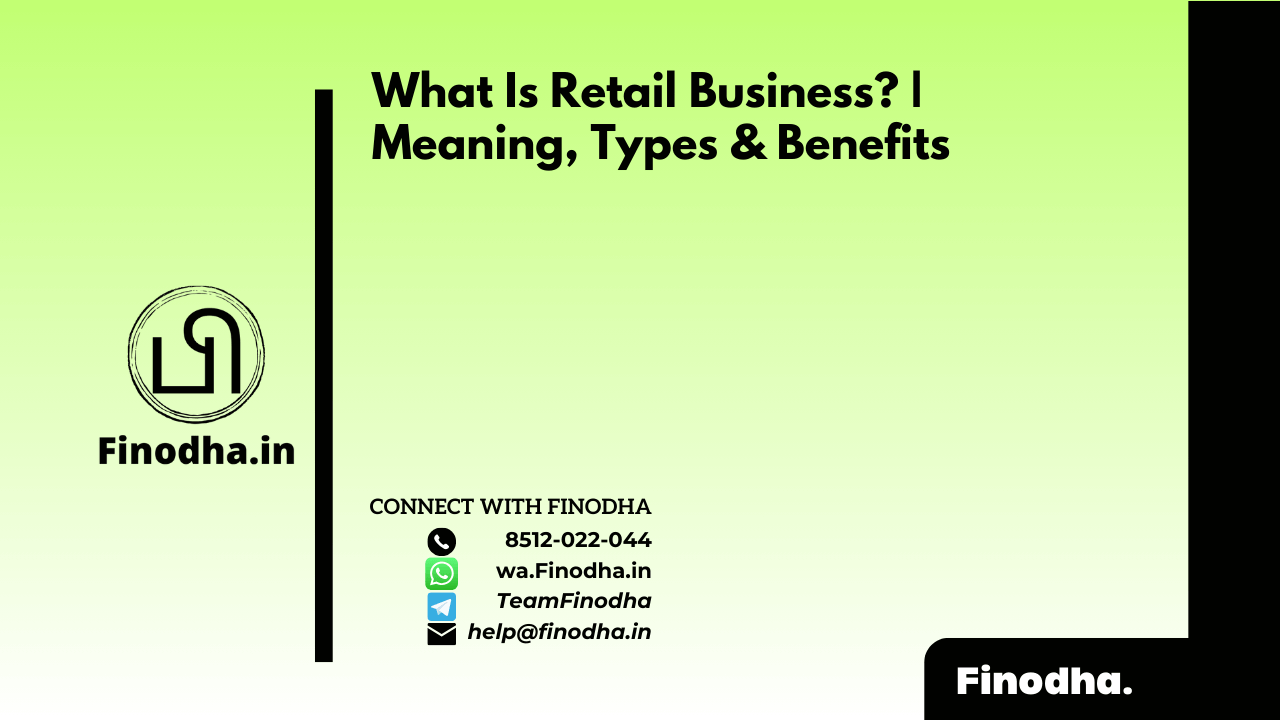Important keyword: Income Tax, Tax Payments.
Table of Contents
Income Tax Challan Correction
The Income Tax Department (ITD) collects substantial sums in taxes annually from taxpayers through methods like advance tax, self-assessment tax, or regular assessments against demands. These payments are facilitated via challans, which serve as the primary means of transferring tax funds. However, errors in selecting payment details within these challans can result in potential financial losses due to incorrect tax credits.
To address such issues and support taxpayers, the ITD has implemented an Income Tax Challan Correction Process. This process enables taxpayers to rectify errors made during the selection of attributes for tax payments in the challan. By leveraging this correction mechanism, taxpayers can ensure that their tax payments are accurately attributed and credited, thereby avoiding complications or financial implications arising from inaccuracies in tax credits.
What is Income Tax Challan Correction?
Challan Correction refers to the process of rectifying errors made in tax payments through challans. Errors can include selecting the wrong assessment year or other attributes, which can potentially lead to issues such as demand notices from the Income Tax Department (ITD).
Traditionally, correcting such errors involved a cumbersome process that often required physical visits to the Assessing Officer (AO), causing inconvenience to taxpayers. Moreover, there was a risk of revenue loss if a challan was mistakenly claimed twice.
Key Considerations for Online Correction
To streamline and simplify this process, the ITD has introduced an Online Challan Correction feature on its portal. This allows taxpayers to rectify mistakes directly through the Income Tax Portal, significantly reducing the hassle associated with manual corrections. However, there are specific conditions and restrictions attached to this online correction facility:
- Applicability: Online challan correction is available for challans from Assessment Year (AY) 2020-21 onwards.
- Types of Corrections: Online correction is limited to three minor heads:
- Advance Tax (100)
- Self Assessment Tax (300)
- Tax on Regular Assessment (400)
- Time Limit: There are specific time-bound windows for making corrections:
- A 7-day window for corrections within the same Assessment Year.
- A 30-day window for corrections involving Major and Minor Heads.
- Challan Utilization: Corrections can only be made to challans that have not been utilized. This means the challan should not have been used for filing any Income Tax Return (ITR) or paying any demands.
- Offline Process: For corrections that do not fall within the specified online correction parameters, taxpayers must follow the traditional offline challan correction process.
This initiative by the ITD aims to enhance taxpayer convenience and reduce errors in tax payments, ensuring smoother compliance with tax regulations. It marks a significant improvement in the efficiency of tax administration by leveraging digital solutions to address common taxpayer concerns effectively.
How to correct Income Tax Challan Online?
Steps for Online Correction:
- Login to the Income Tax Portal. Navigate to Services Tab> Challan Correction.

- Click on Create Challan Correction Request.

- Select attributes that needs correction in challan.
All the three options for challan correction are available from which a taxpayer can choose which attributes require changes in the particular challan.
- Challan Identification.
Select the mode for selecting challan based on Assessment Year or Challan Identification Number (CIN).
- Challan Selection.
The list of all the challans based on the selection made in Step 4 will reflect here. Select the challan that requires correction.
- Update the challan attributes.
The dropdown list is provided for each attributes including Assessment year, Major head and Minor head. The taxpayer can update the attributes to correct ones.
- E-verify and submit the correction request.
From the available options, e-verify the request and submit it. Once submitted, the screen will show successful submission to ITD.
Tracking Challan Correction Online
To track the status of challan correction online, taxpayers can follow these steps:
- Visit the Income Tax Portal: Go to the official Income Tax Department website and log in using your credentials.
- Navigate to Services: Once logged in, locate the ‘Services’ tab on the portal.
- Select Challan Correction: Under the ‘Services’ tab, find and click on the option for ‘Challan Correction’.
- Check Status: You can check the status of your challan correction request here. It typically takes around 7-15 days for the corrected challan details to reflect on the portal.
Correcting Income Tax Challan Offline
If the time limit for online challan correction has expired or if the correction required is not supported online (such as changing PAN details), taxpayers must opt for the offline challan correction process. Here’s how to proceed:
- Visit Jurisdictional Assessing Officer (AO): Physically visit the office of your Jurisdictional Assessing Officer.
- Submit Required Documents: Prepare the necessary documents, including:
- A formal request form for challan correction.
- Challan receipt showing the tax paid.
- An indemnity bond stating your responsibility for any revenue loss to the department due to the correction.
- Process Initiation: Submit these documents to the AO, who will initiate the challan correction process on your behalf.
- Processing Time: The AO will process the correction, and it typically takes around 7-15 days for the corrected details to be updated.
Read More: Section 80CCD: Deduction for Contribution to Pension Fund
Web Stories: Section 80CCD: Deduction for Contribution to Pension Fund
Official Income Tax Return filing website: https://incometaxindia.gov.in/