Important Keyword: ITR Form, ITR Form Particulars.
Table of Contents
Income Tax e-Filing Portal : Change ITR Form Details
Typically, it takes about a month for the Income Tax Department (ITD) to process tax returns. For taxpayers who have filed their Income Tax Return (ITR) for the Financial Year 2018-2019 onwards, certain details in their ITR form can be updated or changed before the processing of the return. These updates include:
- Bank Account Details: Taxpayers can update their bank account details if there have been any changes since filing the return.
- Address Details: Any changes in residential or mailing address can be updated in the ITR form.
- E-Mail ID/Mobile Number Details: Taxpayers can also update their email ID or mobile number if there have been any changes.
Steps To Change ITR Form Details
- Go to Income Tax e-Filing Portal
Log in using valid credentials.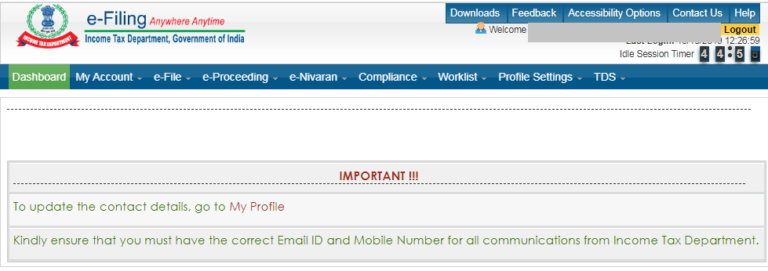
- Click on My Account
Go to Service Request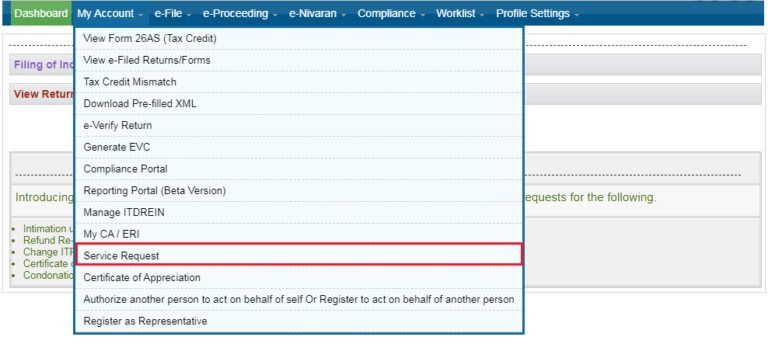
- Select “New Request” from the drop-down list.
Select “Change ITR Form Particulars” from the drop-down list.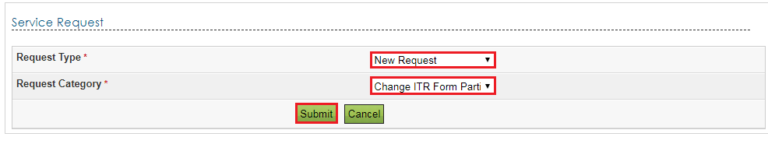
- Click on submit
Enter the acknowledgment number
- Enter the correct details in the respective field
Bank Account Details, Address Details or E-Mail ID/Mobile Number and click on submit.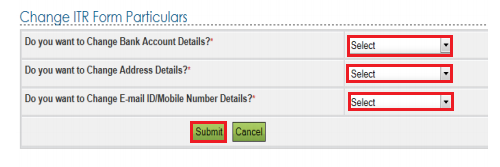
- A success message will be displayed on the screen.
The process is finished.
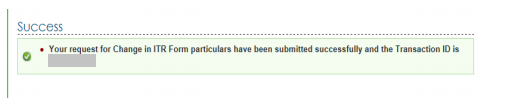
Read More: How to fill Form 12BB?
Web Stories: How to fill Form 12BB?
Official Income Tax Return filing website: https://incometaxindia.gov.in/
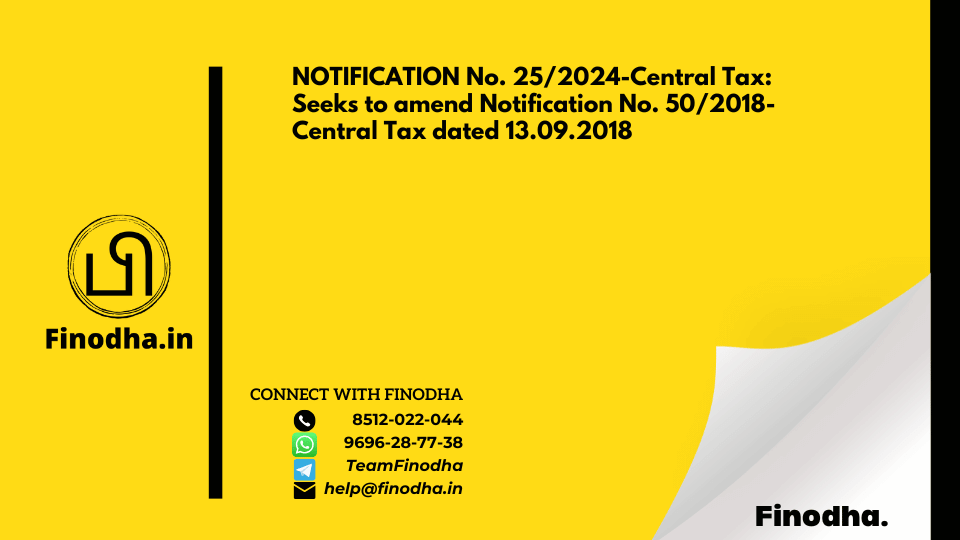
NOTIFICATION No. 25/2024-Central Tax: Seeks to amend Notification No. 50/2018-Central Tax dated 13.09.2018

NOTIFICATION No. 24/2024-Central Tax: Seeks to amend Notification No. 5/2017-Central Tax dated 19.06.2017

NOTIFICATION No. 23/2024–Central Tax: Seeks to provide waiver of late fee for late filing of NIL FORM GSTR-7

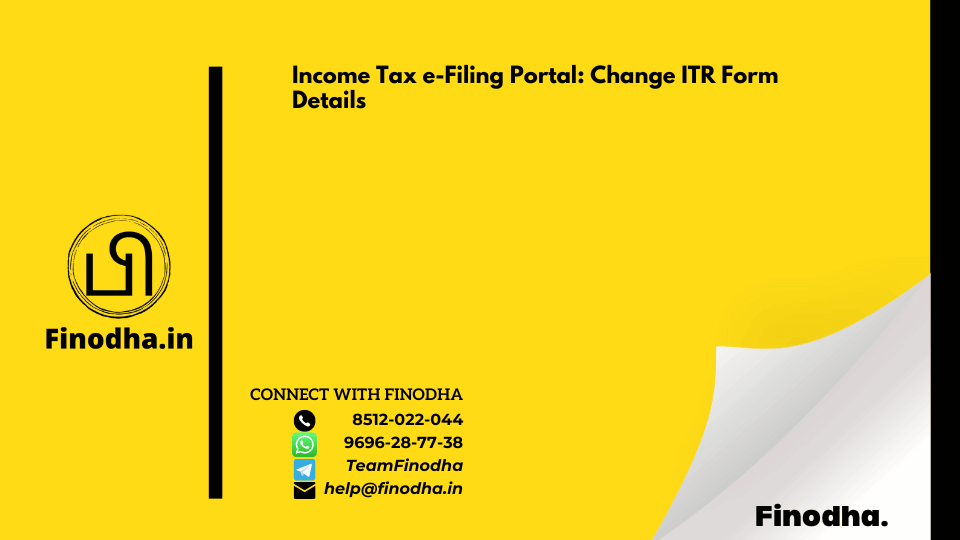
0 Comments