Important keyword: Compliance Portal.
Table of Contents
Information Confirmation for Non-Filing of Return
Taxpayers are required to confirm whether they have filed their Income Tax Returns or not through the e-Campaign platform. This initiative targets individuals who have not yet filed their returns for a specific assessment year and may have potential tax liabilities or obligations to file. Here’s how to submit the response on filing your income tax return:
- Navigate to the e-Campaign Non-Filing of Return section.
- Follow the provided steps to submit your response regarding the filing of your income tax return.
By following these steps, taxpayers can fulfill their obligations and ensure compliance with tax regulations through the e-Campaign platform.
To submit confirmation on the filing of Income Tax Returns, taxpayers need to follow these steps on the compliance portal:
Access the compliance portal and locate the response column.

Under the response column, choose one of the following options from the drop-down list:
- “Income Tax Returns has been filed”
- “Income Tax Returns has not been filed”
If “ITR has been filed” is selected:
Provide the following details:
- Mode of Filing
- Date of Filing
- Acknowledgment Number
- Circle/Ward and City (applicable only if the mode of filing is paper filed)

If “ITR has not been filed” is selected:
Choose one of the following reasons from the drop-down list:
- “Return under preparation”
- “Not liable to file return of income”
- Click the submit option to confirm the chosen reason.
After submitting the response:
- Click on the “Back” option to return to the e-Campaign – Non-filing of return screen.
- To complete the response, click on “Information Confirmation” to submit feedback against the provided information.
By following these steps, taxpayers can efficiently manage their responses regarding the filing of ITRs and ensure compliance with tax regulations through the compliance portal.
Read More: E-Campaign History: Compliance Portal
Web Stories: E-Campaign History: Compliance Portal
Official Income Tax Return filing website: https://incometaxindia.gov.in/

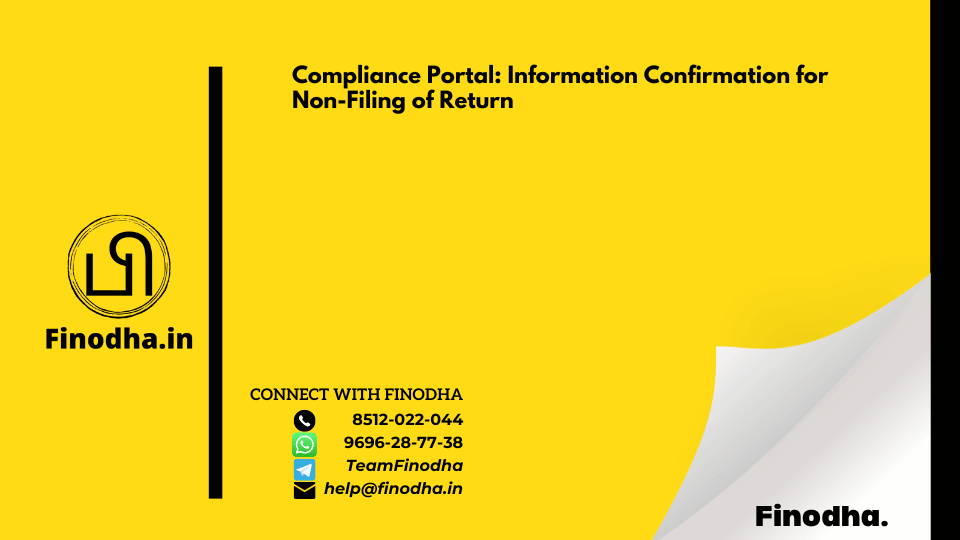
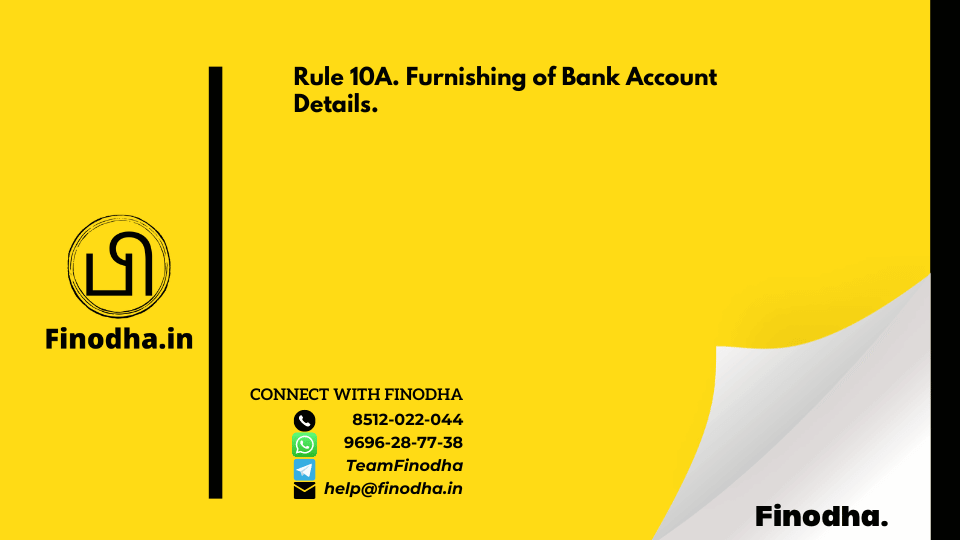

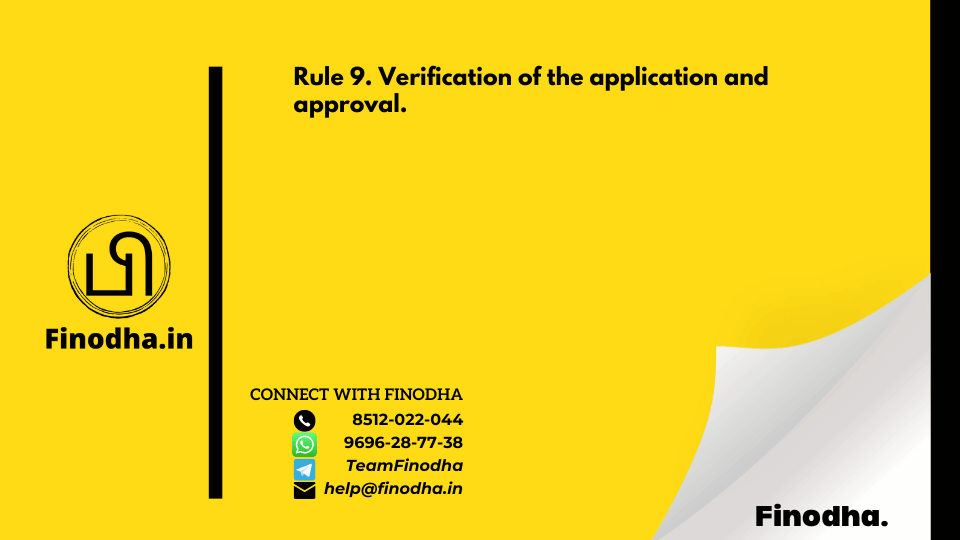
0 Comments