Important Keyword: Income Tax, PAN & Aadhaar, PAN Status, TIN NSDL, Track PAN.
Table of Contents
Check PAN Card Application Status on NSDL
The Permanent Account Number (PAN) is a unique 10-digit alphanumeric identifier issued by the Income Tax Department (ITD) of India. For those who have applied for a PAN card, it’s crucial to know how to check the status of your application. Here is a straightforward guide to help you track your PAN card application status on the Tax Information Network- National Securities Depository Limited portal.
The TIN-NSDL e-Gov portal offers a convenient way to update or correct details in your PAN card. After making the necessary changes, you will receive a new PAN card reflecting all the updated information as requested.
Steps to Check PAN Card Status on National Securities Depository Limited
Follow steps below to monitor the PAN status of the application that you have applied using TIN-NSDL Portal.
- Visit the TIN-National Securities Depository Limited portal and click on PAN
Navigate to Services > PAN option from the dashboard on the TIN-NSDL portal.
- Select the appropriate option
Navigate to “Know Status of Your Application” option to check your PAN status.
- Choose following options
Select the “Application Type” from the drop-down list and enter the “Acknowledgment Number.” - Enter Captcha
Enter the captcha code from the given image.
In case you applied via UTITSL portal, you can check your PAN card application status there.
Read More: Search Assessing Officer (AO) Details on UTIITSL
Web Stories: Search Assessing Officer (AO) Details on UTIITSL
Official Income Tax Return filing website: https://incometaxindia.gov.in/

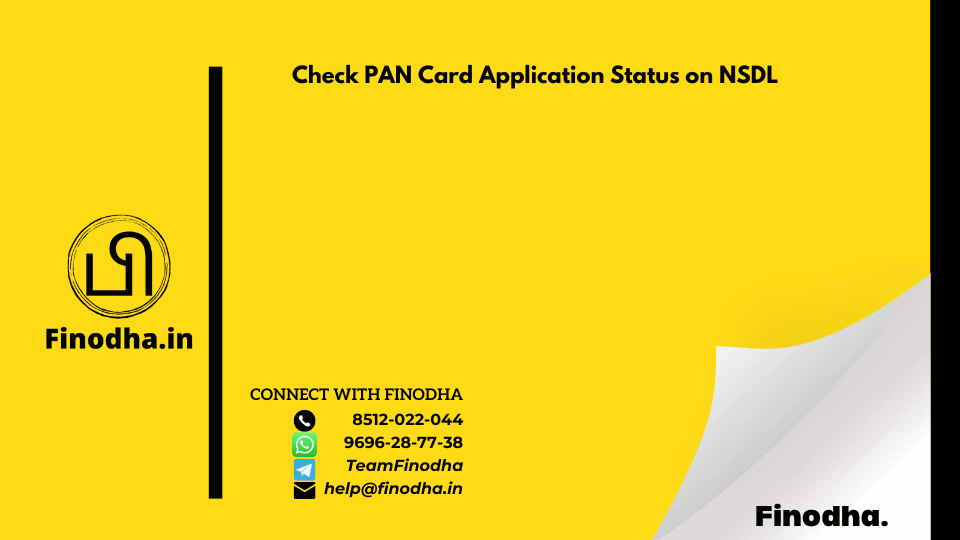
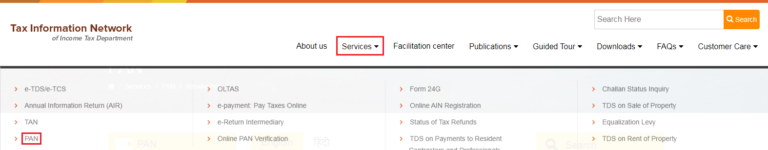
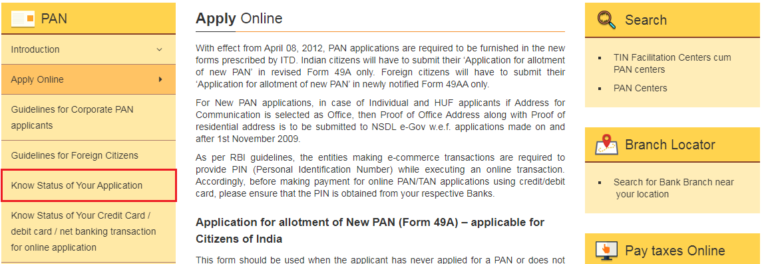
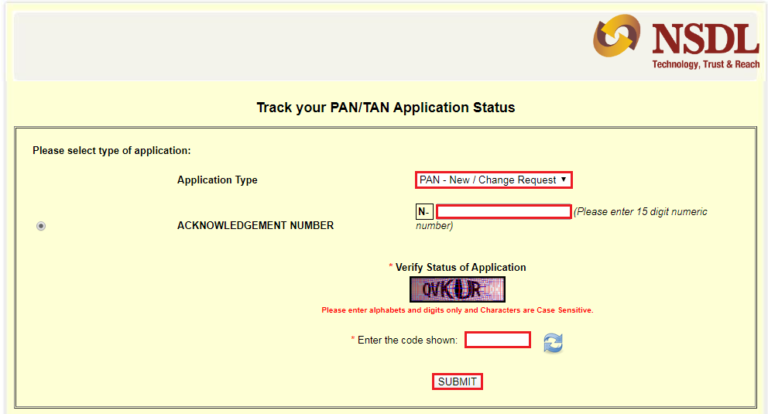
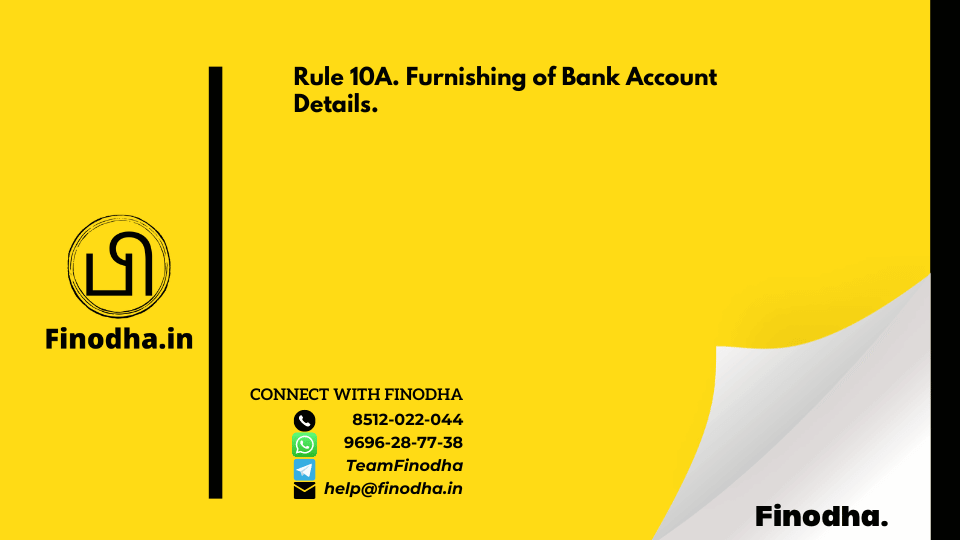

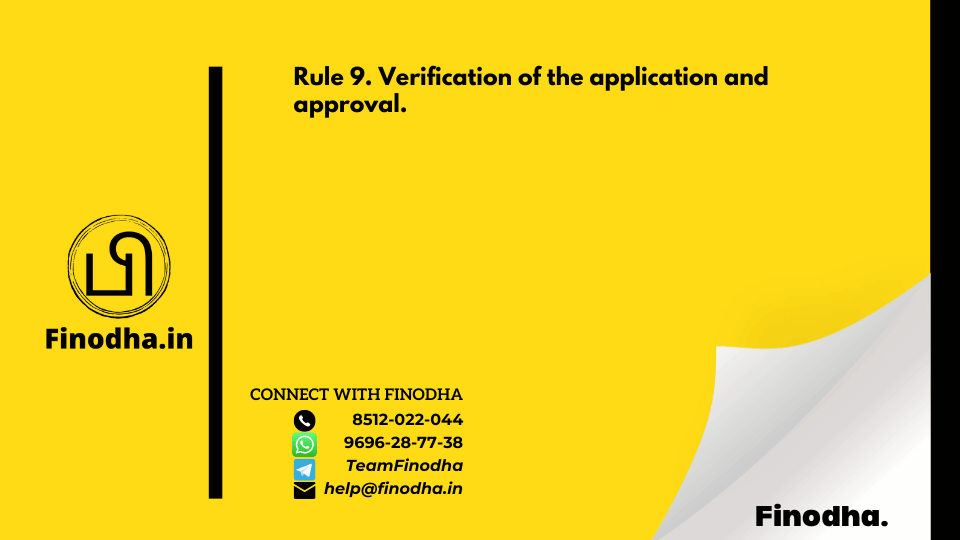
0 Comments