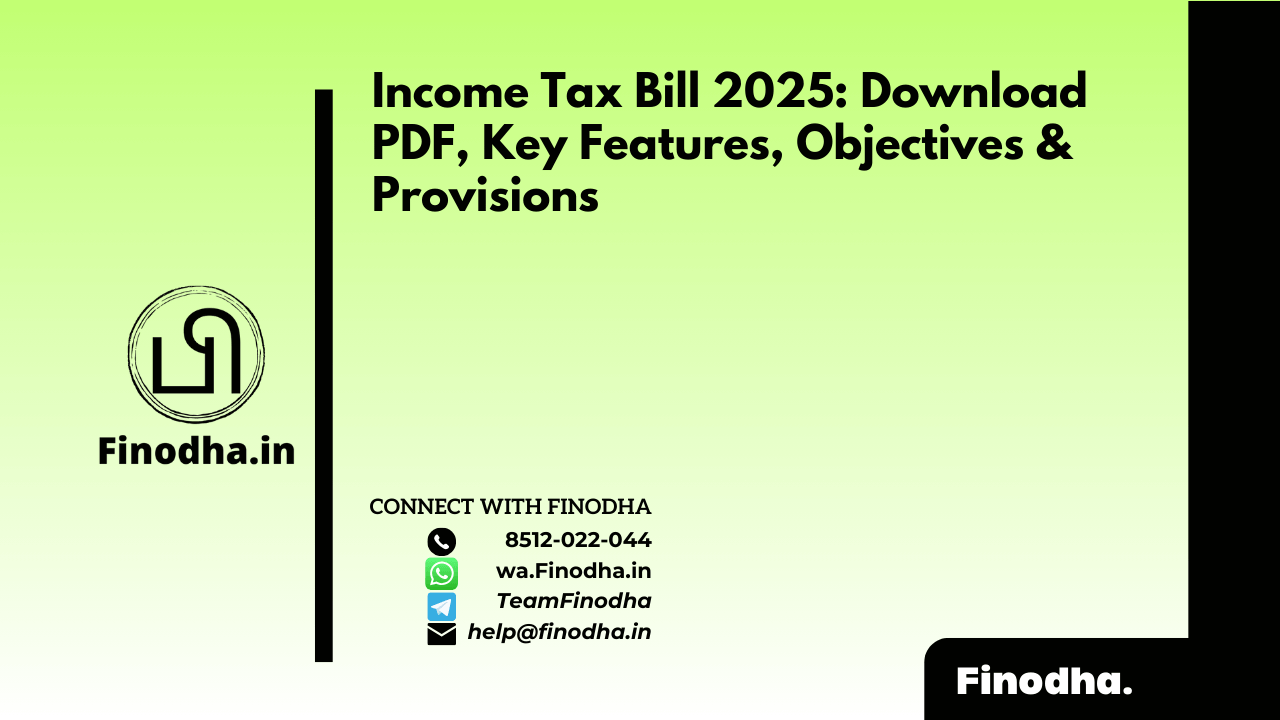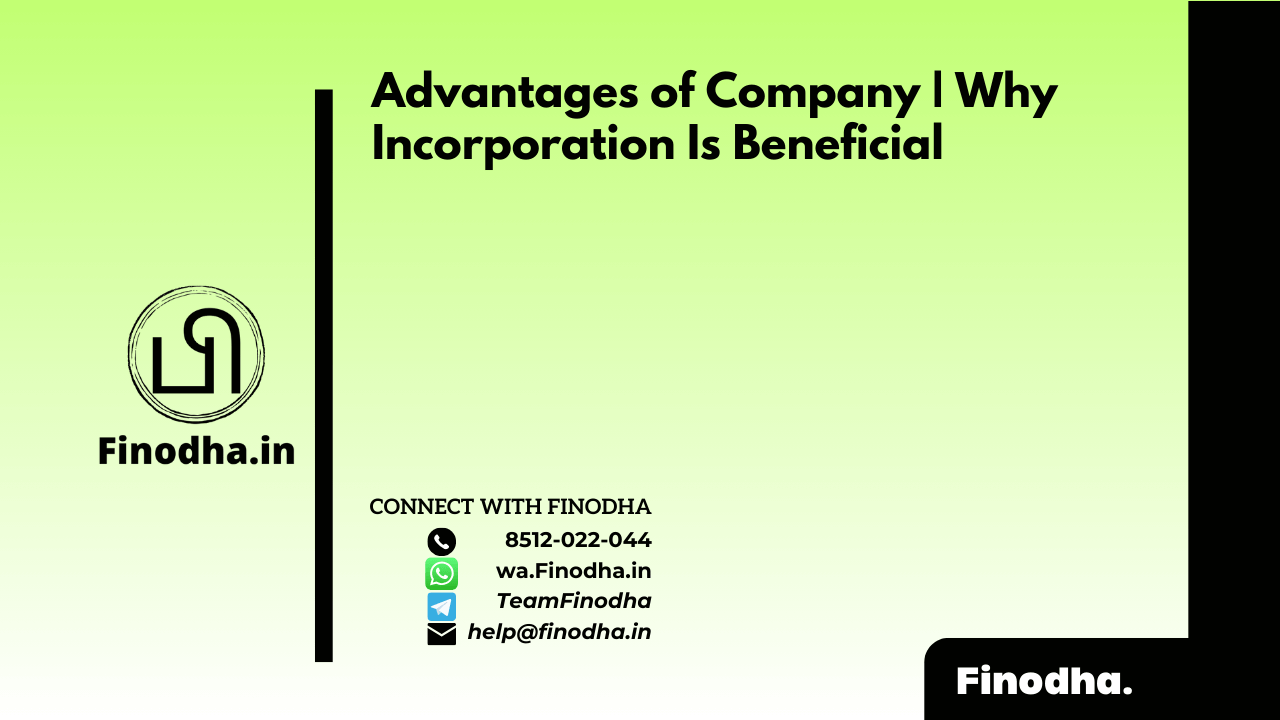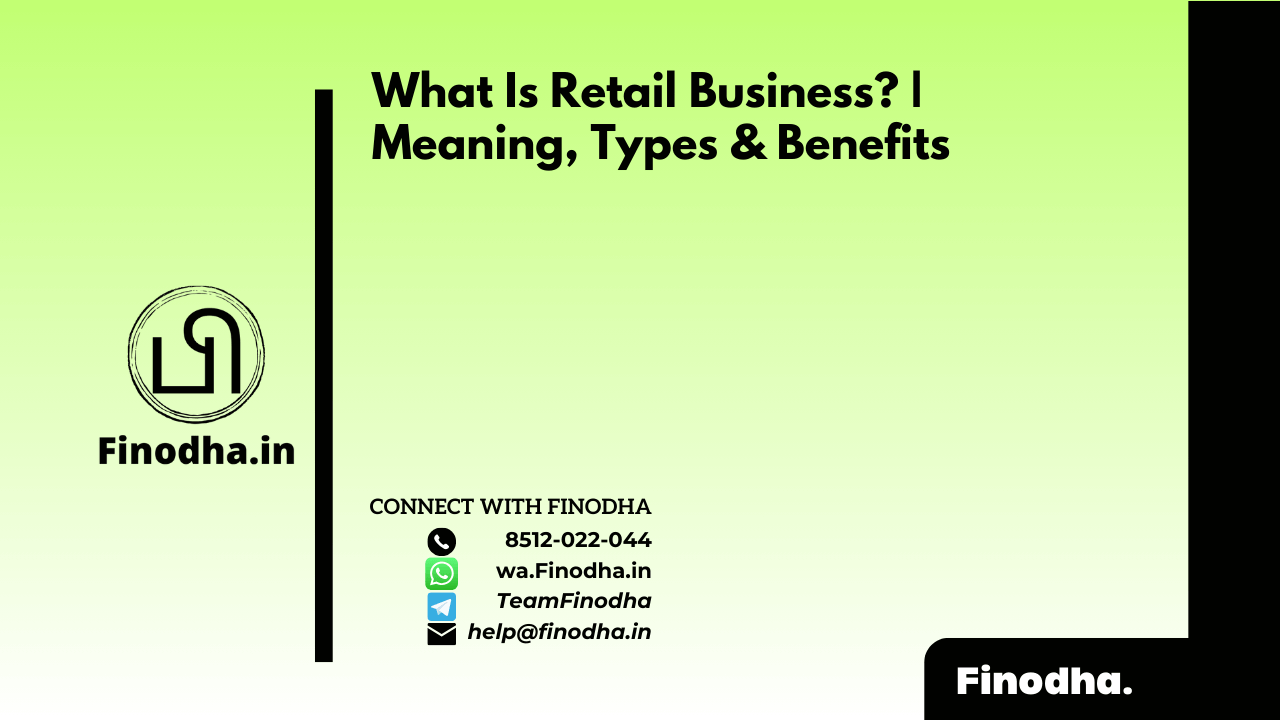Important keyword: F&O Trading, Intraday, Speculative Income, Trading Income.
Table of Contents
Open a trading account online on Axis Direct
Opening a trading account online with Axis Direct is straightforward. The evolution of stock markets from open outcry systems to electronic platforms has made trading more accessible and efficient. A trading account serves as an electronic investment account where you can securely hold cash or securities and execute buy or sell orders for various instruments such as shares, securities, commodities, and currencies through online trading platforms.
For tax purposes, income earned from trading activities like Equity Intraday, Equity Futures & Options (F&O), Commodity Trading, and Currency Trading is categorized as Business Income.
Steps to open a trading account online on Axis Direct
- Visit the Axis Direct website
You can access it here. - Click on Open a new Account
Fill in your personal details such as:
-Mobile number
-Email id
-Name
-City - Click on Get OTP on mobile
As seen below:
- Fill your basic details
Click on Proceed to personal details.
- Fill in your personal details
Enter your PAN and DOB
- Click on Proceed
Add your address and Confirm
- Fill Your Details in Personal Details
Fill all compulsory details
- You need to add a few more additional details
Add the details and click on Proceed to Bank Details
- Fill in your Bank Details
-Bank name
-Bank account number
-IFSC Code
-Confirm bank account number
Click on Proceed.
- Choose an Axis Direct plan
As per your requirement, select the necessary segments that you want to trade-in
- . Click on Make Payment
And continue
- Choose the payment method
And make the payment - Upload all the required documents.
E-sign using Aadhaar. Enter your Aadhaar number and click on send OTP.
- Enter your OTP
Click on verify OTP
- A Power of Attorney (POA) Document will be sent to your email address
Click on Finish
- Sign your POA documents
Courier it to the respective address - Your Demat account will be activated after you send your POA documents
The process is complete
Read More: Kotak Securities: Download Holding Statement for Traders
Web Stories: Kotak Securities: Download Holding Statement for Traders
Official Income Tax Return filing website: https://incometaxindia.gov.in/