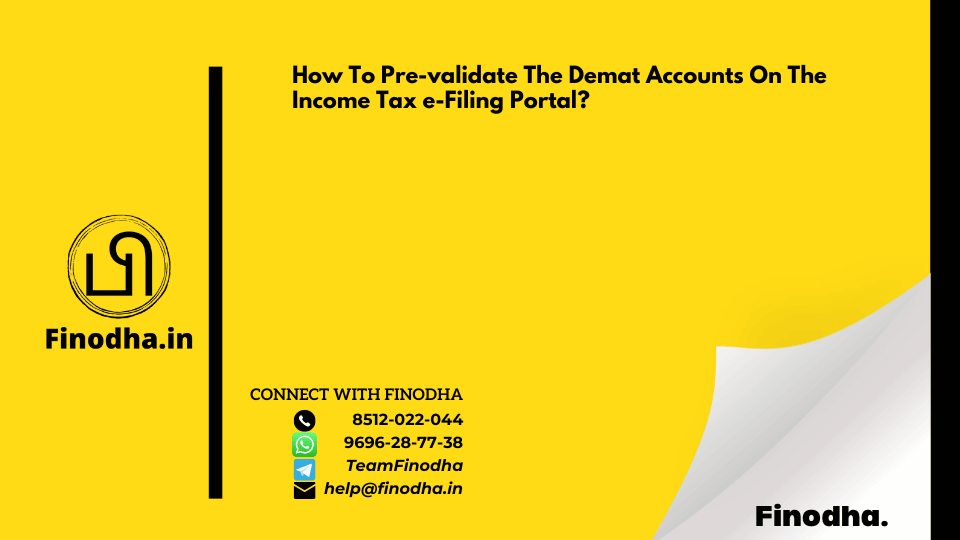Important Keyword: Bank Account, Income Tax Account, Pre-Validate Account, Verify Bank Account.
Table of Contents
Why do we have to Pre-validate our Bank Account?
To ensure the smooth receipt of your Income Tax Refund, it’s essential to pre-validate your bank account on the e-Filing portal. The Income Tax Department mandates that refunds are issued only to pre-validated bank accounts linked to your PAN. Here are the services provided by the “My Bank Account” section on the new e-Filing portal, which you can access post login:
- Add and Prevalidate Bank Account: Add your bank account details and complete the prevalidation process to make it eligible for receiving tax refunds.
- Remove Bank Account: Remove a closed or deactivated bank account from your profile.
- Nominate Bank Account for Refund: Choose a validated bank account to receive your Income Tax refund.
- Remove Bank Account Nomination: If you no longer wish to receive tax refunds in a particular account, you can remove its nomination.
- Enable or Disable EVC: For individual taxpayers, you can enable or disable the Electronic Verification Code (EVC) for your validated bank account.
- Revalidate Failed Bank Account: If the prevalidation of your bank account fails, you can attempt to revalidate it.
Prerequisites
To utilize the “My Bank Account” services on the e-Filing portal effectively, taxpayers must meet the following prerequisites:
- Registered User: Ensure you are a registered user on the e-Filing portal with a valid user ID and password.
- PAN Linked with Bank Account: Your PAN must be linked with the bank account that you wish to prevalidate.
- Active Bank Account: The bank account should be active and must meet the following conditions:
- Linked with your PAN.
- Linked with a registered mobile number (mandatory) and email ID (optional).
- Valid Mobile Number:
- The mobile number should be registered with the e-Filing portal.
- The same mobile number should be linked with the active bank account.
Steps To Pre-validate Bank Account Details
- Log in to the e-Filing Portal
Login to the e-filing portal using your user ID and password. - My Profile
Click on the option of profile from the top right. - Bank Account
Click on the Bank Account option.
- My Bank Accounts Page
On the My Bank Accounts page, the Added, Failed and Removed Bank Accounts tabs will be displayed.
Nominate a Bank Account for Refund from Multiple Bank Accounts
- In order to nominate your bank accounts for refund, visit the bank account page as explained from above.
- Next, click on the toggle option presented under the “Nominate for Refund” column against the bank accounts you wish to nominate for refund.

- Click on continue to confirm that you wish to nominate the selected bank account.

Read More: How To Pre-validate The Demat Account On The Income Tax e-Filing Portal?
Web Stories: How To Pre-validate The Demat Account On The Income Tax e-Filing Portal?
Official Income Tax Return filing website: https://incometaxindia.gov.in/