Important Keyword: Assessment Year, ITR Form, ITR-1, ITR-2, ITR-3, ITR-4. Income Tax Return (ITR) Form for AY 2016-17...
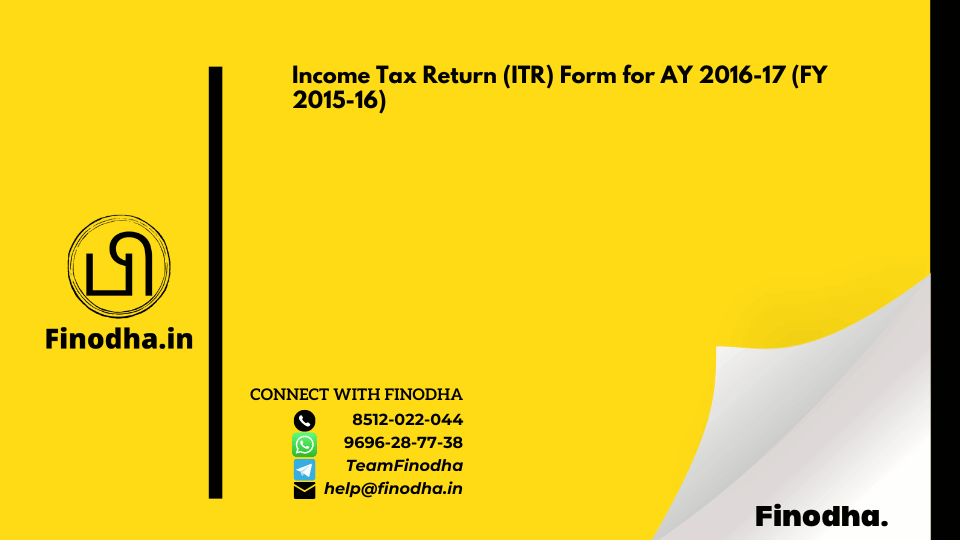
Filing income tax returns is a fundamental obligation for every taxpayer, and selecting the appropriate Income Tax Return (ITR) form is the first step in this process. For the Assessment Year 2016-17, the Income Tax Department has designated various ITR forms tailored to different types of incomes and taxpayers.
ITR-2 Form serves as the Income Tax Return form for individuals and HUFs who lack any business or professional income.
ITR-2A made its debut in the fiscal year 2014-15 (Assessment Year 2015-16), tailored specifically for individuals and Hindu Undivided Families (HUFs) with salary income and ownership of more than one house property.
The ITR-3 form is designed for individuals and Hindu Undivided Families (HUFs) who earn income from a business or profession. This form is also appropriate for those who receive income from a partnership firm or Limited Liability Partnership (LLP).
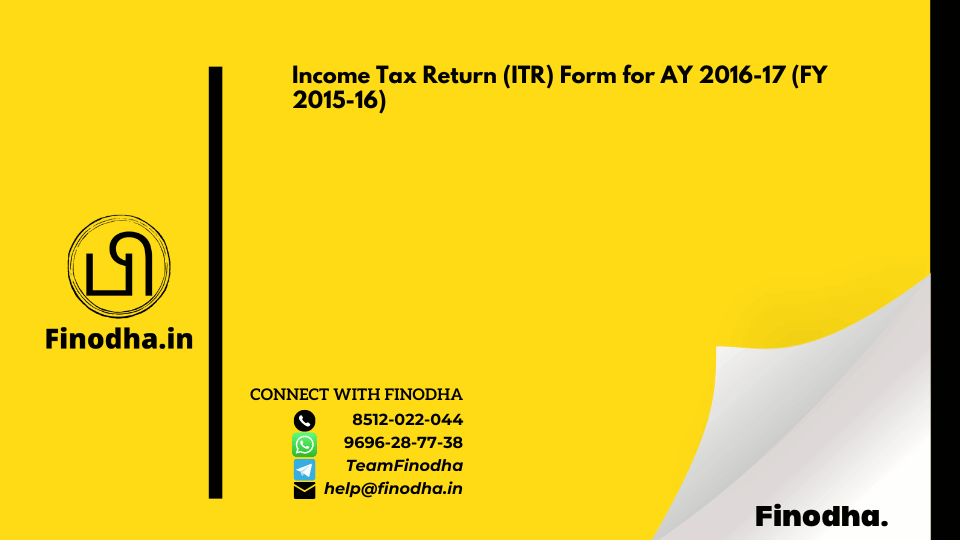
May 31, 2024 | Income Tax
Important Keyword: Assessment Year, ITR Form, ITR-1, ITR-2, ITR-3, ITR-4. Income Tax Return (ITR) Form for AY 2016-17...
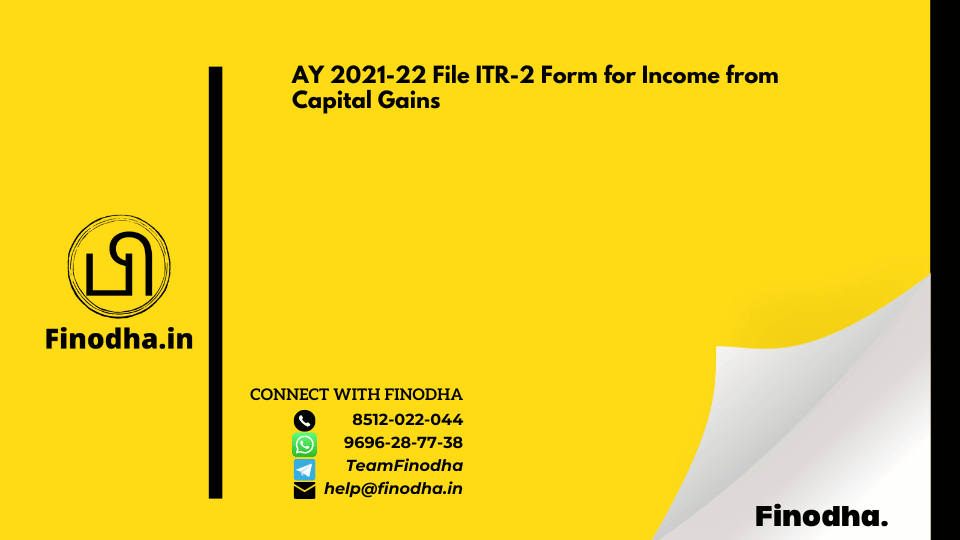
May 30, 2024 | Income Tax
Important Keyword: Capital Gains, HUF, Income Heads, ITR Form, ITR-2. What is ITR-2 Form?Important Income Tax...
![ITR 2A form for Multiple House Property Income [Discontinued]](https://finodha.in/wp-content/uploads/2024/05/Finodha-ITR-2A-form-for-Multiple-House-Property-Income-Discontinued-2.png)
May 30, 2024 | Income Tax
Important Keyword: HUF, Income Heads, ITR Form, ITR-2A. ITR-2A form for Multiple House Property Income...
May 12, 2024 | Income Tax, Income Tax filing
Important Keyword: Aadhaar, Business and Profession Income, Capital Gains, Income from House Property, Income Source,...
May 12, 2024 | Income Tax, Income Tax filing
Important Keyword: Due date, e-Verify ITR, File ITR, Income Tax Rates, ITR Documents, ITR Form, ITR Utility, Resident...
May 11, 2024 | Income Tax, Income Tax filing
Important Keyword: Belated ITR, Income Tax Account, ITR Form, ITR Utility, Sec 139(4). How to file Belated Return u/s...
May 9, 2024 | Income Tax, Income Tax filing
Important Keyword: ITR Filing, ITR for Partnership, ITR Form. Which ITR to file for Partnership Firms?Tax Rates for...
May 9, 2024 | Income Tax, Income Tax filing
Important Keyword: ITR Filing, ITR for Proprietorship, ITR Form. Which ITR to file for Proprietorship Firms?What are...
May 7, 2024 | Income Tax, Income from Trading
Important Keyword: Income from trading, Income Tax, ITR. Calculation of Trading TurnoverHow to calculate Trading...
May 6, 2024 | Income Tax
Important Keyword: CTC, ITR Form, Salary Income, Slab Rates, tax deductions. Income from Salary & TaxesWhat is...