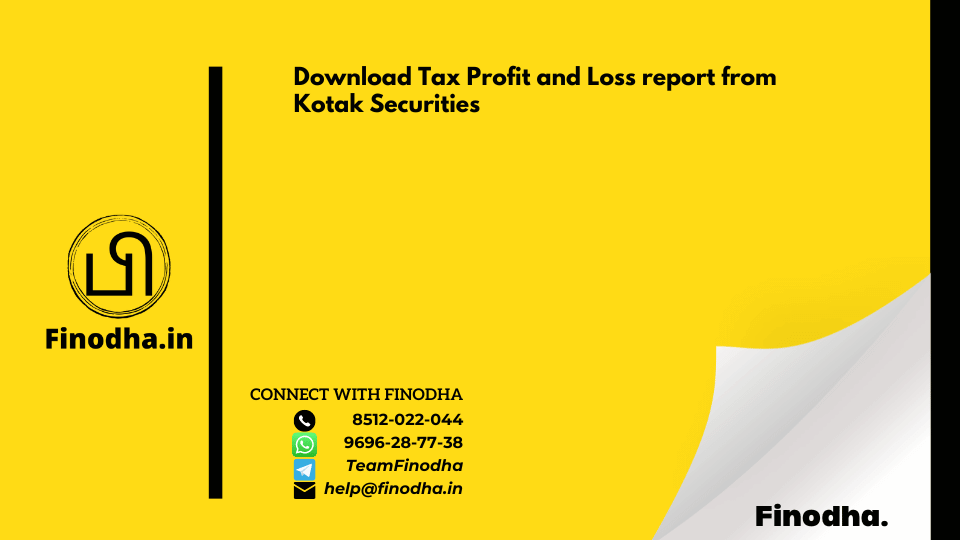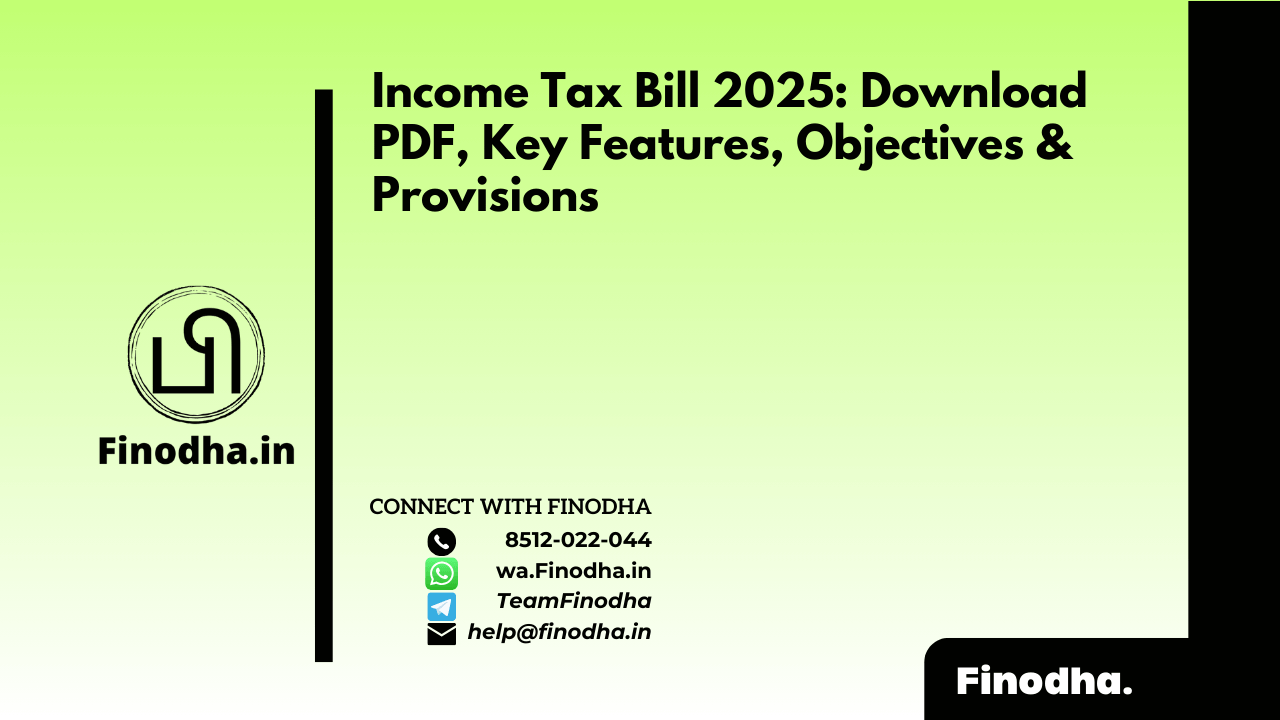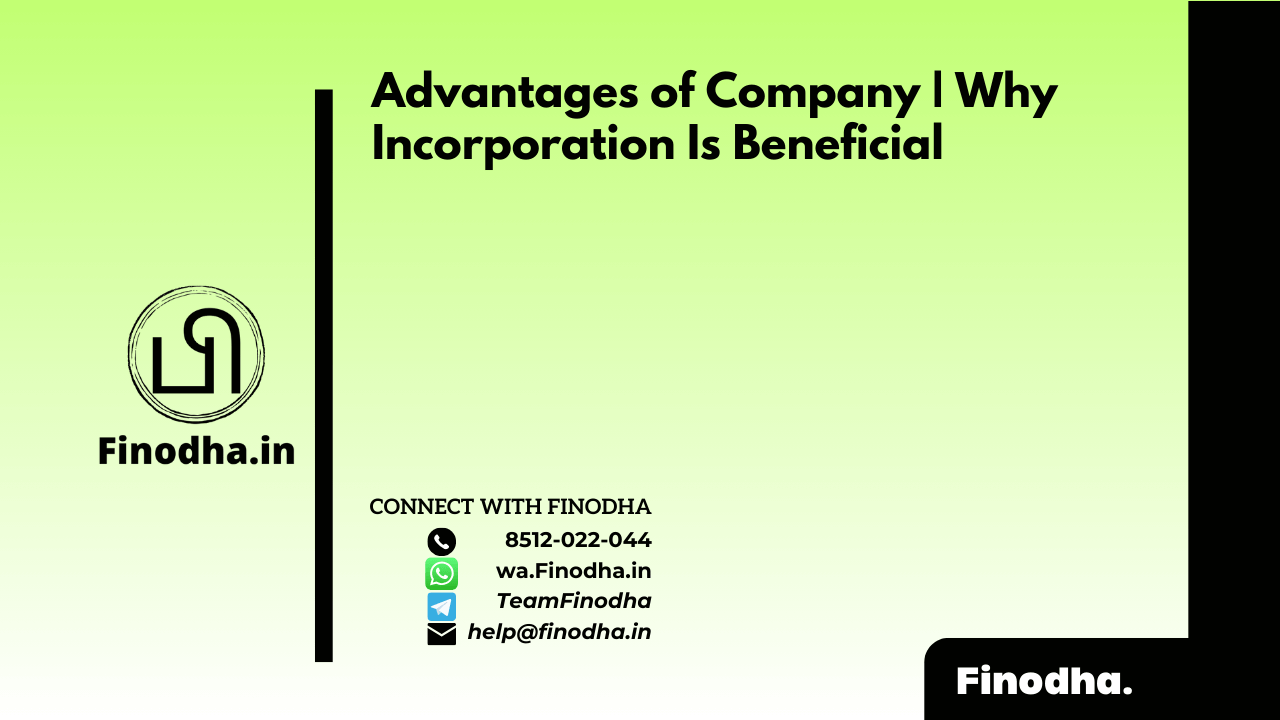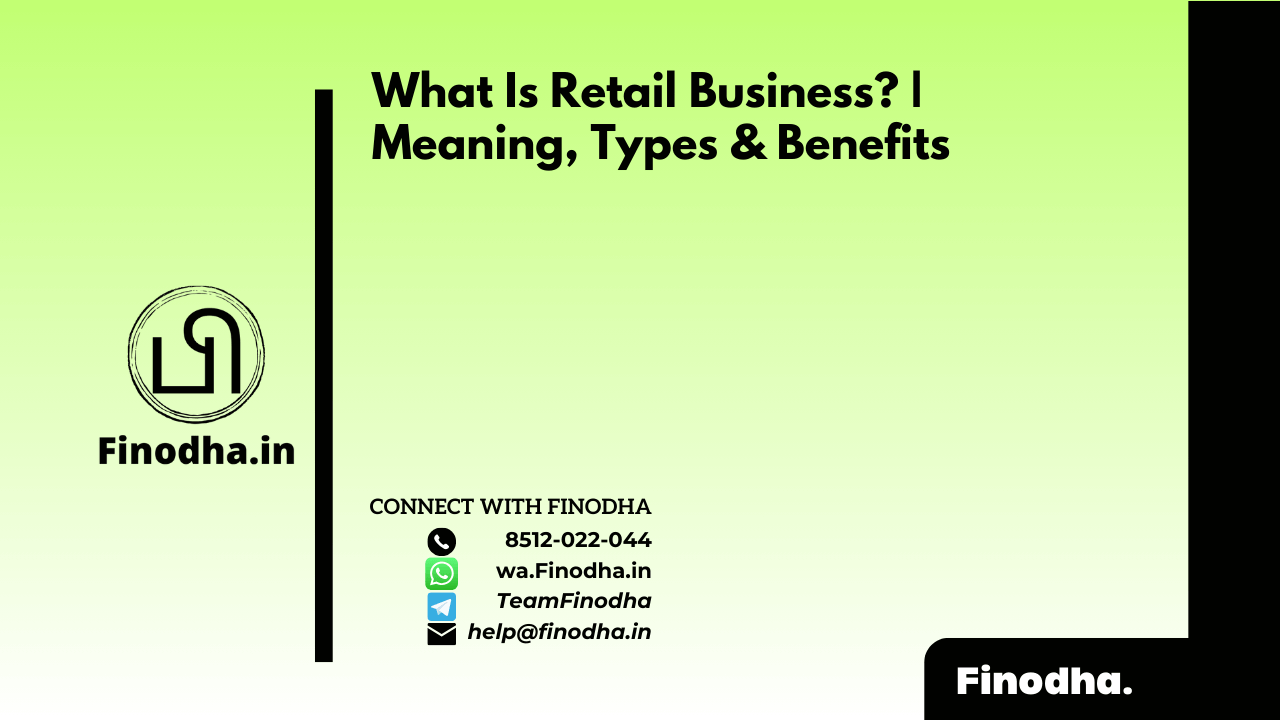Important Keyword: F&O Trading, ITR-3, P&L Statement.
Table of Contents
Download Tax Profit and Loss report from Kotak Securities
Kotak Securities allows you to download your Profit and Loss (P&L) Report online, which is crucial for calculating income tax on trading income. This report, similar to a Tax P&L statement, is essential for tax purposes. Traders also receive a “Trading Statement” that lists all transactions made across various segments over a specific period. This statement includes details such as:
- Date
- Time
- Script Name
- Purchase Price
- Sale Price
- Segment
- Quantity
These details help determine the tax liability.
Steps to download Profit and Loss Report from Kotak Security
- Log in to your Kotak Securities portal
Visit the Kotak Securities portal and log in to your account by entering the required details.
- Next, the top bar go to “Reports“
Select “Trades”
- Then, the Trading report is displayed
There is an option to download the report. To download click on the “Down arrow” and choose “Excel“
- The file will be downloaded on your PC
Then you can view it.
Read More: Download Tax Profit and Loss report from ICICI Direct
Web Stories: Download Tax Profit and Loss report from ICICI Direct
Official Income Tax Return filing website: https://incometaxindia.gov.in/