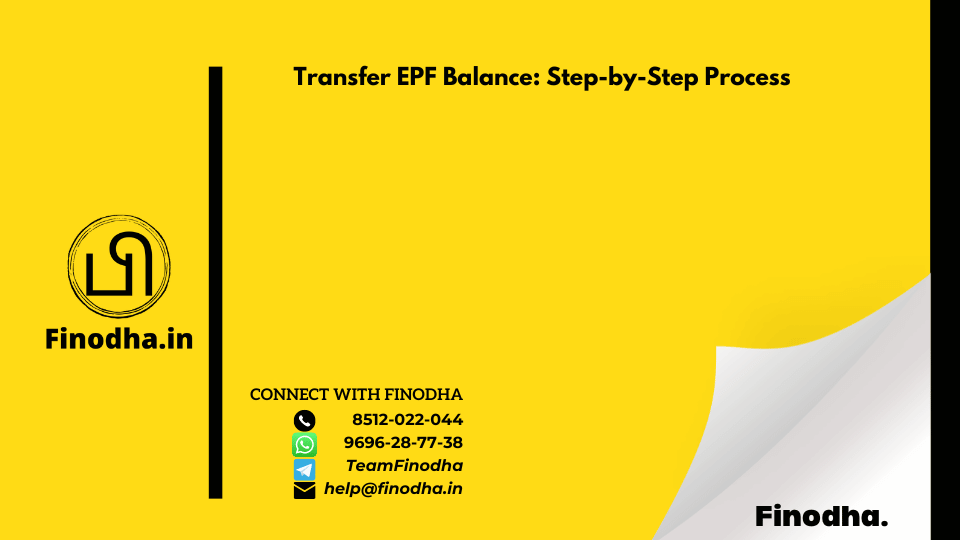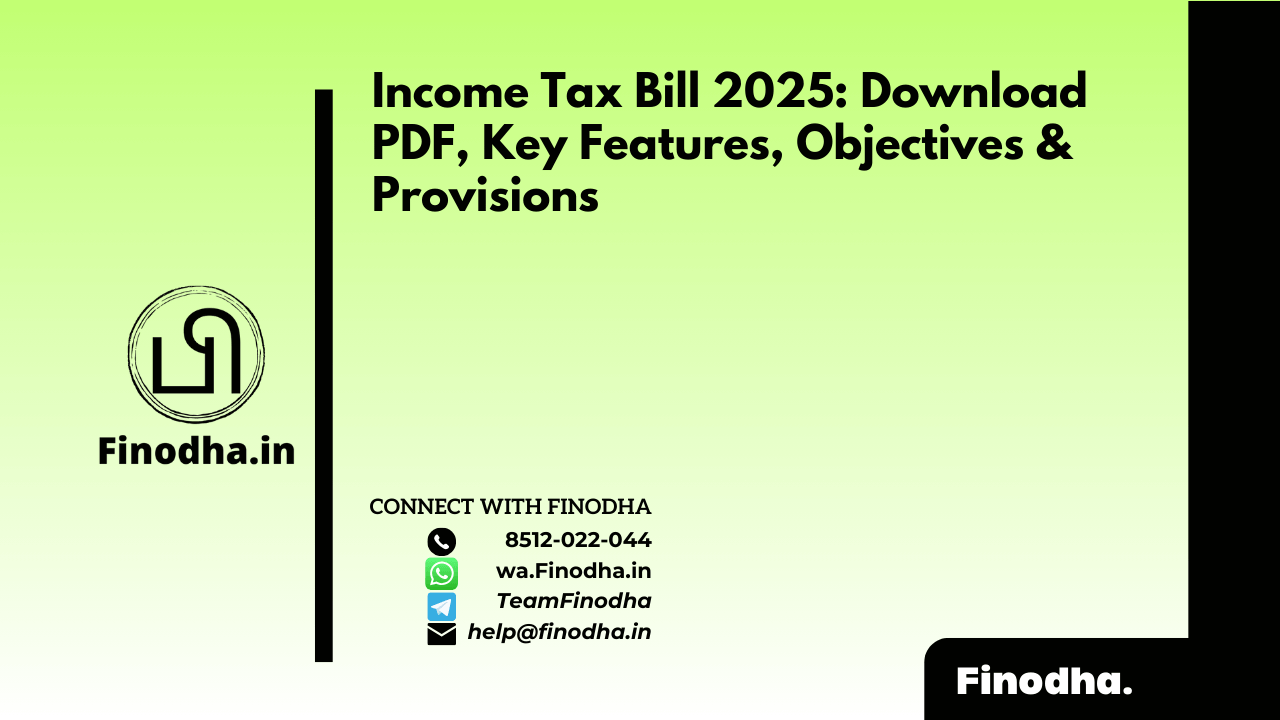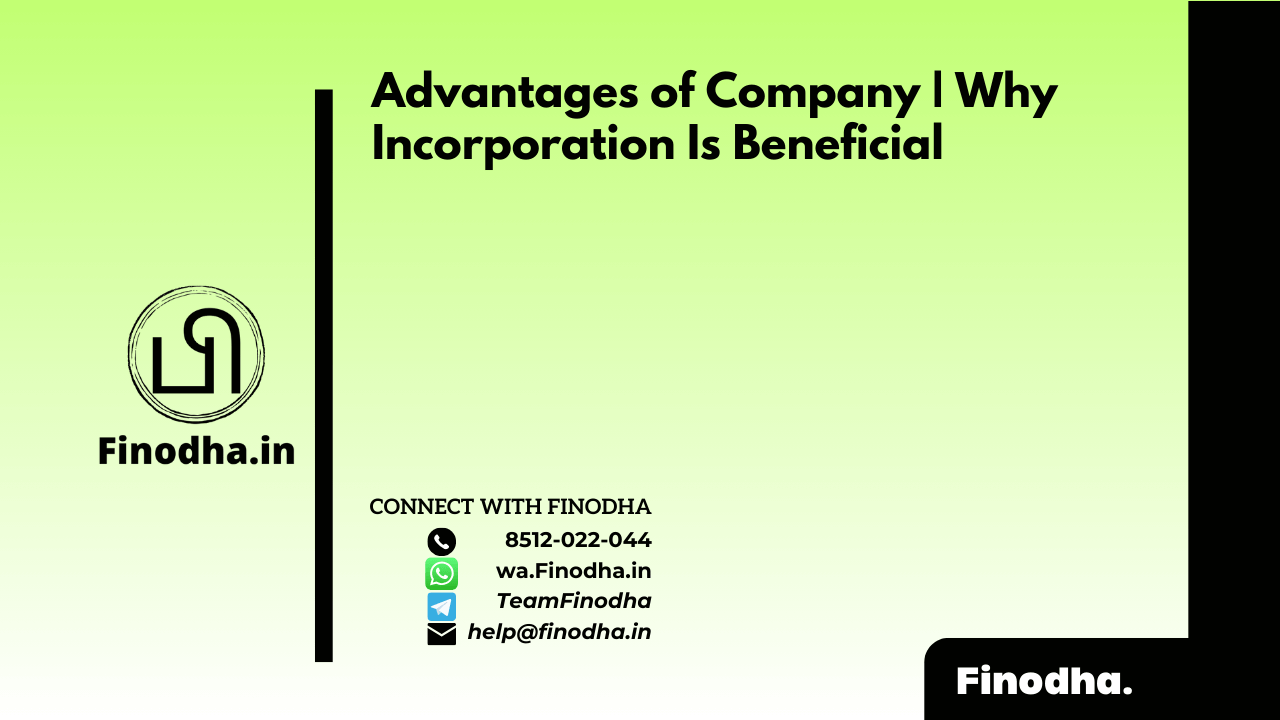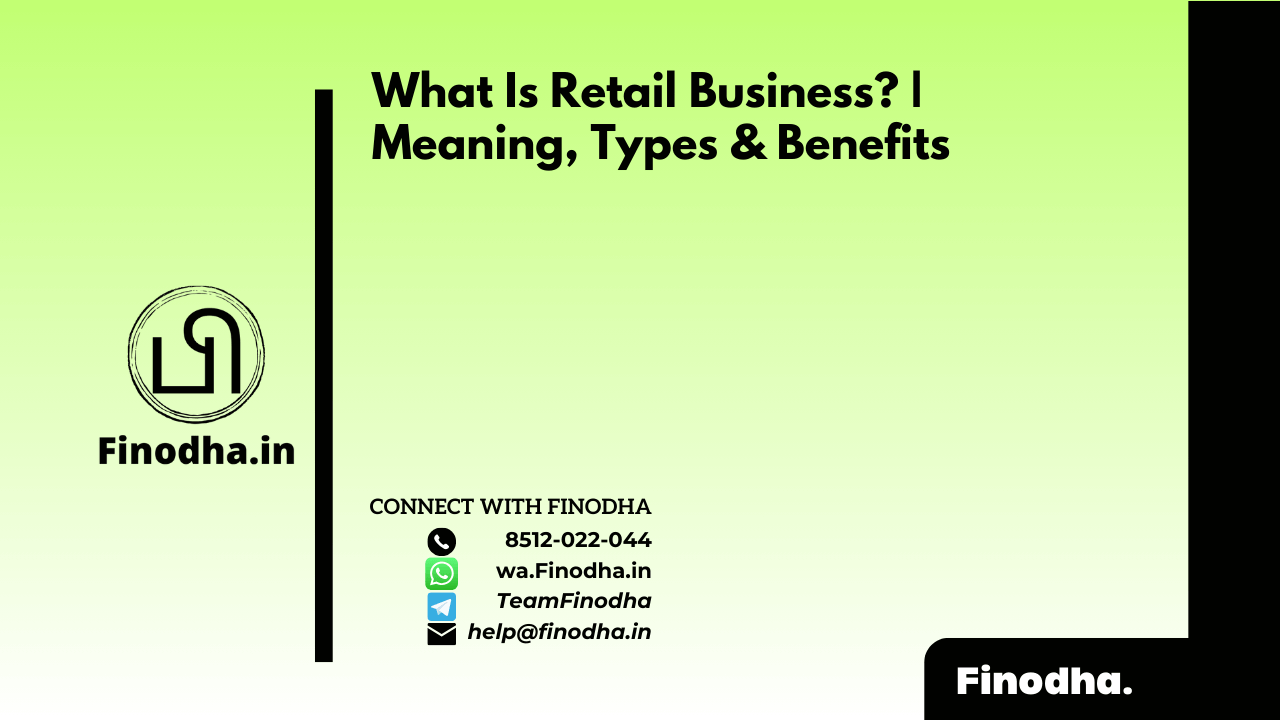Important Keyword: EPF, EPF Balance, EPFO Portal, Section 80C.
Table of Contents
Transfer EPF Balance: Step-by-Step Process
Any business with more than 20 employees must register with the Employee’s Provident Fund Organisation (EPFO) by law. Each month, a mandatory contribution is made to an employee’s Provident Fund (PF) account. When an employee switches jobs, they can transfer their PF balance from the old account to the new one. To do this, they need an active Universal Account Number (UAN). Additionally, their Aadhaar and bank details must be linked to their UAN account.
Employee contributions to the EPF were previously deductible from income tax under Section 80C. However, according to the recent Budget 2021 announcement, interest earned on annual PF contributions exceeding INR 2.5 lakhs from April 2021 will now be subject to tax.
Steps to transfer EPF balance online:
- Go to EPFO Member’s portal
Click on Login from the Home Page - Login to your account
Use your UAN and Password
- Next Go to Online Services
Click on One Member one EPF Account (Transfer Request)
- Verify personal information and PF account for the present employment
If you dont do this step your claim will not be processed:
- Click ‘Get Details’
This will help obtain PF account details of the previous employment
- Select the employer for attestation of a claim.
It could be a previous employer or current employer based on the availability of authorised signatory holding DSC.
- Click on ‘Get OTP’ to receive OTP to UAN registered mobile number
Enter the OTP and submit the transfer request.
The employer will approve EPF Request digitally by accessing the employer interface of EPFO. Submit the self-attested copy of your online PF transfer request in pdf format to your selected employer within 10 days of submitting the request online.
Read More: Public Provident Fund (PPF): A Complete Guide
Web Stories: Public Provident Fund (PPF): A Complete Guide
Official Income Tax Return filing website: https://incometaxindia.gov.in/