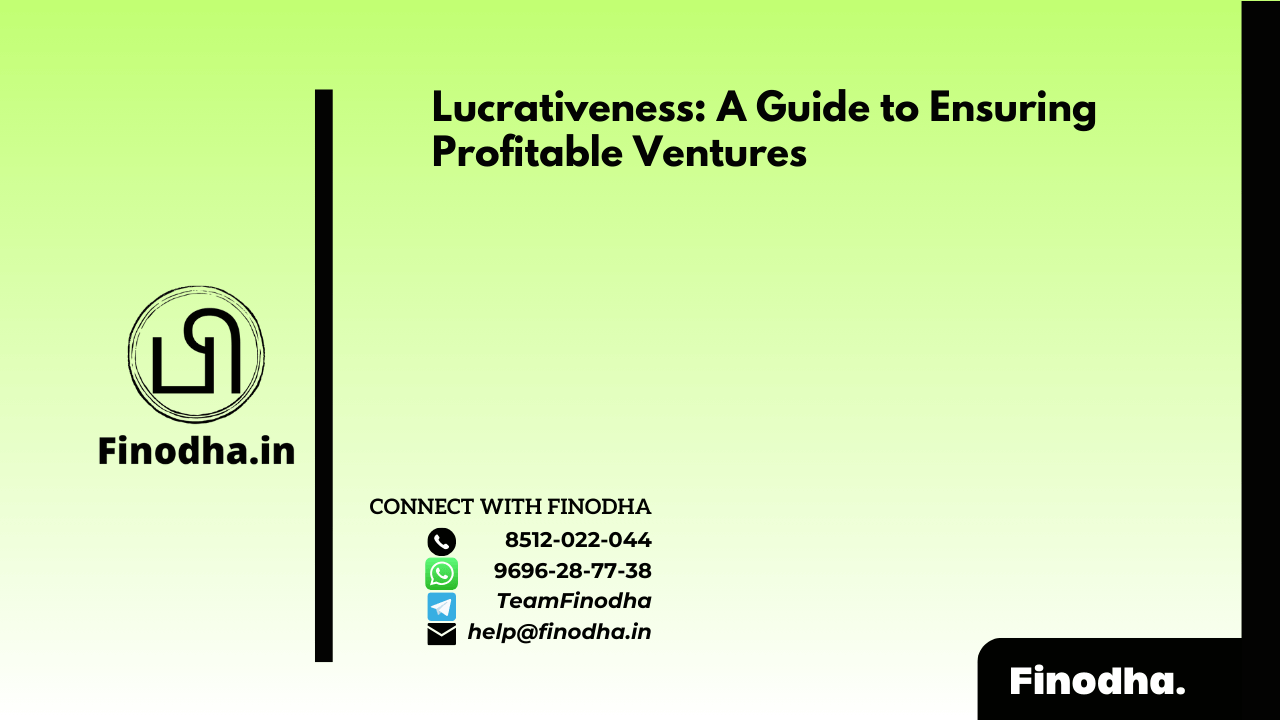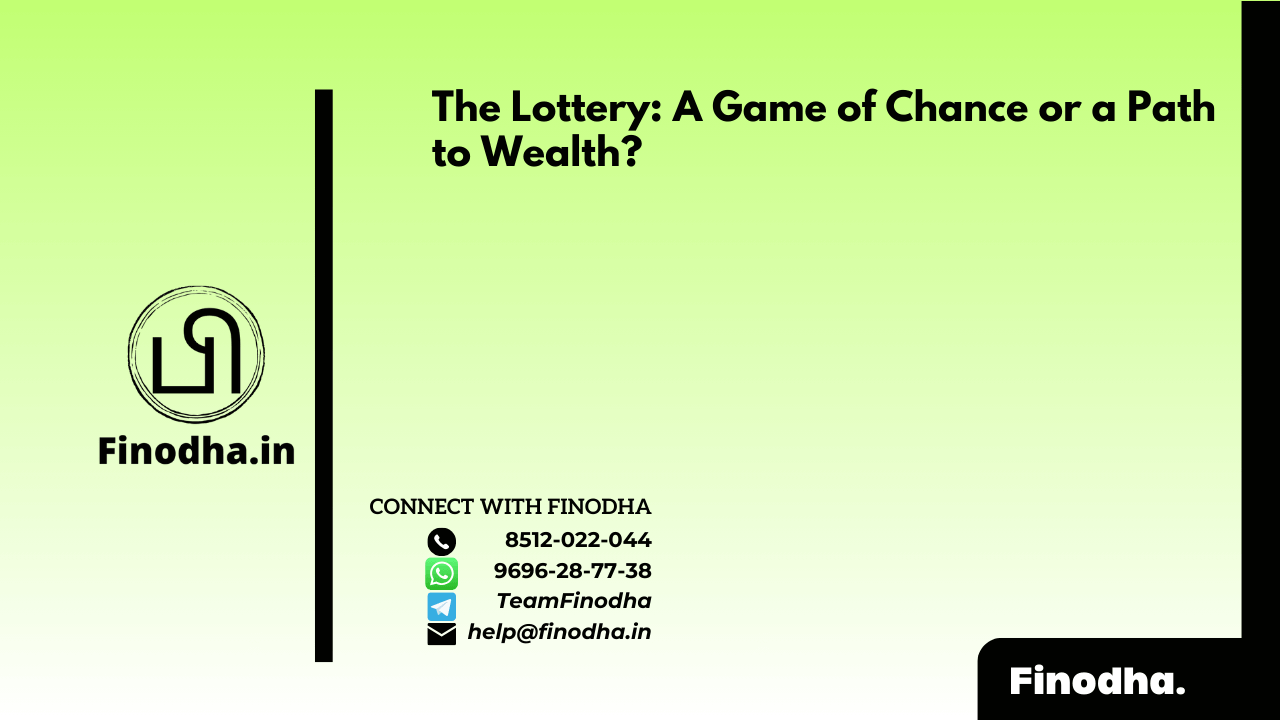Important Keyword: PAN Application, Reprint PAN.
Table of Contents
Have you lost or damaged your PAN card?
Don’t worry; obtaining a reprint of the PAN card is a simple process. In this guide, we will guide you step by step on how to apply for a PAN card reprint and further explain why it’s important. Optimized with some essential SEO keywords, this easy-to-follow blog is going to help you find information quickly.
Why Do I Need A PAN Card Reprint?
Now, before we talk about how to apply for it, here are some of the most common reasons why a person would be required to reprint his PAN card:
- Lost PAN Card: If your PAN card is lost, you will have to obtain a reprint of the PAN card while carrying out all the essential financial transactions and filing taxes.
- Damaged PAN Card: Any banking and financial institution cannot accept a damaged PAN card. Thus, reprinting is compulsory.
- Wrong Information: If there is incorrect information on your PAN card, you will have to apply for a reprint with corrected details.
How To Apply for a Reprint of Your PAN Card
You can easily apply for a reprint of your PAN card by following these simple steps:
Losing your PAN card or needing a reprint due to damage or wear is a common issue. The good news is that obtaining a reprint of your PAN card is simple and can be done online through the UTIITSL/ NSDL portal. Here’s a quick guide to help you through the process.
Apply for the reprint of your PAN card through any of these official websites:
- Method 1: UTI Infrastructure Technology And Services (UTIITSL)
- Method 2: NSDL
Method – 1 (UTIITSL)
Step 1: Visit the UTIITSL website

Step 2: Go to “Reprint of PAN Card”
Look for the facility called “Reprint of PAN Card” or “Request for New PAN Card” on the site, whichever service you are looking to avail.
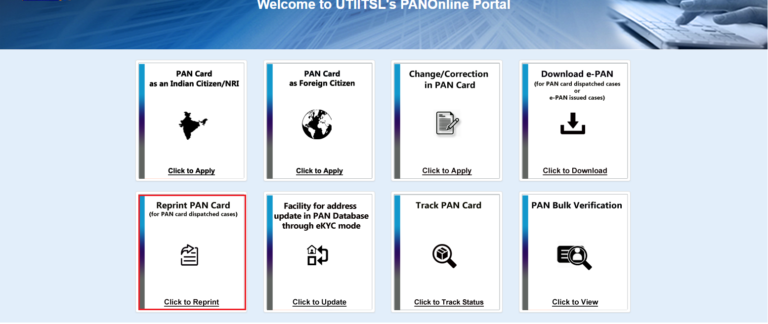
Step 3: Application Form
Submit an online application using your choice of “Reprint”. You will be prompted to fill in the following:
– Your PAN Number
– Name
– and Date of Birth
– Contact Details (e-mail and mobile no.).
Step 4: Verify your information
Verify all the details you have keyed in. The incorrect details will have to wait for reprinting.
Step 5: Pay Reprinting Cost
Reprint charges are minimal and may be paid through any of the following:
- Credit/Debit Card
- Net Banking
- Demand Draft, wherever necessary
After making the payment, you will be issued an acknowledgement receipt. The acknowledgement receipt is the copy of proof that is presented to you with the help of which you can track your application.
Step 6: Upload Supporting Documents
Uploading additional documents might be required as per the website, such as proof of identity or proof of address. So, check what is needed.
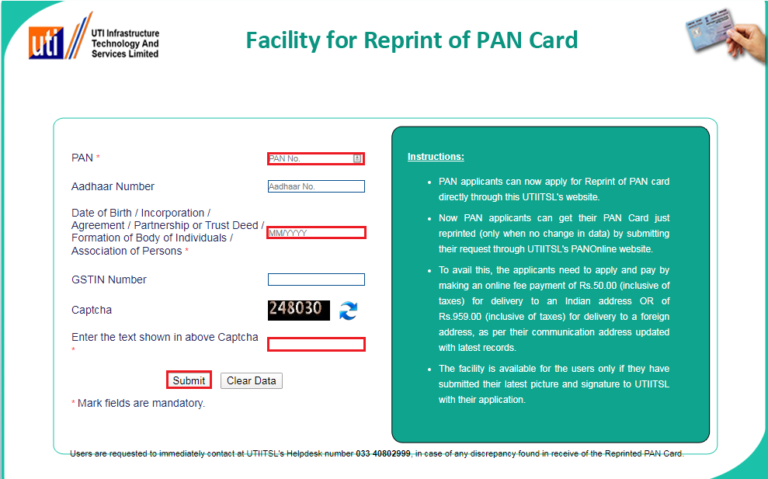
Step 7: Track Your Application
Attach the acknowledgement number issued on raising the payment to check your application status at the portal through which you submitted your request.
Step 8: Receive Your New PAN Card
Once the entire procedure is complete, your new or updated PAN card will arrive at the registered address. Ensure that you have the right address so that delivery is not held up and does not get lost in the post.
With these steps, you’ll be able to retrieve a reprint of your PAN card hassle-free. For all of us, it’s inevitable to have an up-to-date undamaged PAN card for all financial transactions or tax filings; hence one must always keep their PAN card safe, but if that thing does happen, then you know what to do now!
Method -2 (NSDL)
Once the re-processing of your application takes place, you will receive a reprint PAN card at your registered address. There is a delivery time of 10-15 working days.
Step 1: NSDL Website
Access the NSDL official e-Governance website. Move on to PAN services and click on the option for Reprint of PAN Card.

Step 2: Choose PAN Card Reprint Option
Once you get to the PAN section, select the “Apply for Reprint of PAN Card” option. The option is there for people who have a PAN number and whose details do not have to be amended.
Step 3: Fill in Your PAN Details
PAN/ Aadhaar Number: Enter your PAN number, Aadhaar number, date of birth, and the captcha code that is displayed on screen. Note: You are required to authenticate details to ensure correctness.

Step 4: Identity Verification
You have a choice of selecting identity verification. You will be able to either verify with Aadhaar OTP or other options available at the moment.
Step 5: Pay
Once you have been validated for your identity, you will be directed to the payment gateway. The reprinting charge is almost negligible, and one can also pay through a credit/debit card, internet banking, or UPI.
Step 6: Download the Acknowledgment Slip
Once you make the payment, an Acknowledgment slip will be provided. Download this and save it as a reference record. The slip can also be used to check the status of your application.
Frequently Asked Questions
- Whether reprint in case the PAN card is damaged?
Yes, you can request a reprint of your PAN card in case it is damaged or worn out. The procedure remains the same as the lost PAN card. - How can I print my PAN card online?
Yes, you can easily apply for a reprint of the PAN Card through the UTIITSL website online. - What are the necessary documents to reprint a PAN card?
If your PAN details have not changed, you do not need to provide any additional documents. You need to provide your PAN and Aadhaar details. - What is the fee for reprinting a PAN card?
The print reprint facility is available for a minimum price payable online by credit card/debit card/net banking/UPI. - How long will it take to receive the printed PAN card?
You will receive an e-PAN within a few days through email. Physical PAN cards are received within 15 days to the registered address.
Read More: UTIITSL: Change/Correction in PAN
Web Stories: UTIITSL: Change/Correction in PAN
Official Income Tax Return filing website: https://incometaxindia.gov.in/