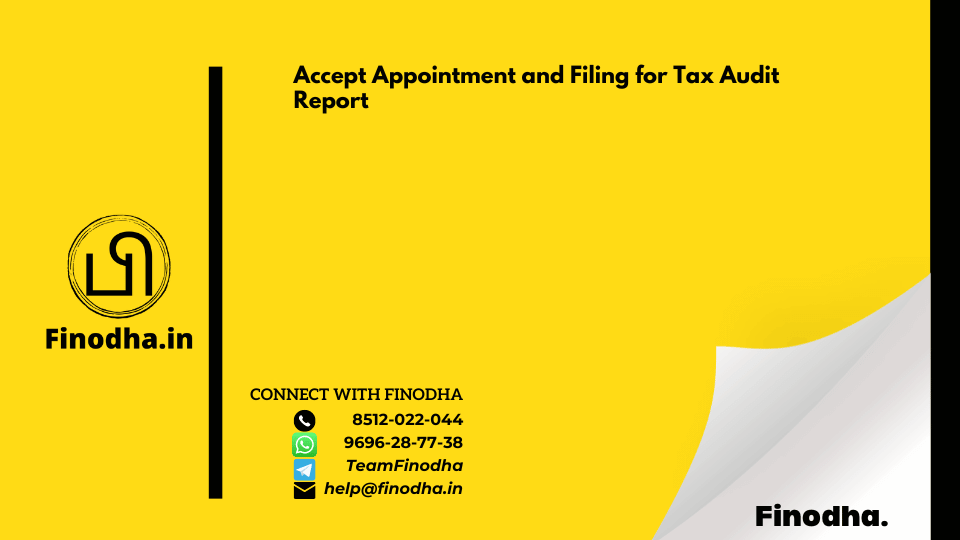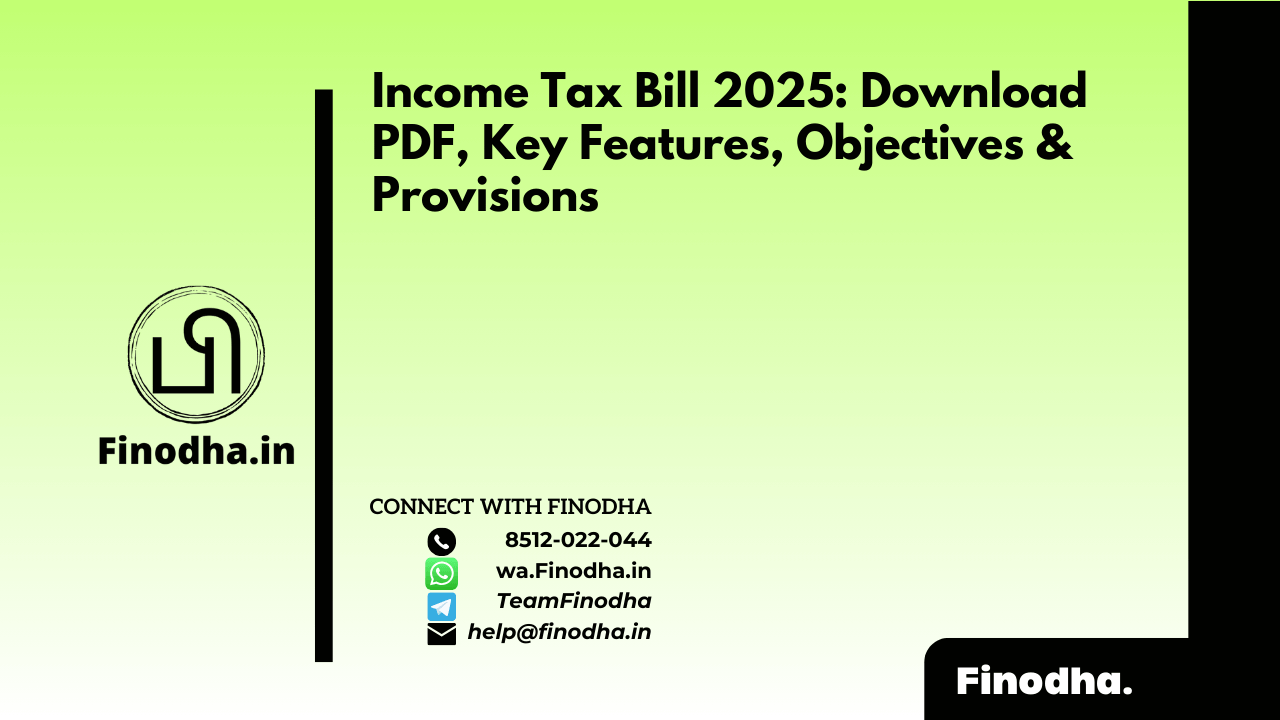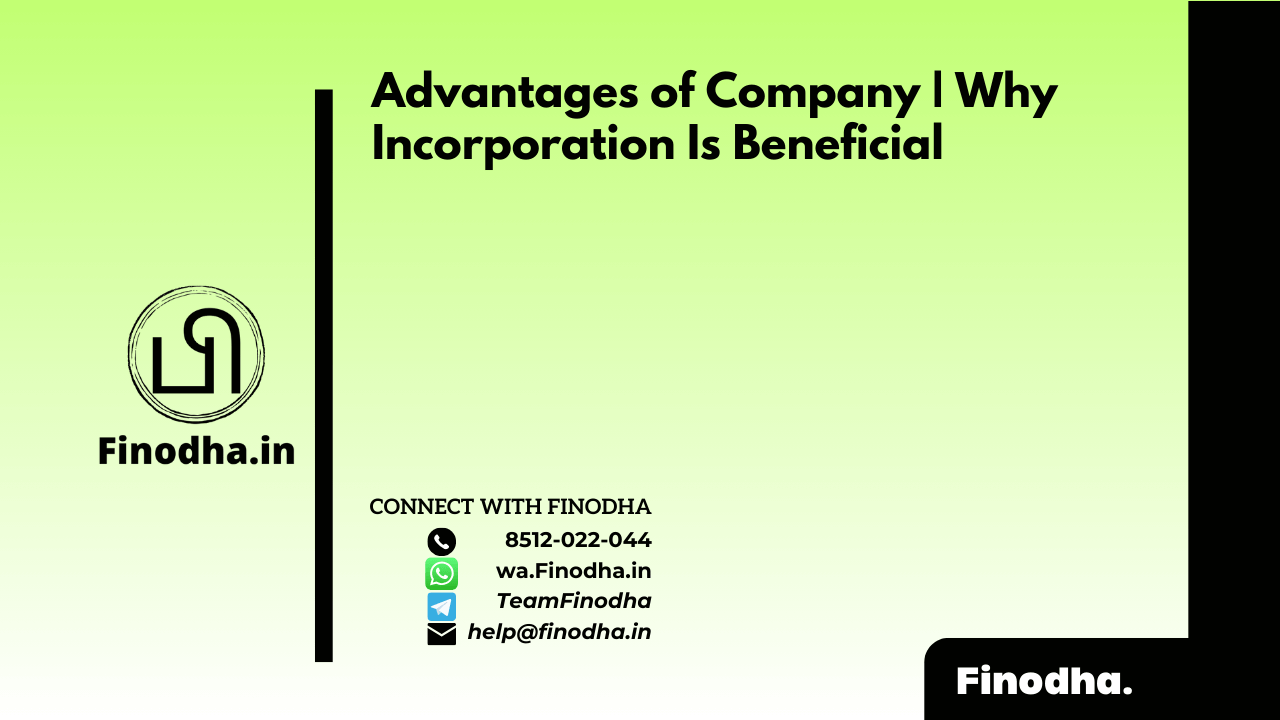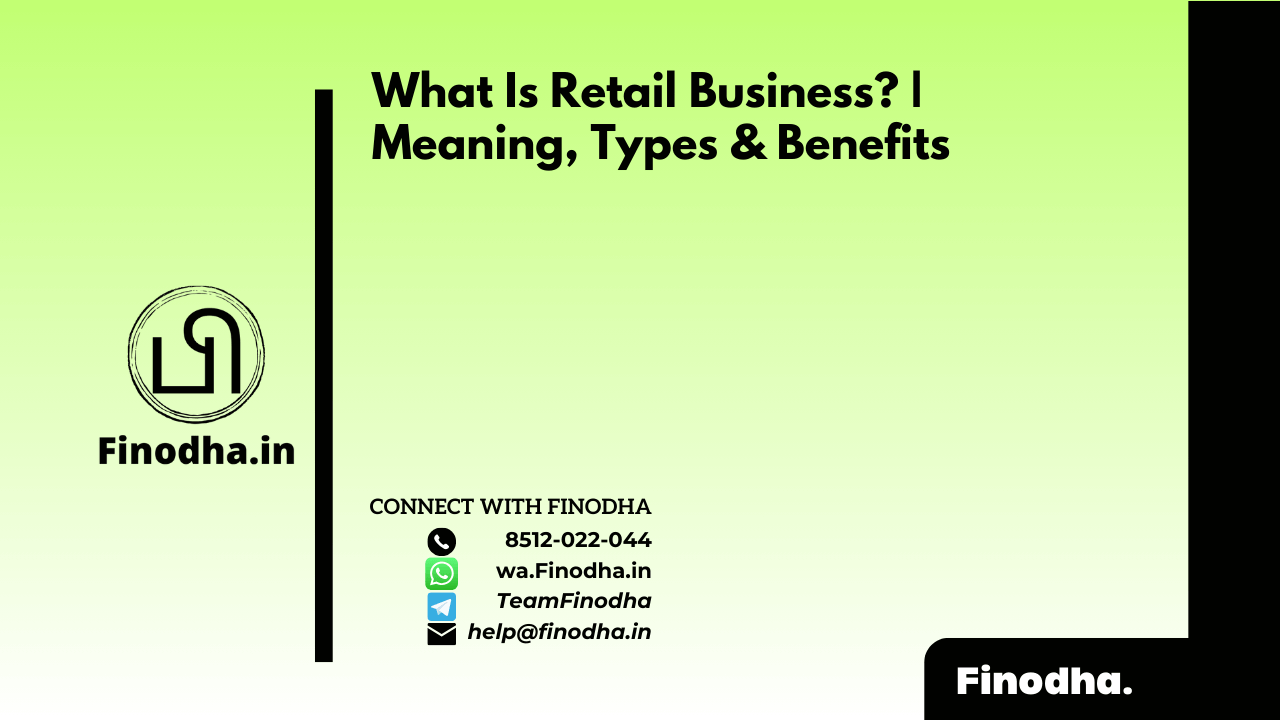Important Keyword: CA, Income Tax Account, Tax Audit, Tax Audit Report.
Table of Contents
Accept Appointment and Filing for Tax Audit Report
When it comes to audit report filing on the income tax portal, there are four important functions:
- Taxpayer appoints practicing CA for Tax Audit: If a taxpayer falls under the purview of Section 44AB of the Income Tax Act and is thus liable for audit, they must appoint a practicing Chartered Accountant (CA) to conduct the tax audit. This CA will be responsible for preparing and uploading the Tax Audit Report on the Income Tax e-Filing portal.
- CA accepts/rejects the appointment: Upon receiving the appointment, the CA has the option to accept or reject it. If accepted, the CA proceeds with the tax audit process. If rejected, the taxpayer must appoint another CA for the audit.
- CA files the Tax Audit Report: Once the tax audit is completed, the CA files the Tax Audit Report on the Income Tax e-Filing portal. This report contains details of the taxpayer’s financial transactions, ensuring compliance with tax laws and regulations.
- Taxpayer accepts/rejects Tax Audit Report: After the CA files the Tax Audit Report, the taxpayer has the opportunity to review it. The taxpayer can either accept or reject the report. If accepted, the audit process is considered complete, and the taxpayer can proceed to file the Income Tax Return. If rejected, the taxpayer must communicate the reasons for rejection to the CA for necessary revisions or amendments.
Steps to Accept and File Tax Audit Report on Income Tax E-Filing Portal
Login to Income Tax E-Filing Portal
Log in to income tax e-filing portal with valid username and password
View Worklist
Navigate to the profile and click on the worklist option.

Accept Option
Under the “For your action” section, click on the accept option for the form request.

File Form
Clicking on accept form would take you to the pending for filing section. Click on the option to file form.

Verify details
Verify the details presented on the screen and click on continue.

Upload filled forms
In the next window, upload the supporting documents such as balance sheet, profit & loss, cost audit, etc.

File Audit Report
Finally, attach the DSC and submit the form.
Read More: Section 139(5): Revised Return
Web Stories: Section 139(5): Revised Return
Official Income Tax Return filing website: https://incometaxindia.gov.in/