Important Keyword: F&O Trading, ITR-3, P&L Statement, Trading Income. Download Tax Profit and Loss report...


Important Keyword: F&O Trading, ITR-3, P&L Statement, Trading Income. Download Tax Profit and Loss report...
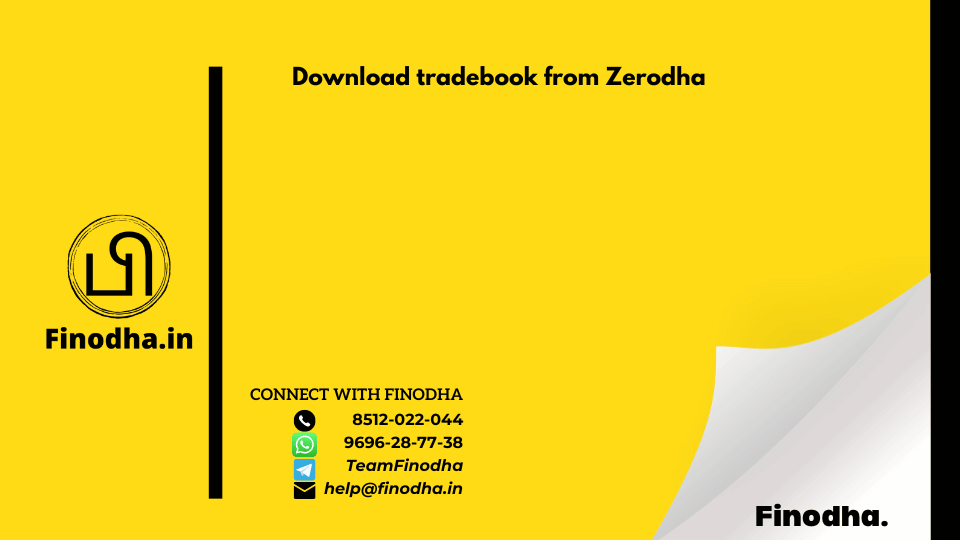
Important Keyword: F&O Trading, ITR-3, Trading Income. Download tradebook from ZerodhaSteps to download the...

Important Keyword: F&O Trading, ITR-3, P&L Statement, Trading Income. Download Ledger from SharekhanSteps to...
Important keyword: F&O Trading, P&L Statement, Trading Income. Download Ledger from Motilal OswalSteps to...
Important keyword: F&O Trading, P&L Statement, Trading Income. Download Ledger from UpstoxSteps to download...
Important Keyword: F&O Trading, Speculative Income, Trading Income, Upstox Traders. Open a Trading Account online...
Important Keyword: Angel Broking, F&O Trading, Intraday, ITR-3, Trading Income. Download Tradebook from Angel...
Important keyword: Angel Broking, F&O Trading, Intraday, Speculative Income, Trading Income. Open a trading...
Important Keyword: F&O Trading, Intraday, Speculative Income, Trading Income. Open a trading account online on...
Important Keyword: F&O Trading, Trading Income. Open a trading account online on ICICI DirectSteps to open a...
Important keyword: F&O Trading, Intraday, Speculative Income, Trading Income. Open a trading account online on...
Important keyword: F&O Trading, P&L Statement, Speculative Income, Trading Income. Download Ledger from Kotak...