Important Keyword: Generate Static Password, Income Tax, New IT Portal.
Table of Contents
Generate Static Password on New IT Portal
The Generate Static Password service is an option for adding an extra security layer to your e-Filing login. This feature can be particularly helpful if you have trouble receiving OTPs due to poor mobile network connectivity. To use this service, you need to be a registered user on the e-Filing portal with a valid user ID and password. This service is available to all registered users once they log in to the portal.
Features of Static Passwords
- You will get 10 static passwords sent to your registered email ID.
- You can use any one password at a time to log in, but each password can only be used once.
- The static passwords will be valid for 30 days from the day they are created.
- You can generate a new set of static passwords after you have used all 10, or once the 30-day period has ended, whichever comes first.
Steps to Generate Static Password
- Visit the IT portal
Login using valid credentials. - My Profile
Click on the My Profile option from the top right corner of the page.
- Static Password Option
Click on the Static Password Option presented on the left column.
- Generate Static Password
A list of instructions about static password and where it can be used appear on the Static Password page. Read the instructions carefully and click Generate Static Password.
- Success Message
A success message is displayed on successful generation of your static password.
If you have any unused static passwords, a message will inform you about the number of passwords left and how many days remain before they expire (within the 30-day limit). To receive a list of your unused static passwords on your registered email ID, click on the “Resend Static Password” option.

Read More: How to Reset Income Tax Password?
Web Stories: How to Reset Income Tax Password?
Official Income Tax Return filing website: https://incometaxindia.gov.in/






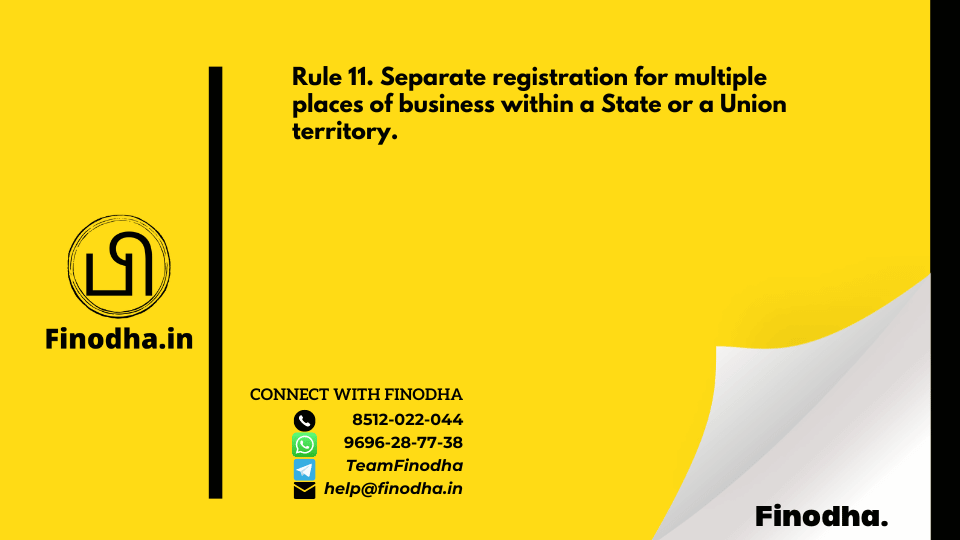
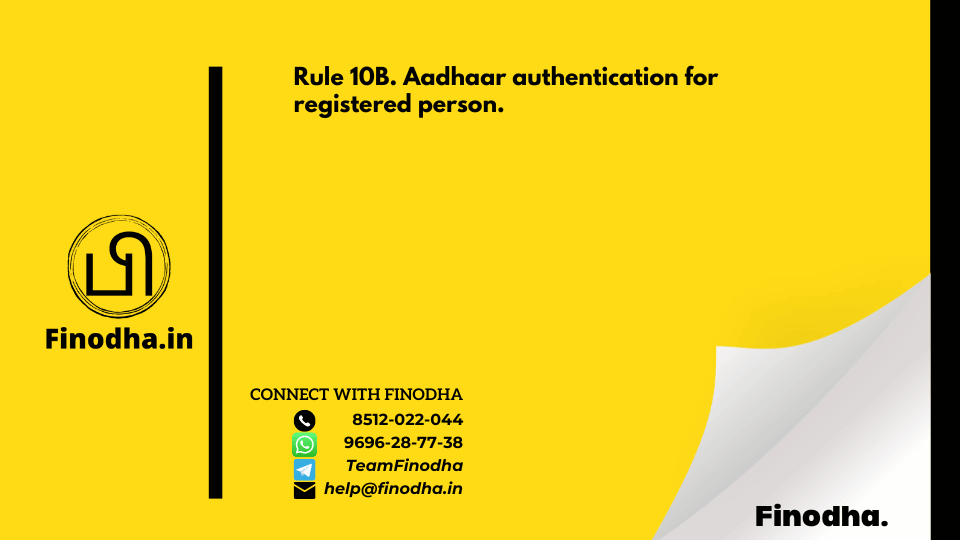
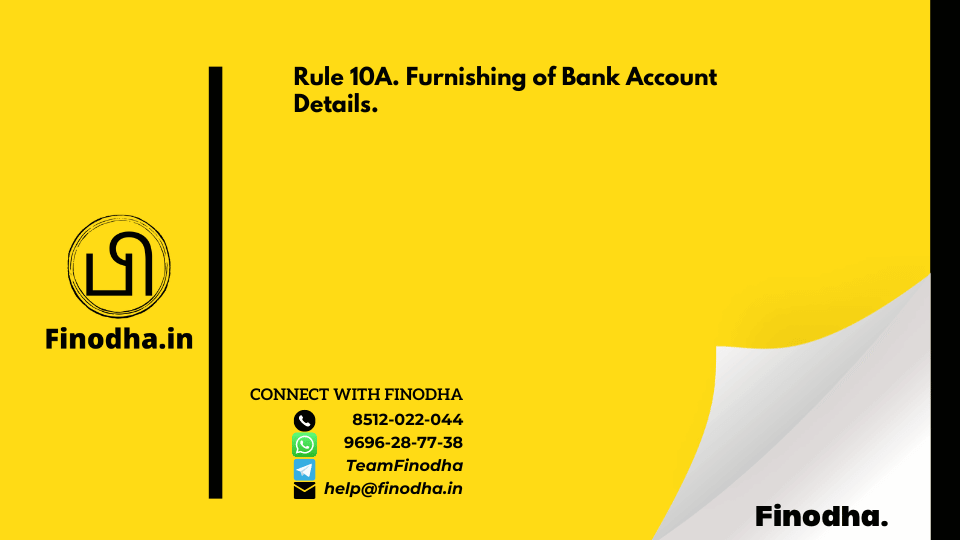
0 Comments