Important Keyword: PAN Aadhaar Link, Income Tax Account, Income Tax Website, Link Aadhaar PAN, PAN. PAN Aadhaar Link:...
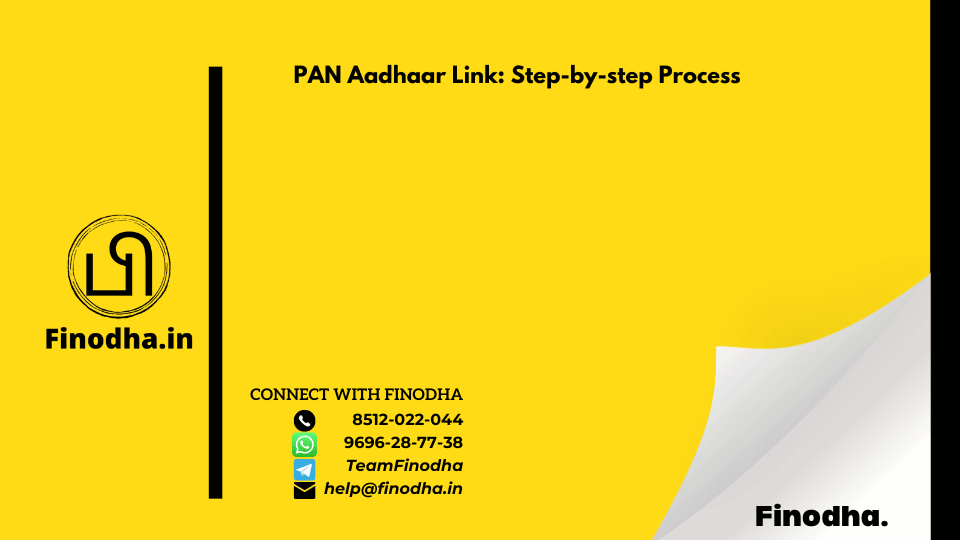
Day(s)
:
Hour(s)
:
Minute(s)
:
Second(s)
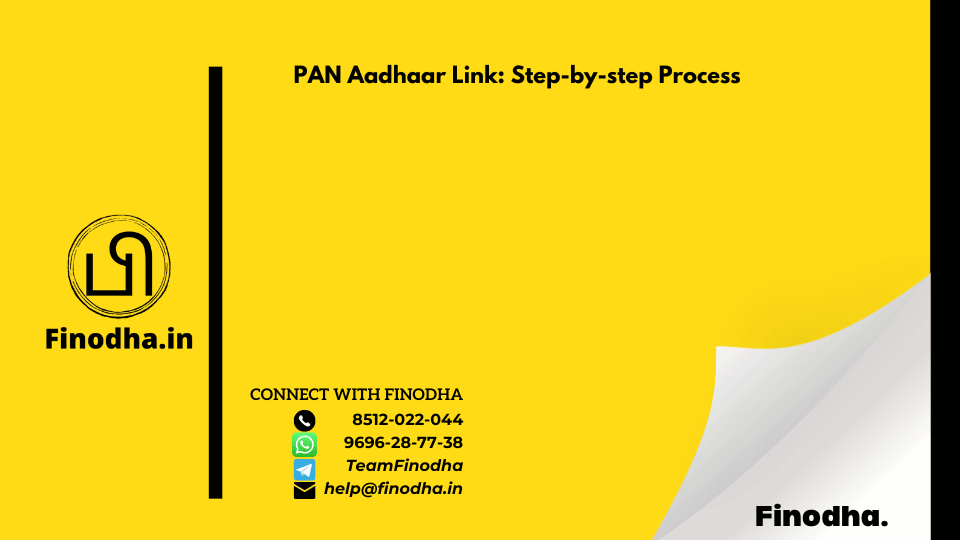
Important Keyword: PAN Aadhaar Link, Income Tax Account, Income Tax Website, Link Aadhaar PAN, PAN. PAN Aadhaar Link:...
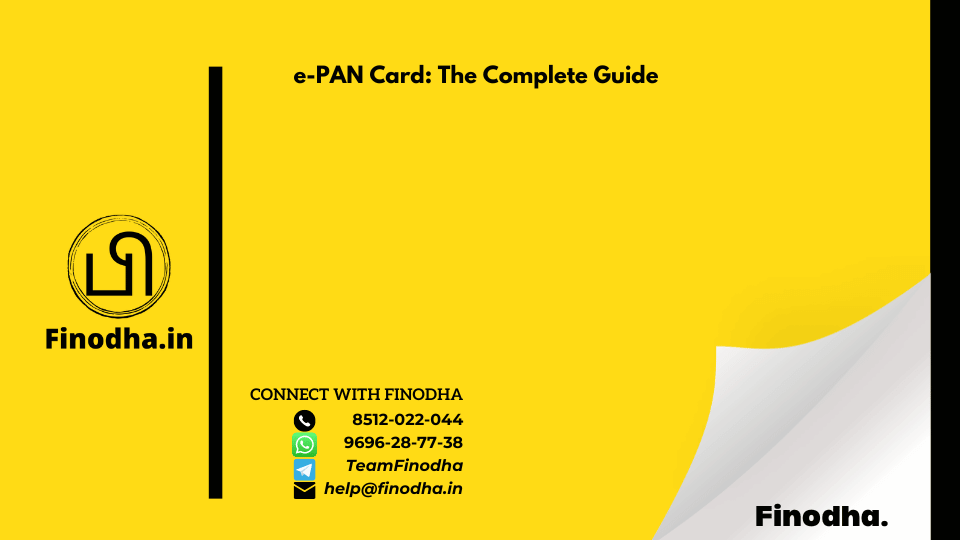
Important Keyword: e-PAN, PAN, PAN Status, TIN NSDL, UTIITSL. e-PAN Card: The Complete GuideWhat is e PAN...

Important Keyword: Duplicate PAN, PAN, Surrender PAN, TIN NSDL. How to Surrender PAN Card?How to Surrender PAN Card...
Important Keyword: Aadhaar, Income Tax Website, Link Aadhaar PAN, PAN. How to check PAN Aadhaar Link Status?Latest...
Important Keyword: Change/Correction in PAN, Form 49A, PAN, PAN Application, TIN NSDL, Update PAN. Apply for...
Important Keyword: PAN, PAN Application, TIN NSDL, Update Address. Update PAN Address on TIN-NSDL PortalSteps to...
Important Keyword: Duplicate PAN, PAN, PAN Application, Reprint PAN, TIN NSDL. Reprint/Duplicate PAN Card Application...
Important Keyword: PAN, PAN Status, Track PAN, UTIITSL. Track PAN Card Application Status on UTIServices Offered by...
Important Keyword: PAN, UTIITSL. Search PAN Application Centers through UTIITSLSteps to Search PAN Application Test...
Important Keyword: Income Tax Website, PAN, Verify PAN. PAN Card Verification on Income Tax e-Filing PortalSteps for...
Important Keyword: DSC, DSC Registration, DSC Utility, Income Tax Website, PAN, TAN. DSC Utility: Generate Signature...
Important Keyword: DSC, DSC Utility, Income Tax Filing, ITR XML, PAN, TAN. DSC Management Utility: Generate Signature...